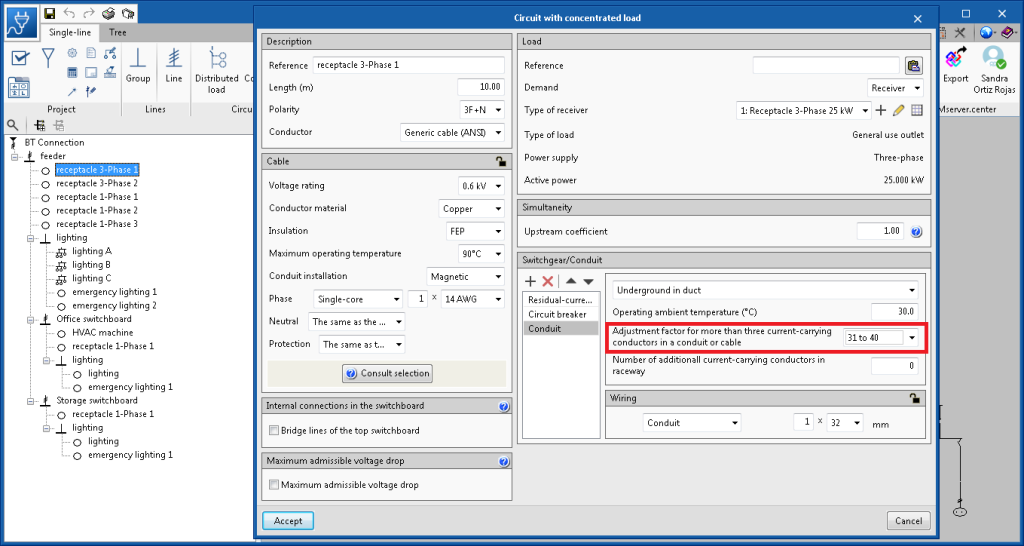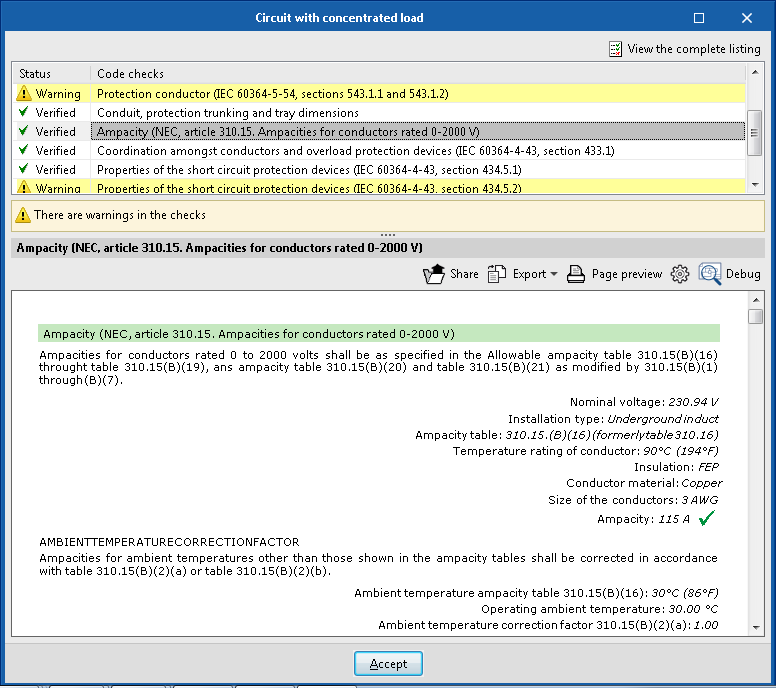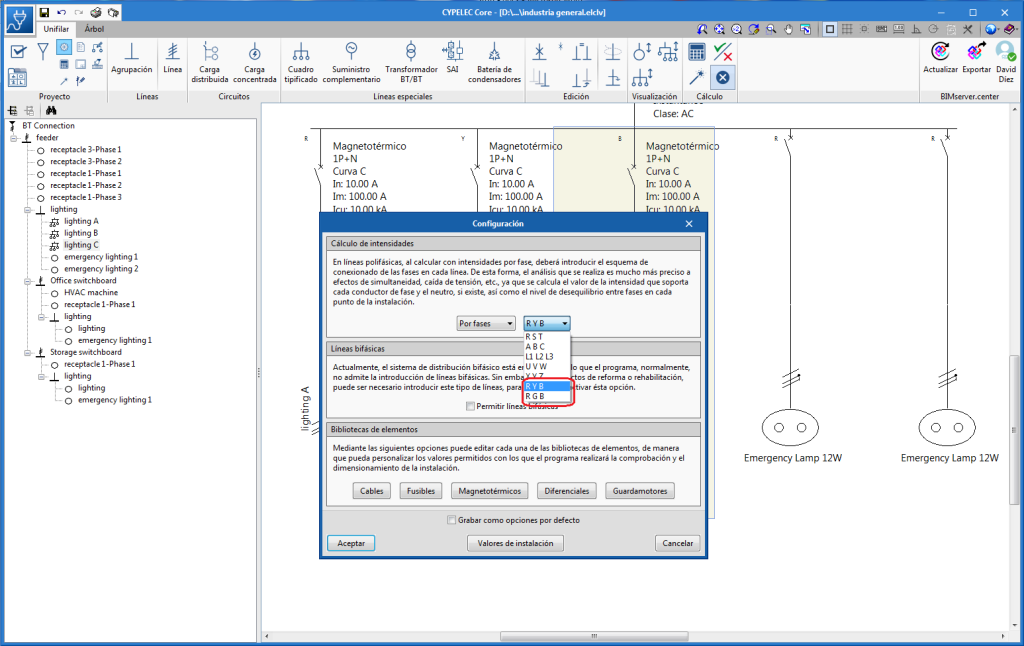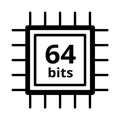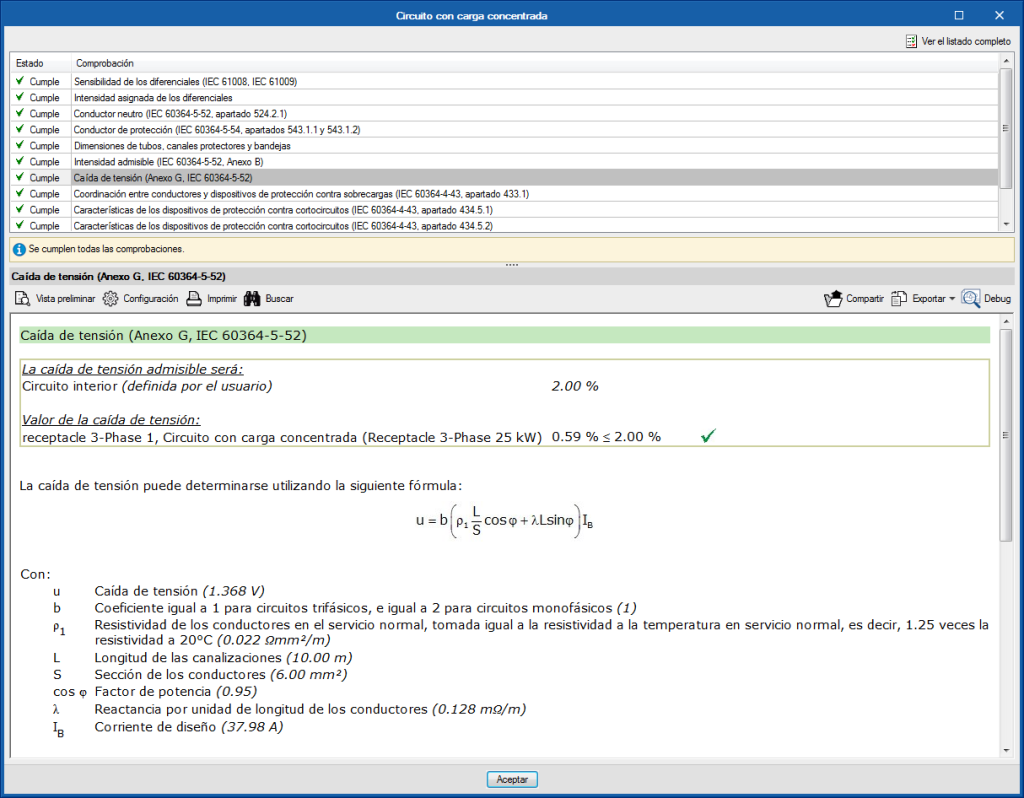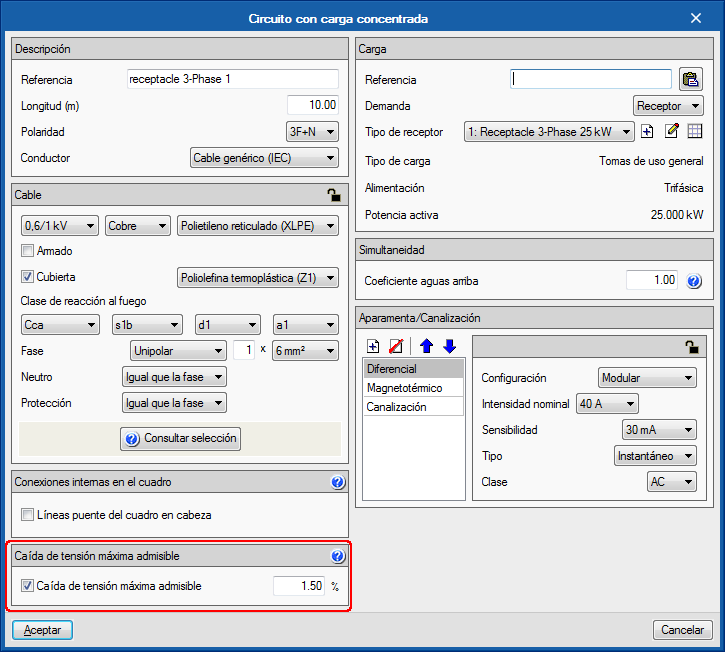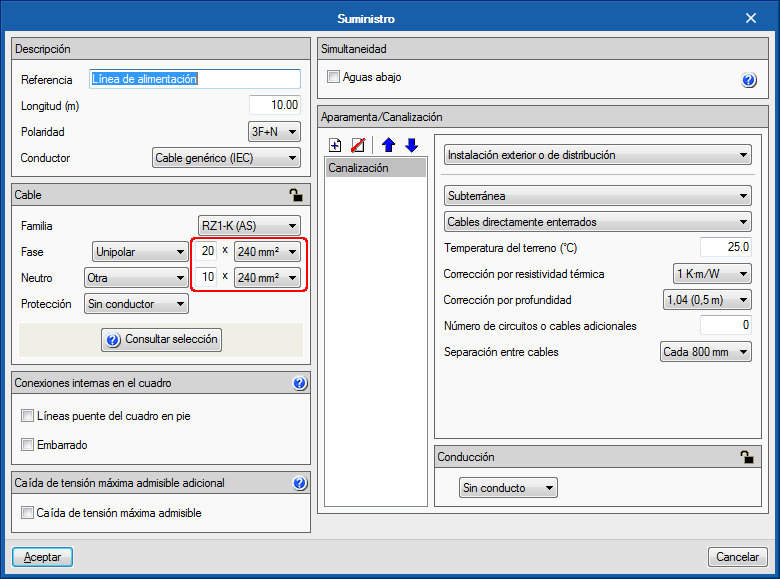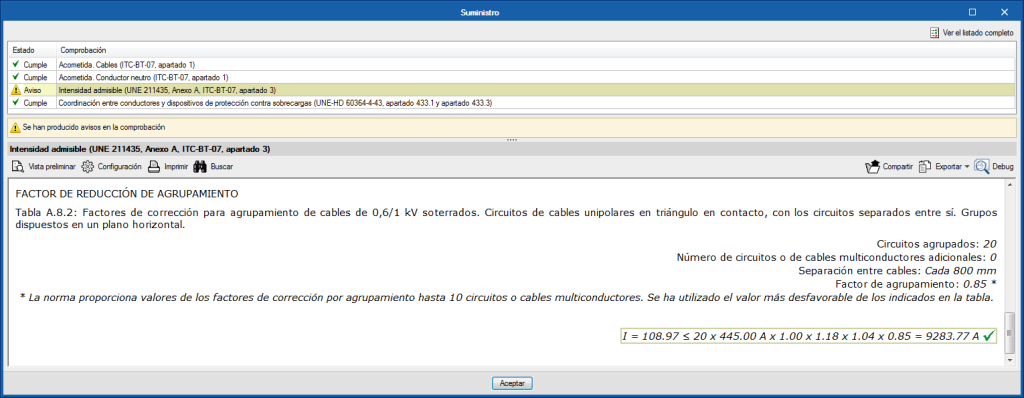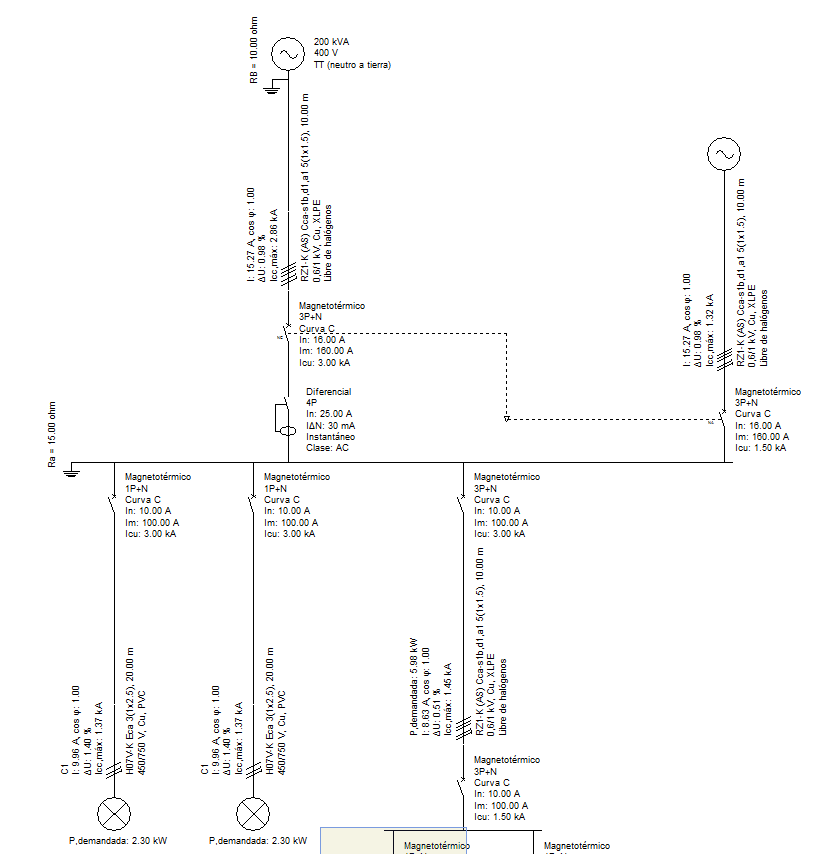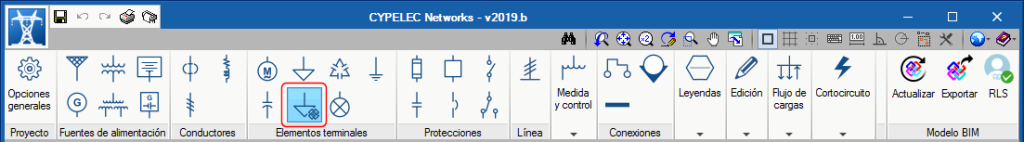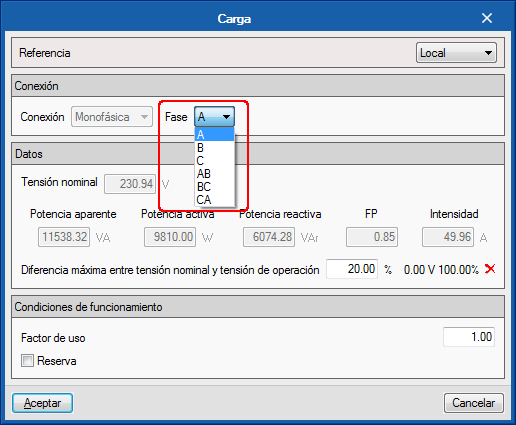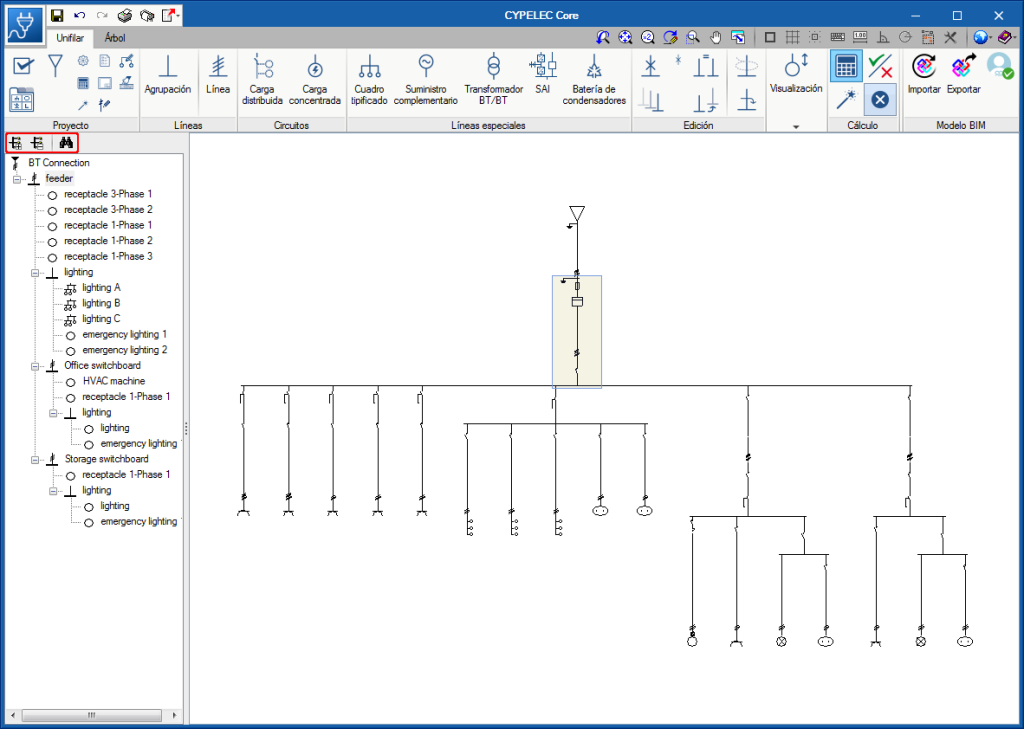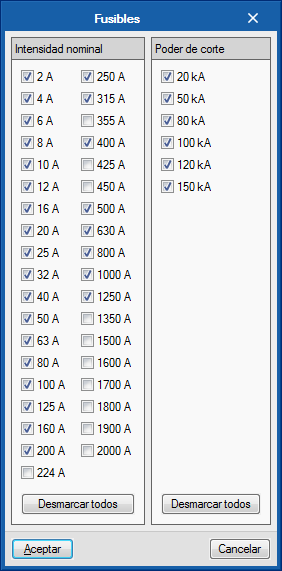If users are designing an installation that follows the ANSI standard, it is now possible to edit the number of current-carrying conductors in the same conduit, with the aim to adjust the correction factor of the ampacity of the cable in accordance with table 310.1(B)(3)(a) of the NEC code (National Electrical Code).
This selection will be reflected in the justification report of the ampacity of the cable.