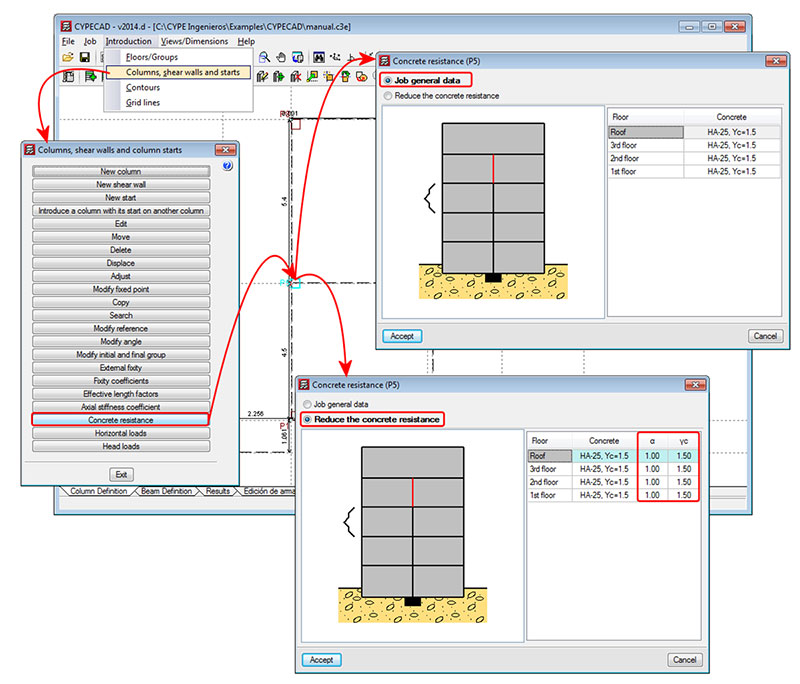
CYPECAD now allows users to apply reduction coefficients to the concrete resistance for each column span that is selected. This is possible with codes which can use the advanced column editor.
These coefficients are defined using the Concrete resistance option (Column Definition tab > Introduction > Columns, shear walls and starts). A column is selected using the left mouse button, after which a dialogue box appears on-screen where users can:
- If the Job general data option is activated, user can:
- View the type and general concrete reduction coefficients of the job
- If the option: Reduce the concrete resistance is activated, users can:
- View the type and general concrete reduction coefficients of the job
- Introduce concrete resistance reduction coefficients for each column span
- Modify the concrete resistance reduction coefficient at the required spans
This allows users to define the design resistance of the concrete for each column span if any tests have been carried out indicating the concrete has a low resistance.
Using the “Copy” option of the “Columns, shear walls and starts” dialogue box (Column Definition tab > Introduction > Columns, shear walls and starts), the program allows for the properties of a selected column to be copied to another that has already been introduced. Amongst the properties that can be copied are the reduction coefficients of the column selected as the model column, if the Concrete resistance option is activated in the dialogue box that appears when the column is selected.

