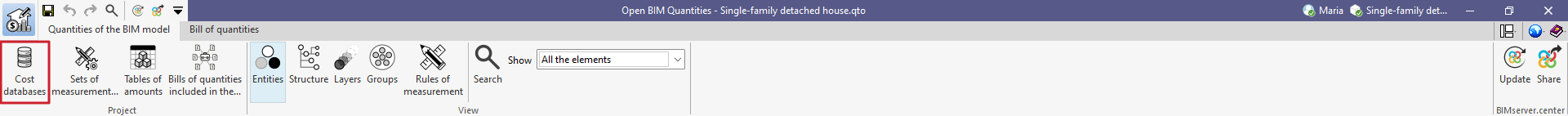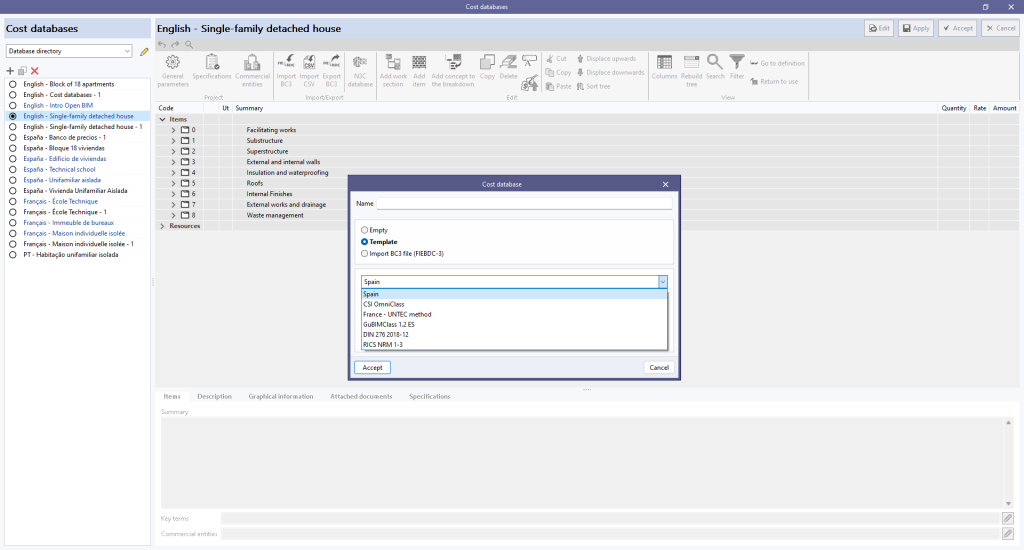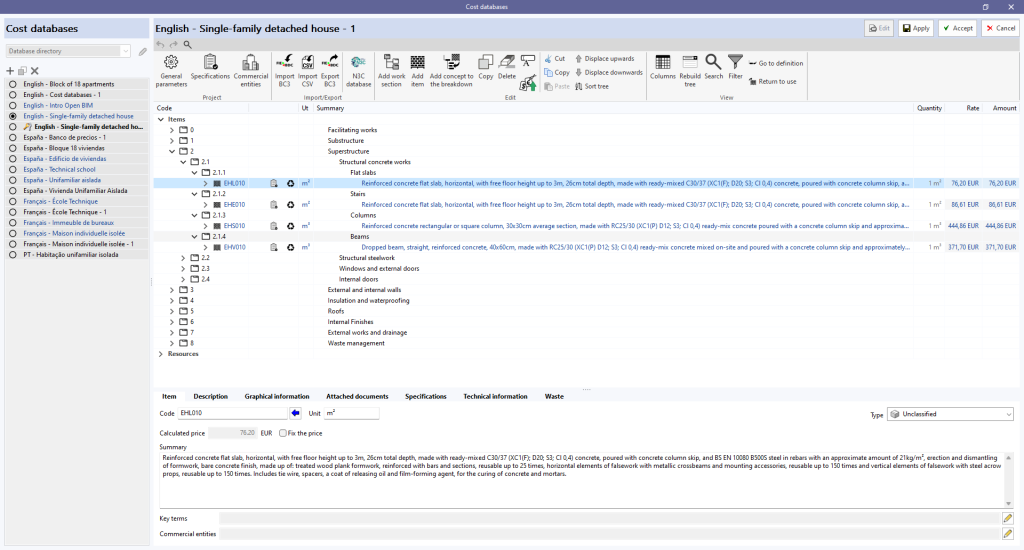This website uses cookies to improve your experience while you navigate through the website. Out of these, the cookies that are categorized as necessary are stored on your browser as they are essential for the working of basic functionalities of the website. We also use third-party cookies that help us analyze and understand how you use this website. These cookies will be stored in your browser only with your consent. You also have the option to opt-out of these cookies. But opting out of some of these cookies may affect your browsing experience.
Cookie
__cf_bm
Durata
1 hour
descrizione
Cloudflare sets the cookie to support Cloudflare Bot Management
Cookie
__hssc
Durata
1 hour
descrizione
HubSpot uses this cookie to track sessions and to determine whether HubSpot should increase the number of sessions and timestamps in the __hstc cookie.
Cookie
__hssrc
Durata
Session
descrizione
This cookie is used by HubSpot when the session cookie changes. The __hssrc cookie set to 1 indicates that the user has restarted the browser, and if the cookie does not exist, it is assumed to be a new session.
Cookie
cookieyes-consent
Durata
1 year
descrizione
CookieYes sets this cookie to store users' consent preferences so that their preferences are respected on subsequent visits to this site. It does not collect or store any personal information about visitors on the site
Cookie
elementor
Durata
Never expires
descrizione
This cookie is set by the website's WordPress theme. It allows the website owner to deploy or change the content of the website in real time.
Cookie
PHPSESSID
Durata
Session
descrizione
This cookie comes from PHP applications. The cookie stores and identifies a user's unique session ID to manage user sessions on the website. The cookie is a session cookie and will be deleted when all browser windows are closed.
Cookie
wpEmojiSettingsSupports
Durata
Session
descrizione
WordPress sets this cookie when a user interacts with emojis on a WordPress site. It helps determine if the user's browser can display emojis properly.
Cookie
cype_currency_changed
Durata
7 days
descrizione
This cookie saves the currency selected by the user if the euro has not been selected as the currency. This cookie is used to avoid cache-related display problems.
Cookie
pll_language
Durata
1 year
descrizione
Polylang sets this cookie to record the language that the user selects when returning to the website and to obtain the language information when it is not otherwise available.
Cookie
cype_pages_allowed
Durata
descrizione
Cookie
_cfuvid
Durata
Session
descrizione
Its primary purpose is to identify individual customers behind a shared IP address and to apply specific security settings per customer. This cookie helps to improve website security and protect against online security threats, such as denial of service (DDoS) attacks. The cookie does not store personally identifiable information.
Cookie
__hstc
Durata
6 months
descrizione
HubSpot uses this cookie to track visitors. It contains the domain, the timestamp of the last visit, the timestamp of the current visit and the session number (incremented for each subsequent session).
Cookie
_ga
Durata
1 year 1 month 4 days
descrizione
Google Analytics sets this cookie to calculate visitor, session and campaign data and to track site usage for site analytics reporting. The cookie stores information anonymously and assigns a randomly generated number to recognise unique visitors.
Cookie
_ga_
Durata
1 year 1 month 4 days
descrizione
Google Analytics sets this cookie to store and count page views.
Cookie
hubspotutk
Durata
6 months
descrizione
HubSpot uses this cookie to track visitors to your website. This cookie is passed to HubSpot when the form is submitted and is used when contacts are duplicated again.
Cookie
sbjs_current
Durata
Session
descrizione
Sourcebuster sets this cookie to identify the source of a visit and stores user action information in cookies. This analytical and behavioural cookie is used to enhance the visitor experience on the website.
Cookie
sbjs_current_add
Durata
Session
descrizione
Sourcebuster sets this cookie to identify the source of a visit and stores user action information in cookies. This analytical and behavioural cookie is used to enhance the visitor experience on the website.
Cookie
sbjs_first
Durata
Session
descrizione
Sourcebuster sets this cookie to identify the source of a visit and stores user action information in cookies. This analytical and behavioural cookie is used to enhance the visitor experience on the website.
Cookie
sbjs_first_add
Durata
Session
descrizione
Sourcebuster sets this cookie to identify the source of a visit and stores user action information in cookies. This analytical and behavioural cookie is used to enhance the visitor experience on the website.
Cookie
sbjs_migrations
Durata
Session
descrizione
Sourcebuster sets this cookie to identify the source of a visit and stores user action information in cookies. This analytical and behavioural cookie is used to enhance the visitor experience on the website.
Cookie
sbjs_session
Durata
1 hour
descrizione
Sourcebuster sets this cookie to identify the source of a visit and stores user action information in cookies. This analytical and behavioural cookie is used to enhance the visitor experience on the website.
Cookie
sbjs_udata
Durata
Session
descrizione
Sourcebuster sets this cookie to identify the source of a visit and stores user action information in cookies. This analytical and behavioural cookie is used to enhance the visitor experience on the website.
Cookie
__Secure-ROLLOUT_TOKEN
Durata
descrizione
Cookie
VISITOR_INFO1_LIVE
Durata
descrizione
Cookie
VISITOR_PRIVACY_METADATA
Durata
descrizione
Cookie
YSC
Durata
descrizione
Nessun cookie da visualizzare.