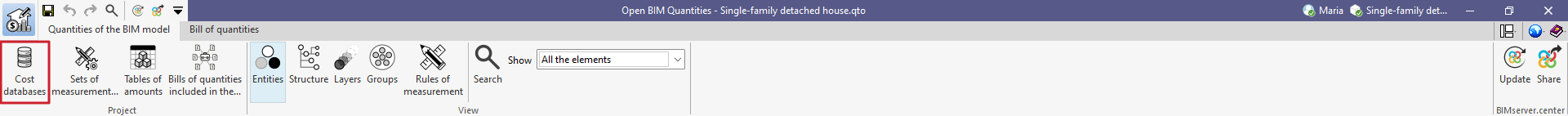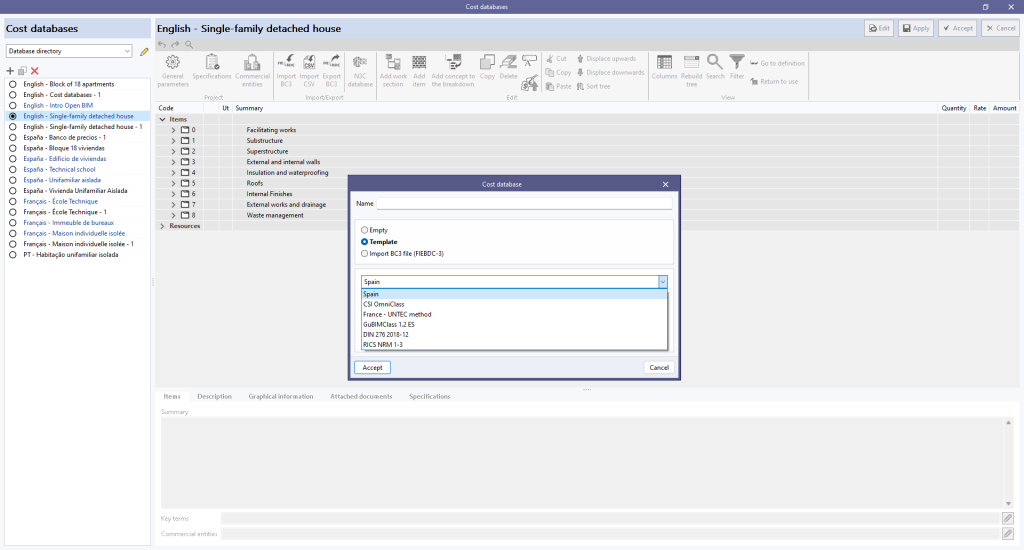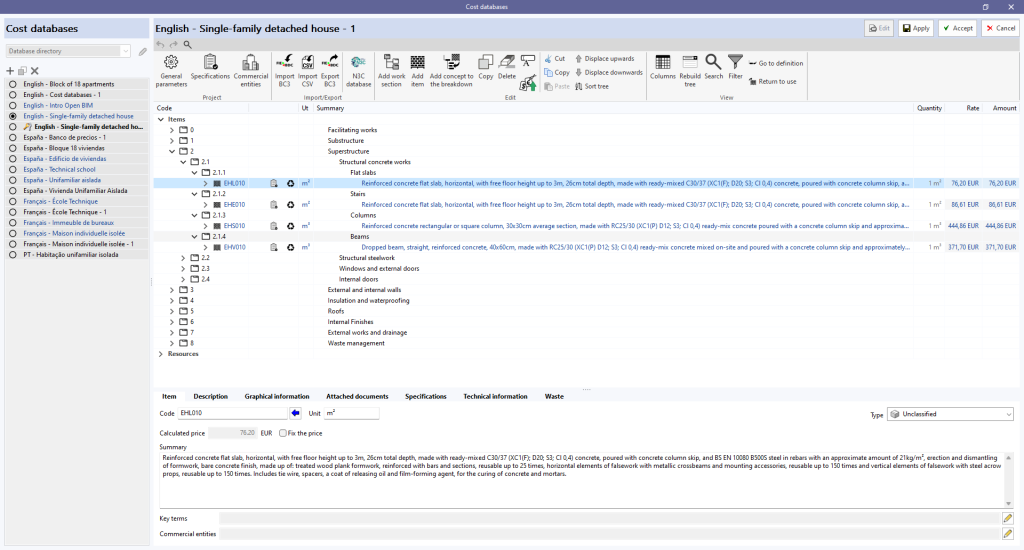Cost databases
The application allows users to incorporate a database (cost database) into the project. New databases can be created or imported from files in standard FIEBDC-3 (.bc3) format.
The linking process between model components and quantities lines is based on rules that refer to the items contained in these cost databases.
In the "Cost database" option, the "Add" button allows users to create or import cost databases in FIEBDC-3 format and the "Edit" option allows them to consult or edit any concept or information contained therein.
Note:
Existing cost databases can be copied or deleted by clicking on the icons to the right of "Add". At the top is the "Configuration" option, which allows the database search directory to be set.
When accessing the editing environment, there are three different panels:
- Toolbar
This contains all the necessary tools to add or edit concepts to the cost database being edited. It also allows users to import or export to FIEBDC-3 format or to activate or deactivate the visibility of environmental or waste information. - Cost breakdown structure
This displays a hierarchical outline of the complete price bank in the form of a tree. - Secondary panel or definition area
Located below the previous one, this shows information about the selected concept and allows it to be edited.