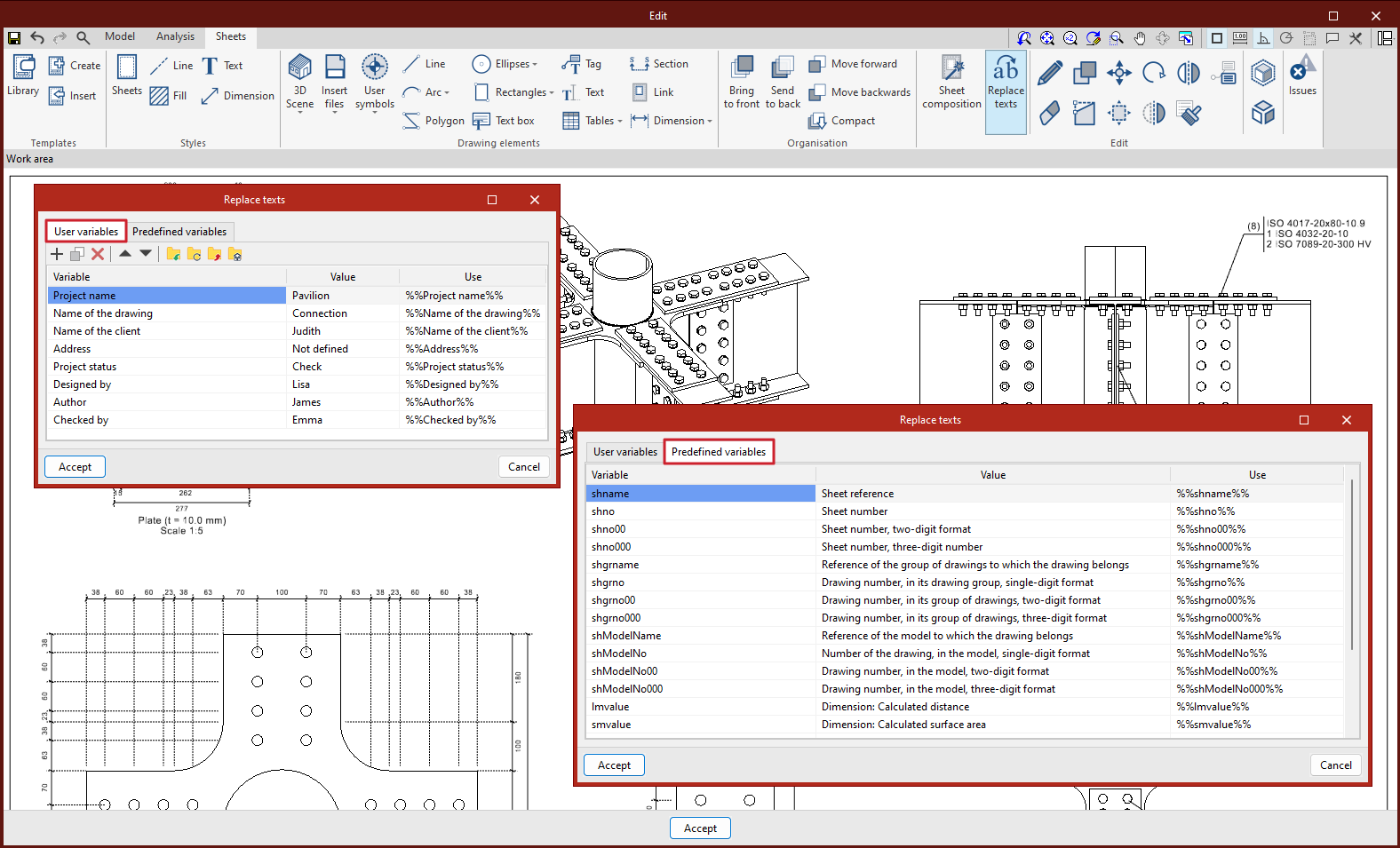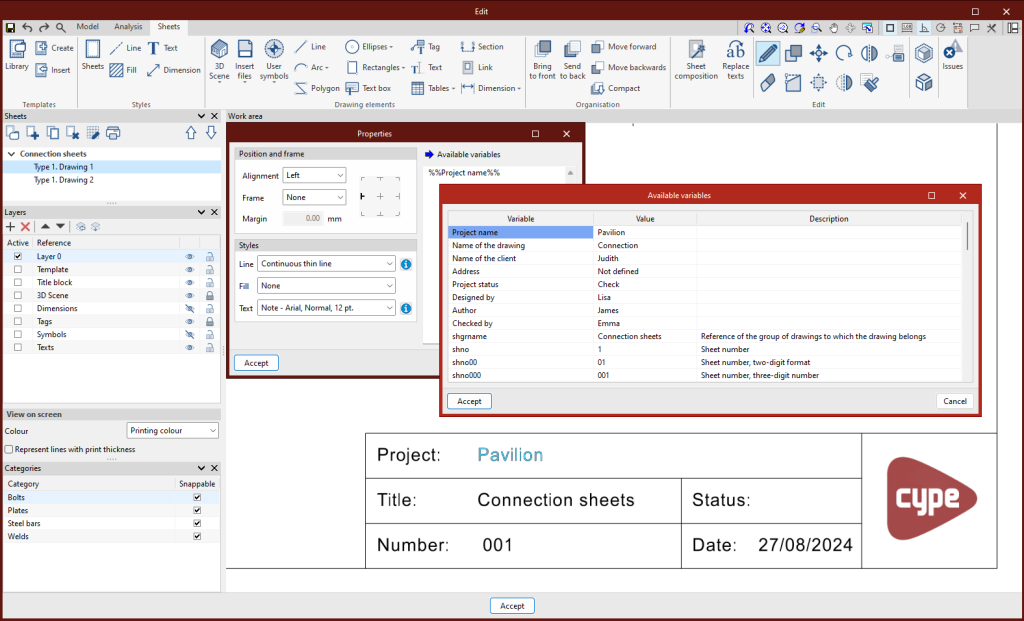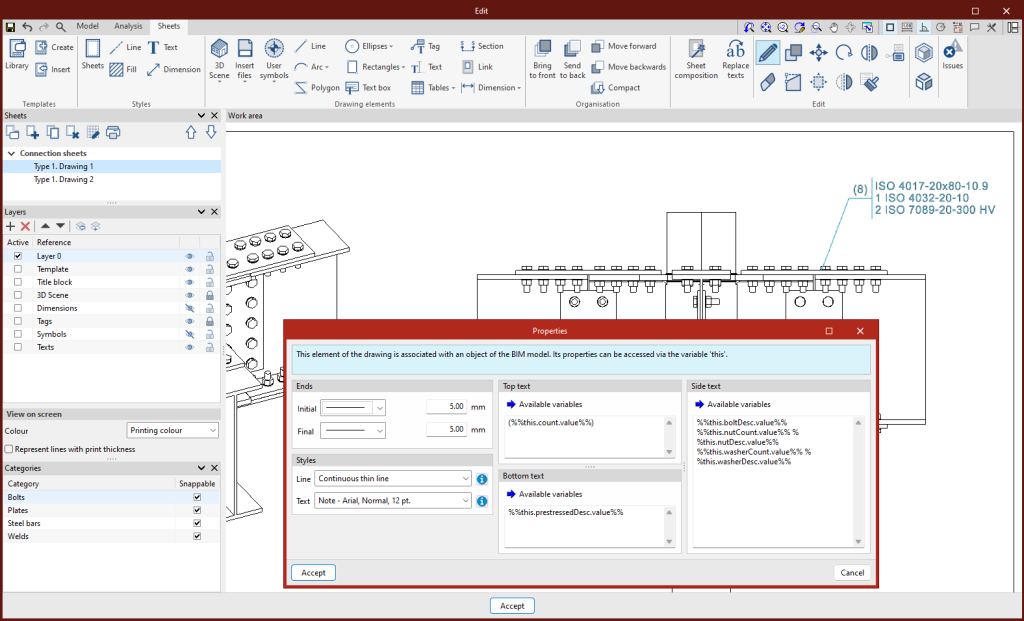Replace texts
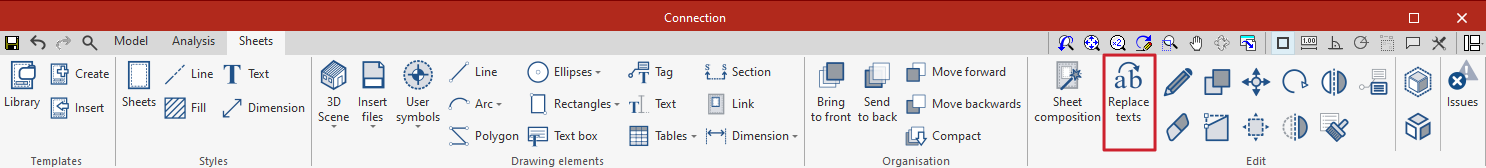
To add variable texts, go to the "Replace texts" icon. This option can be used to replace keywords with specific project data.
There are two types of text substitution variables: user variables and predefined variables.
User variables
User variables are used to create custom variables that can be reused in other sheets or projects. These variables can be the name of the project, the address, the responsible architect and engineer, etc.
User variables can be saved locally and loaded later into other projects via the "Import" button.
Predefined variables
Predefined variables can read data from the program and insert it as text into the sheets. These variables can be the sheet reference, sheet number, scale factor, etc.
Furthermore, predefined variables can also use information associated with tags, dimensions, scenes and views.