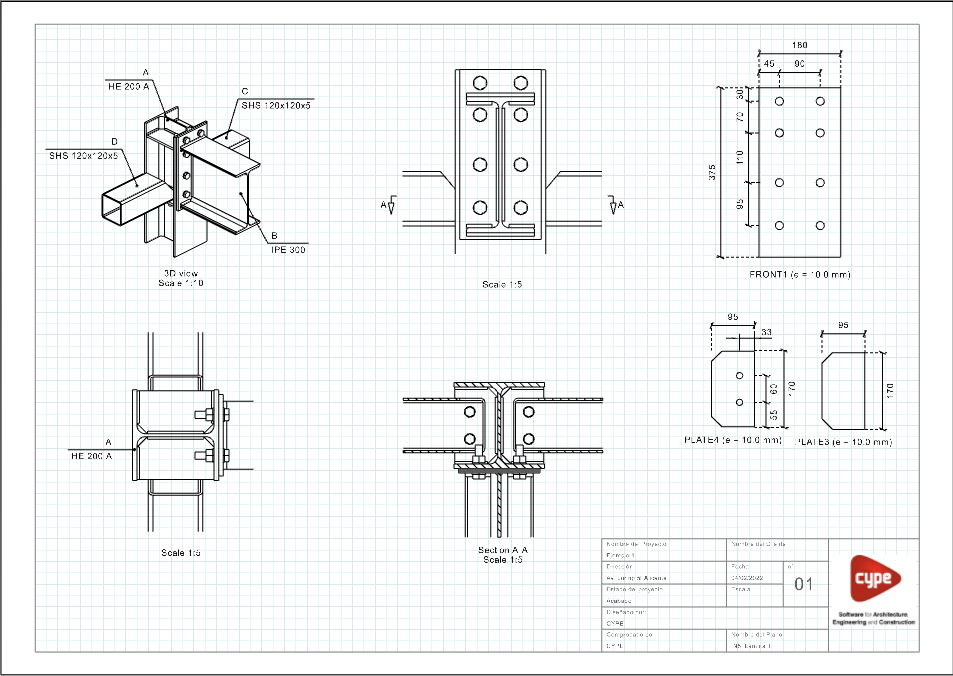Graphical information of connections
In the "Sheets" tab, there are several tools that allow detailed sheets of the connections to be obtained from the data previously entered in the modelling phase.
Scenes and views. To prepare the sheets, views of the connection model (elevation, floor plan, profile, 3D view, etc.) can be entered at the desired scale. The program allows both predefined views and user-created views to be entered.
Scene drawing modes. In each scene, users can select the type of image they want to add.
- Normal image, where the elements are coloured.
- Hybrid image, where the elements are coloured and the edges are vectorised.
- Monochrome image.
- Vector image, where the elements are not filled with colour and the lines are vectorised.
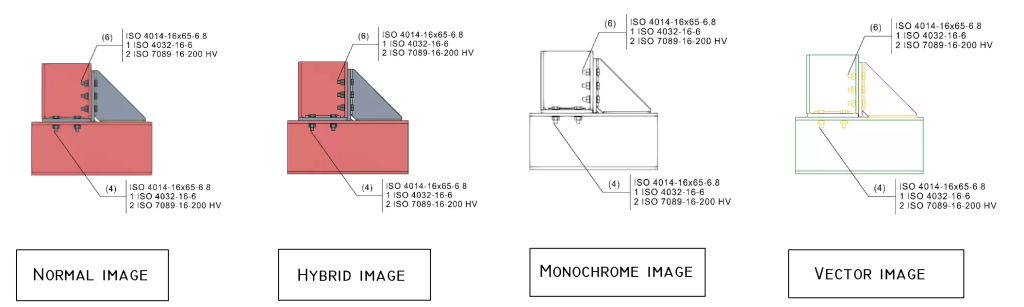
Dimensions and tags. The program provides traditional drawing elements as well as dimensioning tools. Line, text or dimension styles can be manually defined and saved for use in future connection sheets.
To tag the elements, the tagging tool incorporates the most common types of tags for connection sheets. However, to speed up the process, an automatic tagging tool has been designed, which automatically generates the tag of the selected element with content and shape predefined by CYPE Connect. When dimensioning the connection elements, once the dimension has been entered, the position of the text can be modified.
Sheet composition. Once the connections have been detailed, the composition process can begin, in which it is possible to create one or more sheets with the contents of the detailing of the connections. The "Link" tool allows a reference of the content of one sheet to be inserted into another, although the "Sheet composition" option generates a mosaic with the selected sheets.
Linking with the connection model
The content of the sheets is linked to the model of the connection, i.e. the scenes and views that have been defined, as well as the element tags that have been entered, will be automatically updated if changes are made to the model of the connection. If the connection is exported to the "Connection library", the sheets will also be exported and can be reused in future projects.