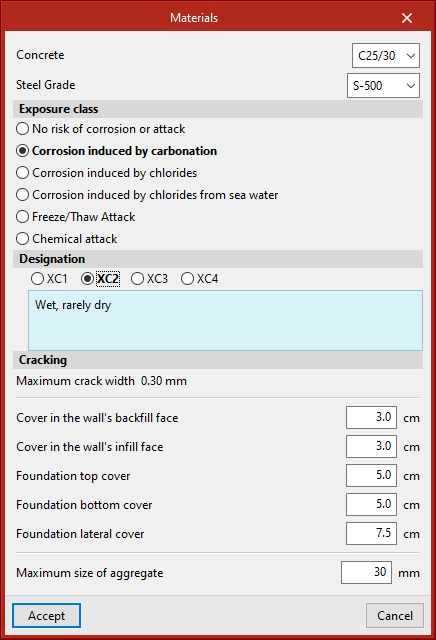Defining the project characteristics
In the "Data entry" tab, in the "Project" group of the main toolbar, the following project data can be defined:
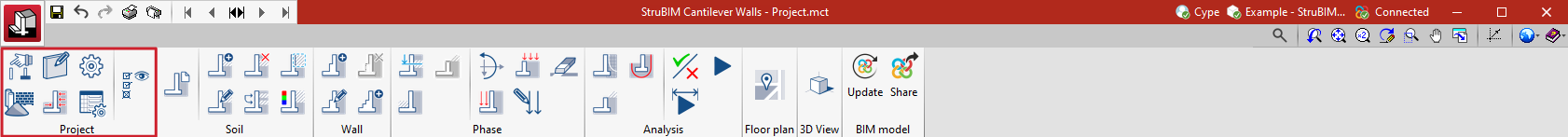
The options available are:
- Type:
The type of foundation can be chosen and can be either fixed, strip footing or capping beam. - General data:
Allows users to choose the geometry parameters for the analysis of the project, such as the height or the alignment of the wall. - Options:
Allows users to select the options to be applied in the analysis, such as safety coefficients. - Materials:
Allows users to select the concrete and steel, as well as other parameters for analysing the project. - Loads:
Allows users to select the types of pressure produced on each face as well as the activation of the seismic acceleration. - Reinforcement tables:
Allows users to create, modify or use the reinforcement tables included in the program. - Show:
Allows users to select the dimensions and information of the soil layers to be displayed in the working area.
Codes available in the program
| More information: |
|---|
| A wide range of codes included in CYPE's programs can be found at this link. |
| Note: |
|---|
| To change the applied codes, select the "Codes" option in the globe icon at the top right of the program. |