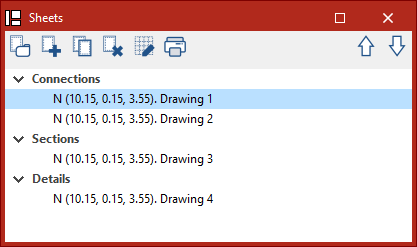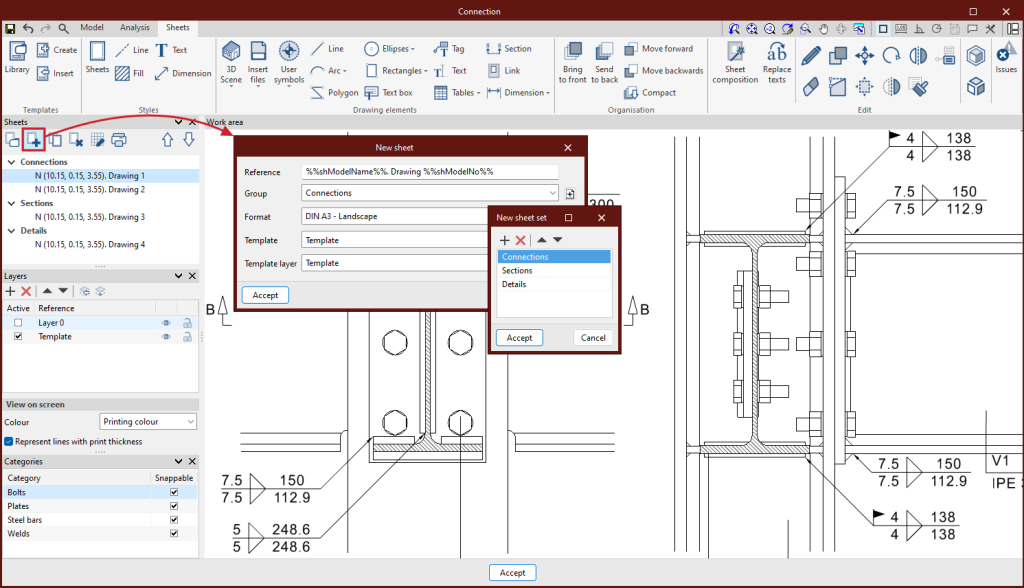Managing and creating sheets
The "Edit sheets" window offers various options to make the management of sheets easier. Among the actions available are the possibility of creating groups, creating new sheets, copying existing sheets and deleting sheets already created.
Within the "Grid" option the visibility of the grid can be controlled. Users can select the colour of the main and secondary lines, and even adjust their spacing and division.
Furthermore, within this same section, there is a printing option, which generates PDF, DWF or DFX versions of the sheets created.
To start working, first of all, a new sheet must be created. To do this, select the desired standard paper size to represent the drawing, assign a name to the sheet and add it to a group if necessary. If a previously created template is available, it can be loaded into the program.
The sheet shall be drawn on the interface, and its size shall be indicated at the top right of the interface.