Editing tools for building elements
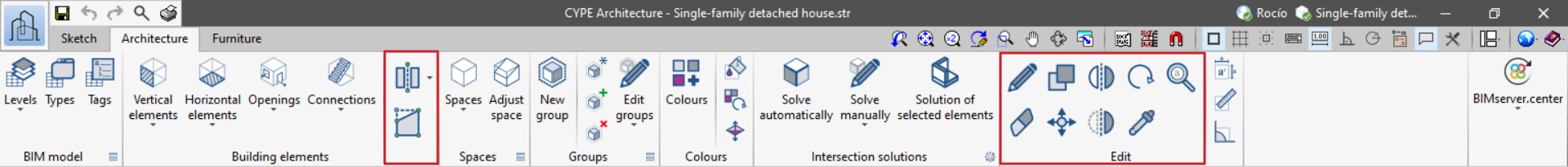
The "Architecture" tab includes a set of general editing tools:
 | Edit | Allows users to select an element and edit its parametric properties. |
 | Delete | It works in the same way as pressing the "Delete" key. |
| Copy | Allows users to copy elements including the same parametric properties. | |
| Move element group | Allows users to select multiple elements. Right-clicking will end the selection. | |
| Rotate | Allows users to rotate the selected elements. | |
| Symmetry (copy) | Allows users to mirror the selected object without deleting it. | |
| Symmetry (move) | Allows users to mirror the selected object by deleting it. | |
| Copy the properties | Allows users to transfer the following properties between elements: level, description, category, height, thickness and colour. | |
| Search by reference | Allows users to search for elements by reference. | |
| Edit geometry | Allows users to edit the vertices of an existing architectural element. | |
| Divide wall or floor slab | Allows users to divide the selected wall or floor slab. |



