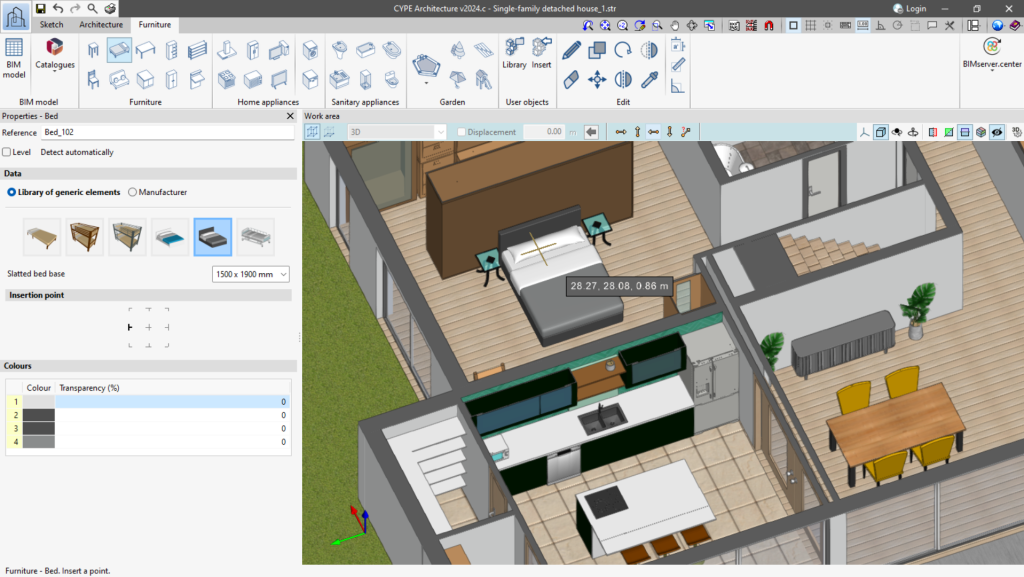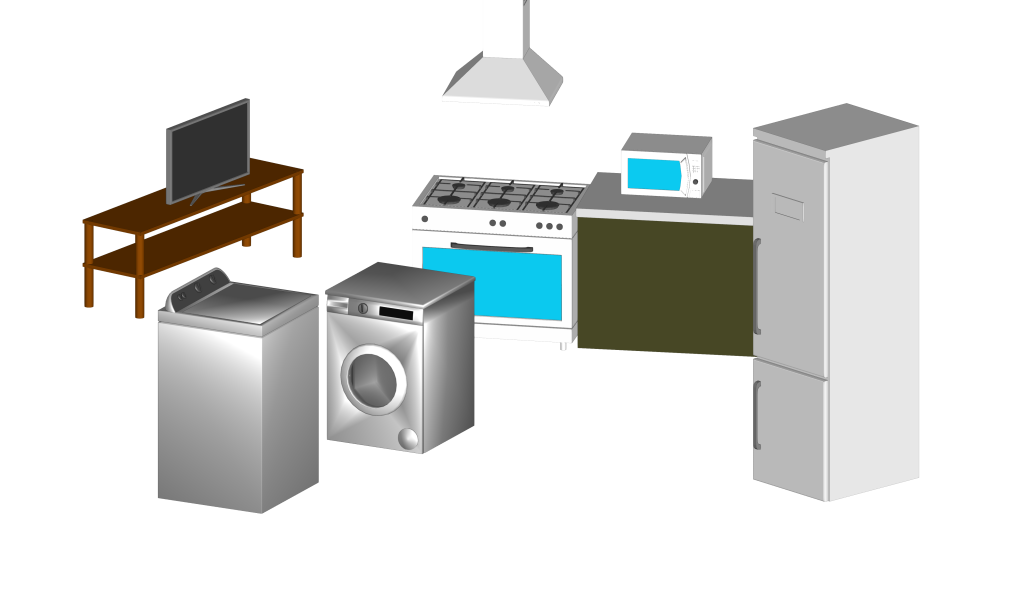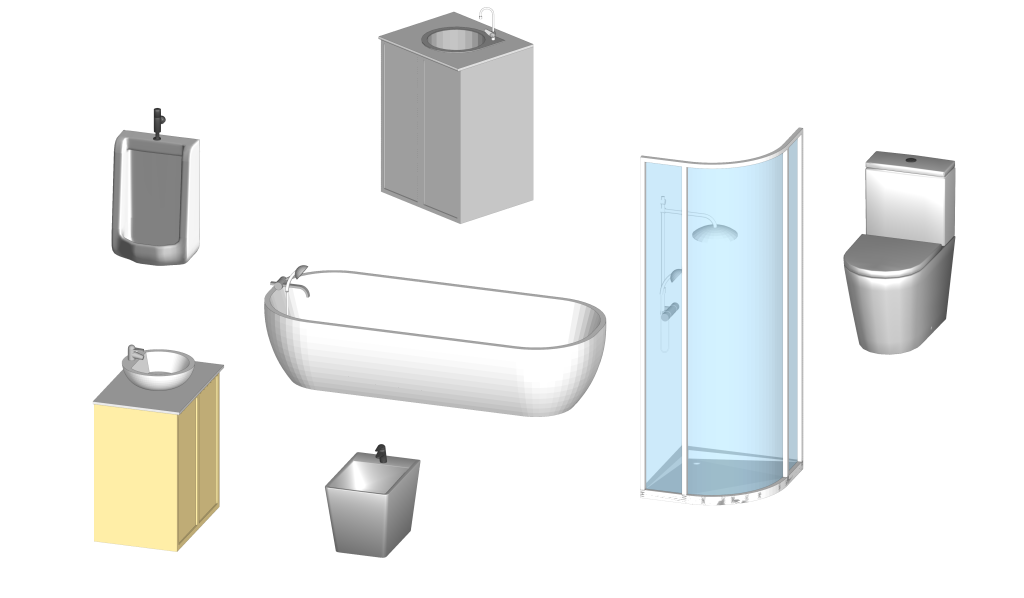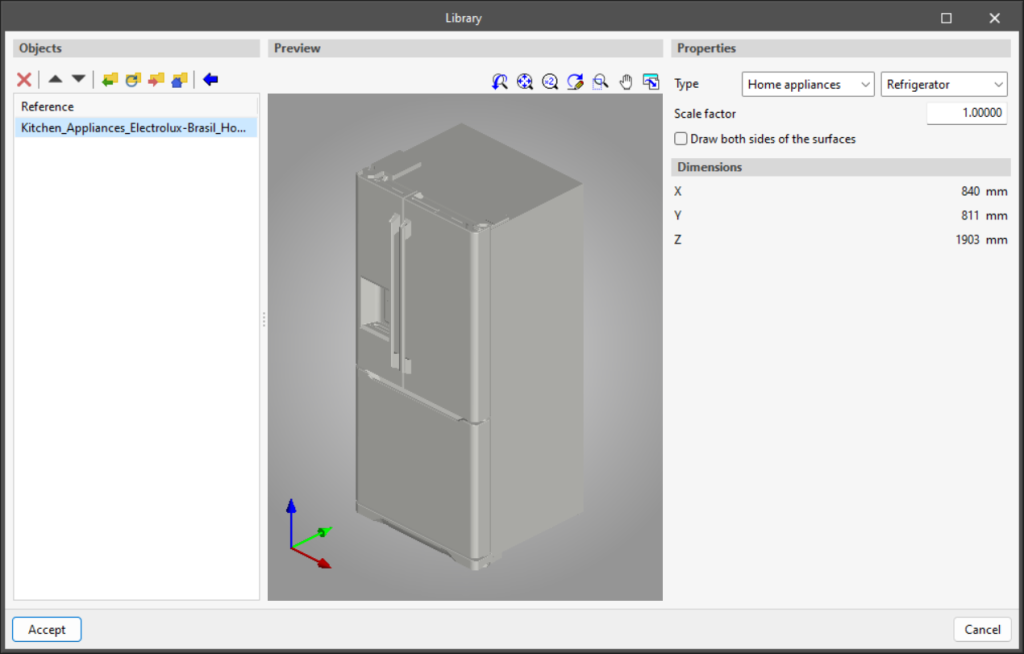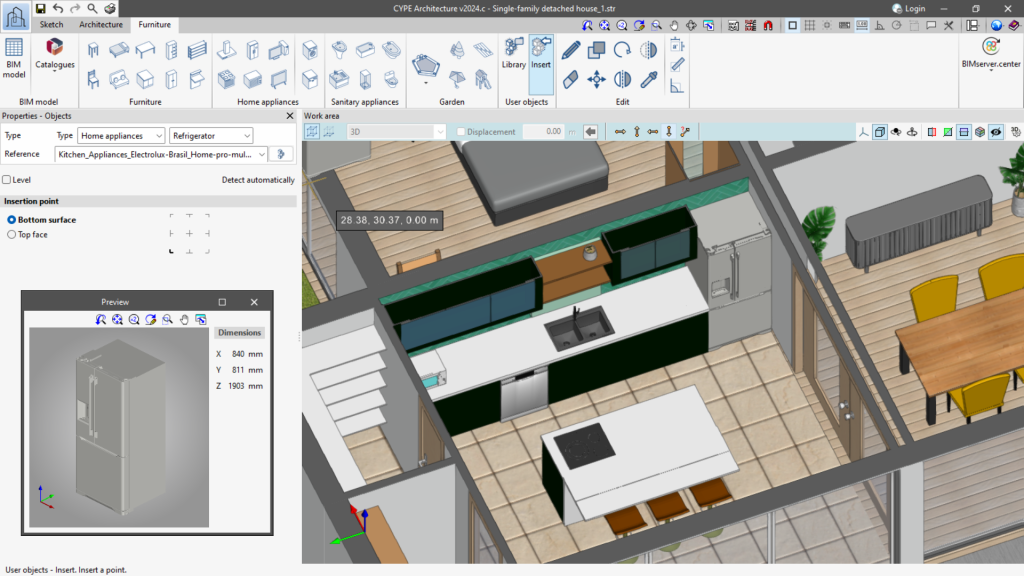Entering furniture, household appliances and other elements
Furniture is fundamental for the design of the building and allows end clients to understand the distribution and function of each of the spaces. This is why CYPE Architecture has 3 three furniture libraries: the generic elements library, the user library and the manufacturers' library.
Generic element library
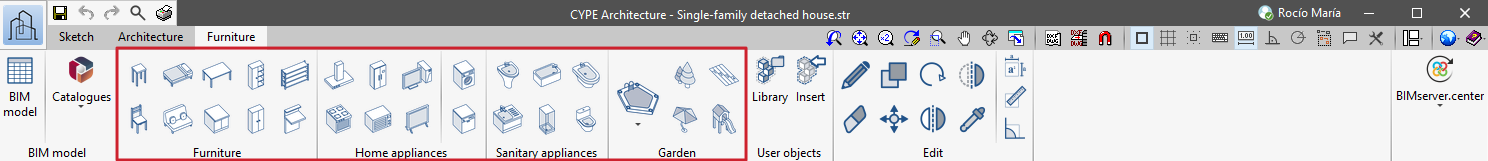
The generic elements library is located in the "Furniture" tab in the "Furniture", "Home appliances", "Sanitary appliances" and "Garden" groups.
Each group has different options. In turn, these options contain various types of elements that can be customised according to the user's preferences, allowing the dimensions, colour and transparency to be modified.
If the "Level" checkbox is activated, the desired level for entering the element can be chosen; if the checkbox is left unchecked, the level is automatically detected. Also, to make it easier to enter the elements, users can choose the "Insertion point".
From the toolbar, users can adjust the position of the furniture to be inserted by using the arrows on the blue bar located in the work area.
Furniture
In the "Furniture" group, the following options are available: stool, chair, bed, sofa, table, cabinet, worktop, storage, shelf and counter.
The shelf, worktop, cabinet and counter options are editable, and the program allows the element to be drawn either centred, to the right or to the left of the entry line.
The rest of the options have different types to choose from. Some of the types are shown below.
Home appliances
In the "Home appliances" group, the following options are available: extractor fan, cooker, microwave, refrigerator, computer, television, washing machine and dishwasher.
Some of the available types are shown below.
Sanitary appliances
The following options are available in the "Sanitary appliances" group: washbasin, sink, bath, shower, bidet and toilet.
Some of the available types are shown below.
Garden
In the "Garden" group, the following options are available: swimming pool, vegetation, shade, playground equipment and sports (sports fields and courts).
Some of the available types are shown below.
User furniture library
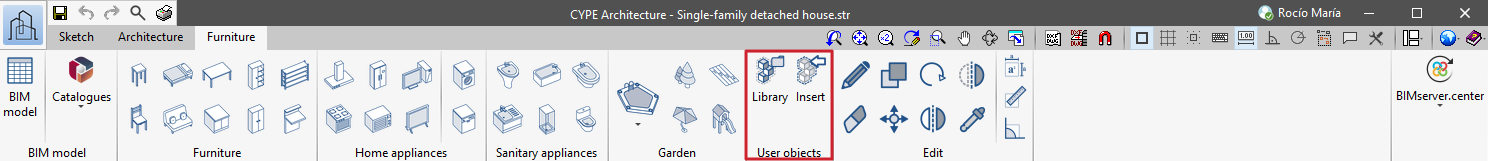
As well as the generic library, CYPE Architecture allows "User objects" to be imported, which makes it possible for users to create a library of their own.
The library allows objects in ".ifc", ".obj" and ".step" formats to be imported.
The "User objects" group is located in the "Furniture" tab and has two options:
- Library
From here, users can import objects and create their own library that can be used in the current project or other CYPE Architecture projects.
The library also allows users to modify the properties of the imported object (type, scale factor, drawing both sides of the surfaces).
- Insert
This function is used to insert the objects available in the user library. When searching for objects to be inserted, they are sorted according to the classification indicated in the library.
Furthermore, using the "Insertion point" option, users can select the point for inserting the element and specify whether this point corresponds to the top or lower face.
Electrical appliances, for example, pass the requirements for sockets to CYPELEC devices. Sanitary appliances pass the requirements for cold water points and drains to CYPEPLUMBING Sanitary Systems and CYPEPLUMBING Water Systems.