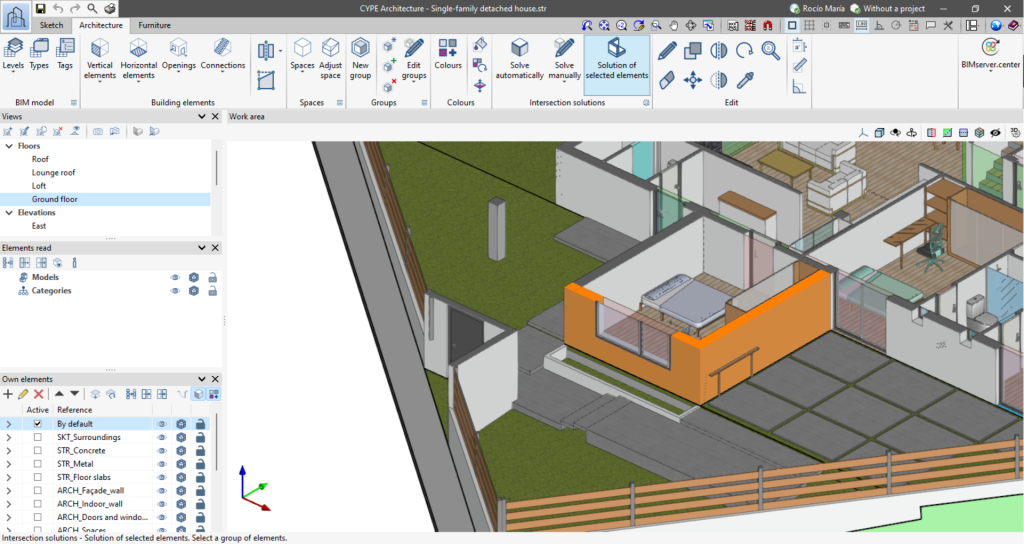Intersection solutions

When modelling walls and floor slabs in CYPE Architecture, the intersections are not solved as soon as they are entered. It is later, when the building model has been inserted, that these intersections can be solved, either automatically or manually.
Solve automatically
Allows users to automatically solve all the intersections in the model. If this is the first time resolving the intersections of a given project, choose the "All" option. If some intersections have already been solved before, and to avoid losing those intersections, select the "Pending" option.
Furthermore, the solution between the most frequent types of intersections can be activated or deactivated.
Solve manually
The manual intersection solution tools allow users to solve intersections that have not been solved automatically. Each of the functions that can be performed is described below:
| Delete | Allows users to remove an element. | |
| Regenerate | Allows users to restore the original geometry of the object (i.e. undo all changes made by the other tools in the group). | |
| Cut by plane | Allows users to remove the part of an object that lies on one side of the selected plane (unlike "Slice by surface" the cutting plane can be defined by surfaces of other objects). | |
| Slice with surface | Allows users to remove the part of an object that lies on one side of the plane defined by one of its surfaces. | |
| Subtract | Allows users to remove the intersection between two elements. The intersection is removed from the first selected element. | |
| Extend face | Allows users to select the surface of an object and stretch it to a reference plane. |