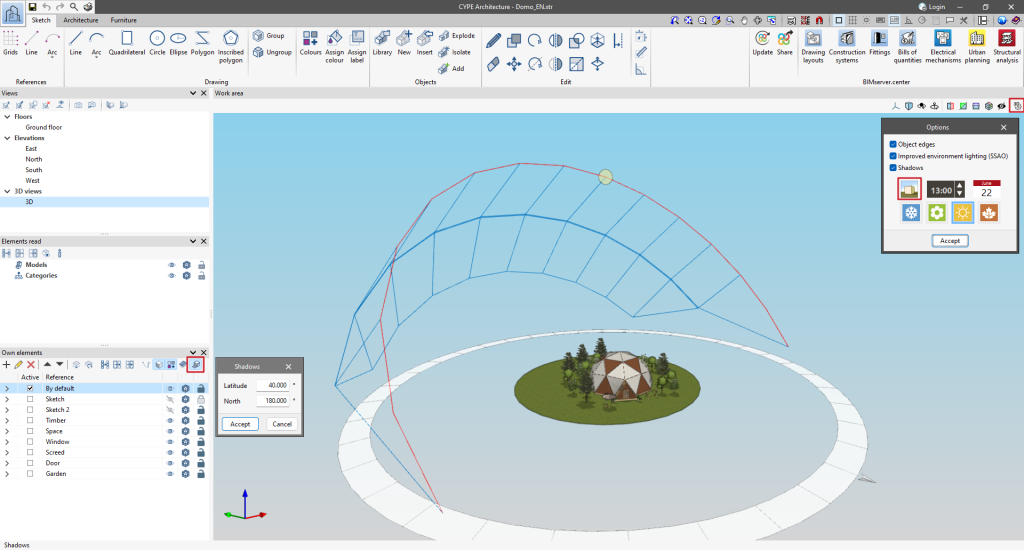Shadow display
CYPE Architecture allows users to view the model's own shadows and those cast by adjacent buildings.
To do this, the location of the job must be specified by entering the latitude and north with the "Shadows" option in the "Own elements" panel. Furthermore, the "Options" icon is located in the top right bar of the work area, which allows users to choose the solar hour and the day of the year for which they want to reproduce the shadows, as well as to show the position of the sun and its trajectory.
With this feature, users can add a greater degree of realism to the project, allowing them to visualise which parts of the project will be affected by the shadows.
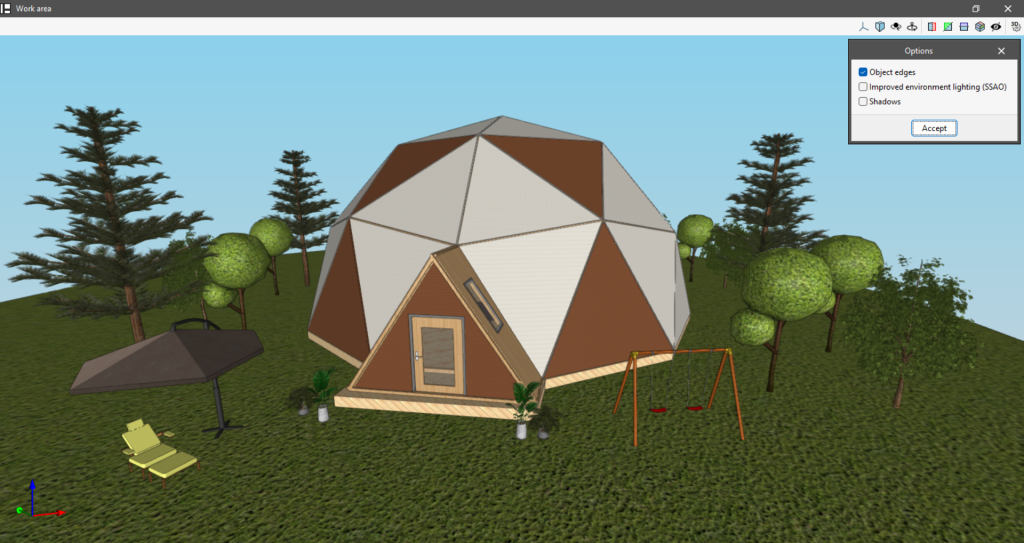
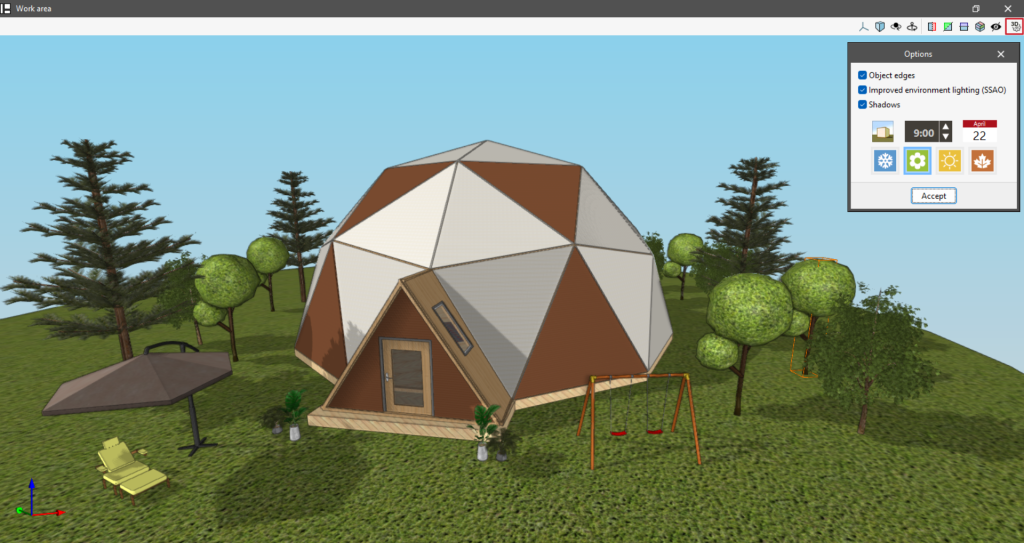
More information:
This video shows a more detailed example of shadow entry in a CYPE Architecture project.