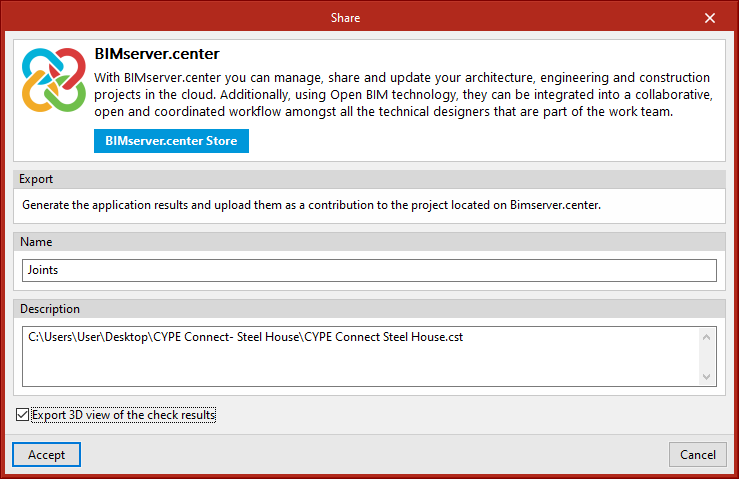Options available in CYPE Connect
The "BIMserver.center" group in the main toolbar contains the options required for using CYPE Connect together with other BIMserver.center tools.

Importing and updating BIM models
The "Update" option updates the information contained in the models previously imported from the project and also imports information from new contributions.
The import of the model is carried out according to the settings defined by the user, who can establish how new, modified and deleted elements of the BIM model are shared.
Sharing the BIM model with other users
With the "Share" button, users can export the information contained in the model developed in CYPE Connect to the BIMserver.center platform.
During the export process, a number of details can be defined regarding the identification of the files to be exported, as well as the location of the local copies that will be automatically generated.