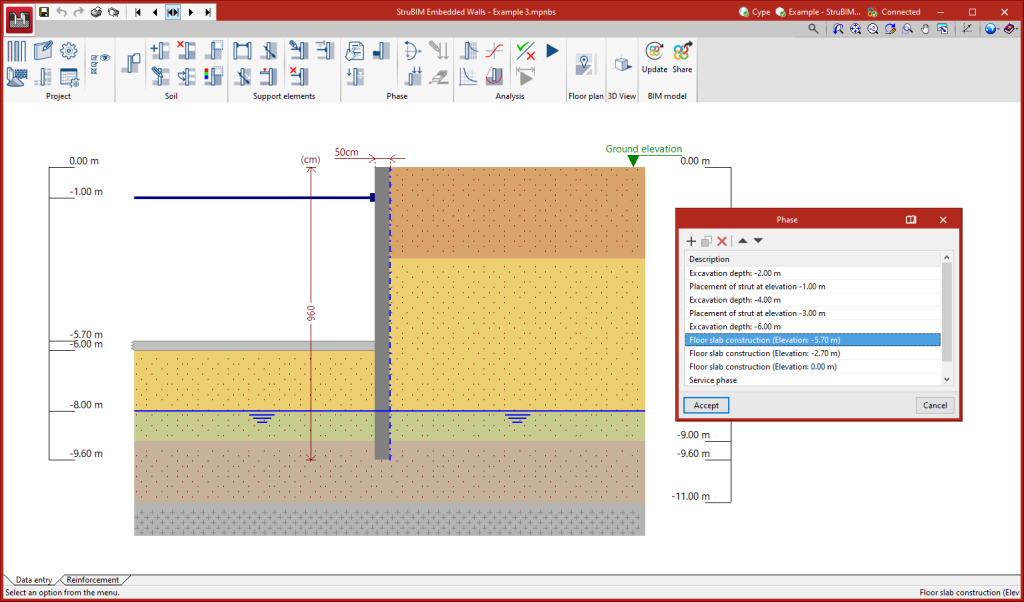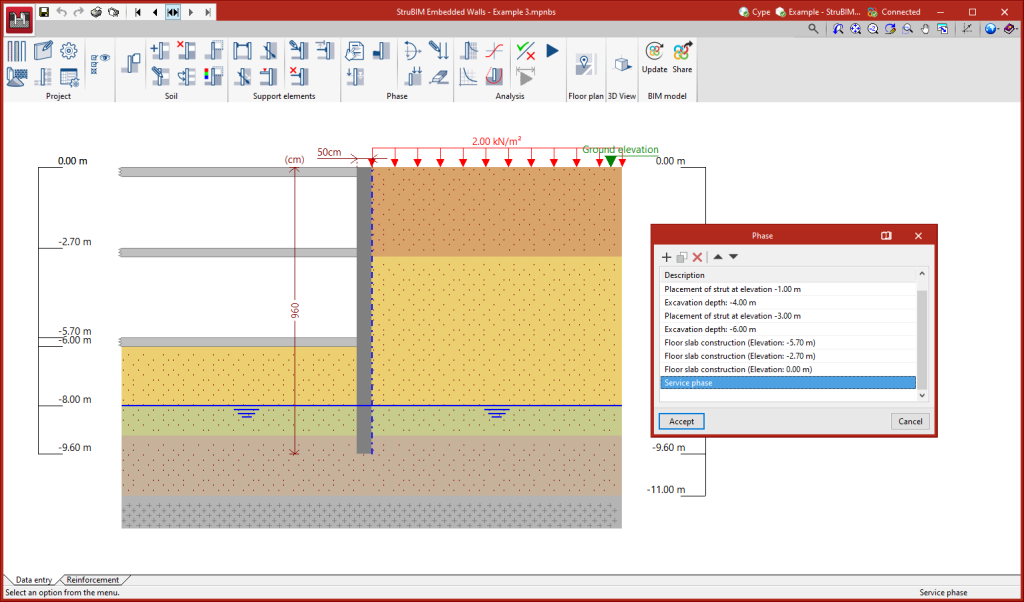Project phases
In the "Data entry" tab, in the "Phase" group of the main toolbar, the characteristics of the wall can be defined:
The menu for defining construction phases and for switching between the different phases is located on the left-hand side of the title bar.
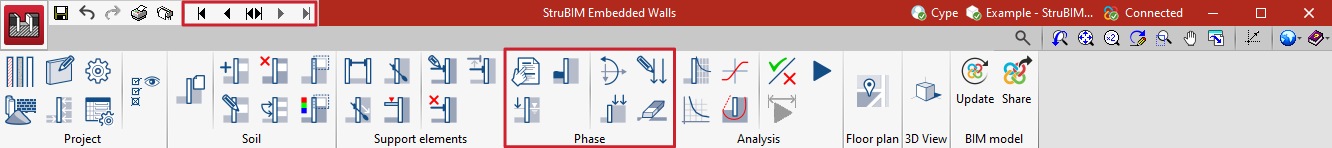
Users can define different construction phases or load states. In each phase, the data of the water table, the fill and the loads can be modified.
The options available are:
- Description:
Allows users to indicate whether it is a construction phase or a service phase, to modify the data of the excavated depth or to indicate that there are provisional berms. - Water table:
Allows users to modify the water table in a given phase. This option is only available if the water table depth has been previously defined for the first phase. - Infill soil:
Allows users to enter a fill layer in the infill above the starting elevation of the wall. This option is only available if the "With infill soil" checkbox has been previously activated in the general soil data. - Load increment:
Allows users to enter horizontal loads, vertical loads, or moments at the top of the wall or at a given elevation. - New load on the infill:
Allows users to enter loads applied on the soil or on the infill. These can be surface, strip, line, and point loads. - Edit load:
Allows users to modify any load entered, except for top of wall loads, which have their own option. When the load is modified in a specific phase, it is also automatically modified in the rest of the phases where it exists. - Delete load:
Allows users to delete any load entered, except for top of wall loads, which have their own option. When the load is deleted in a specific phase, it is also automatically deleted in the rest of the phases where it exists.