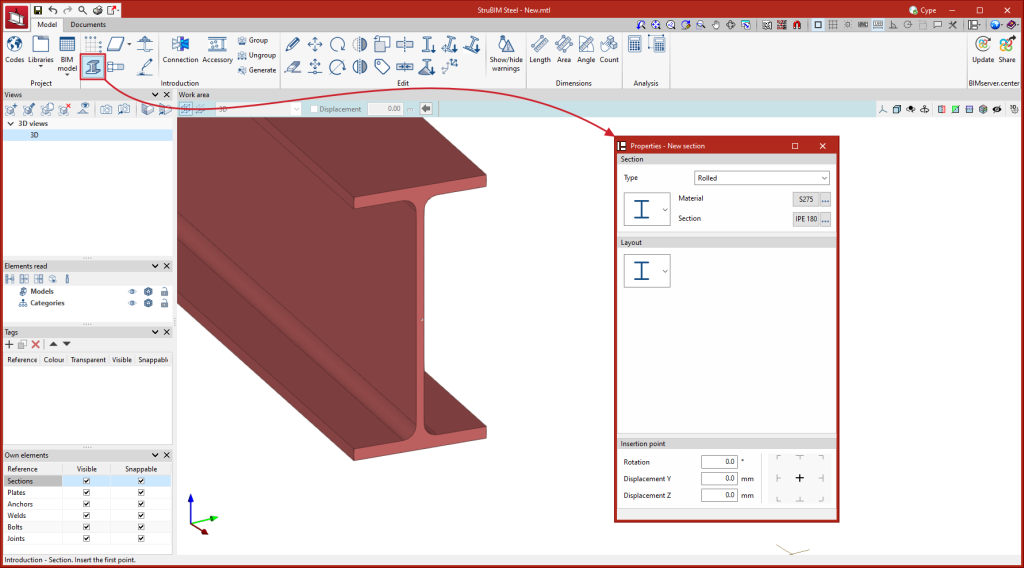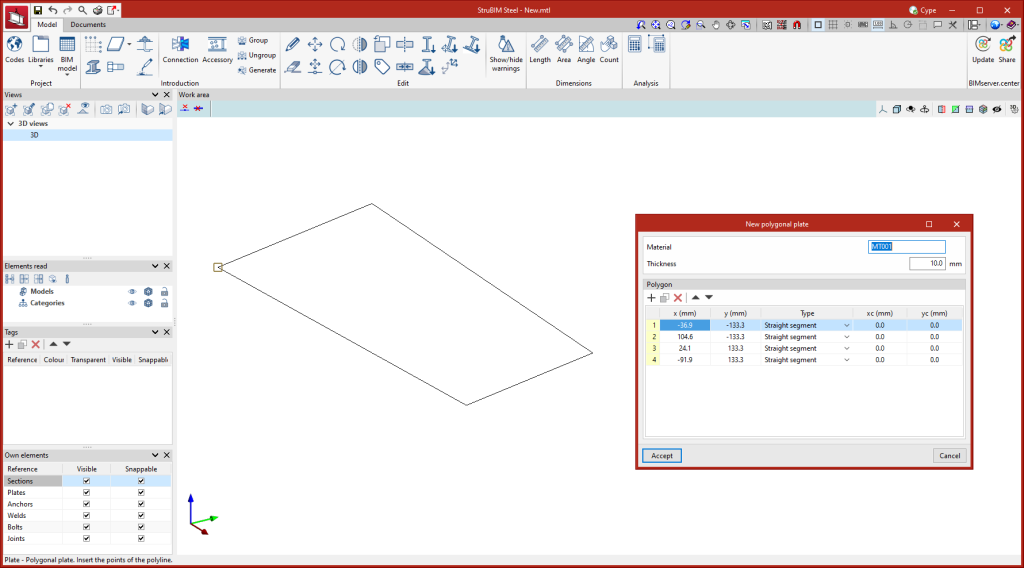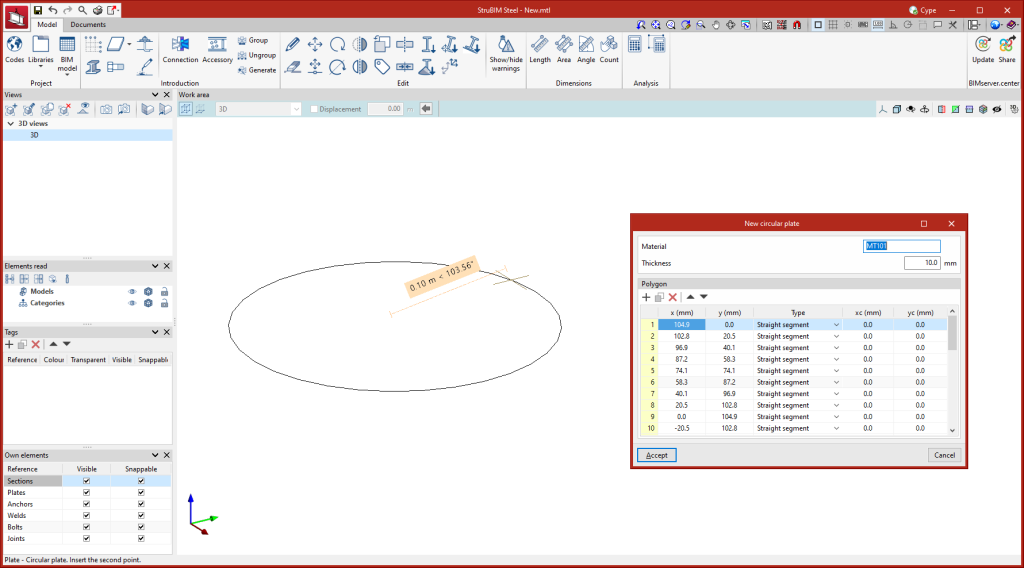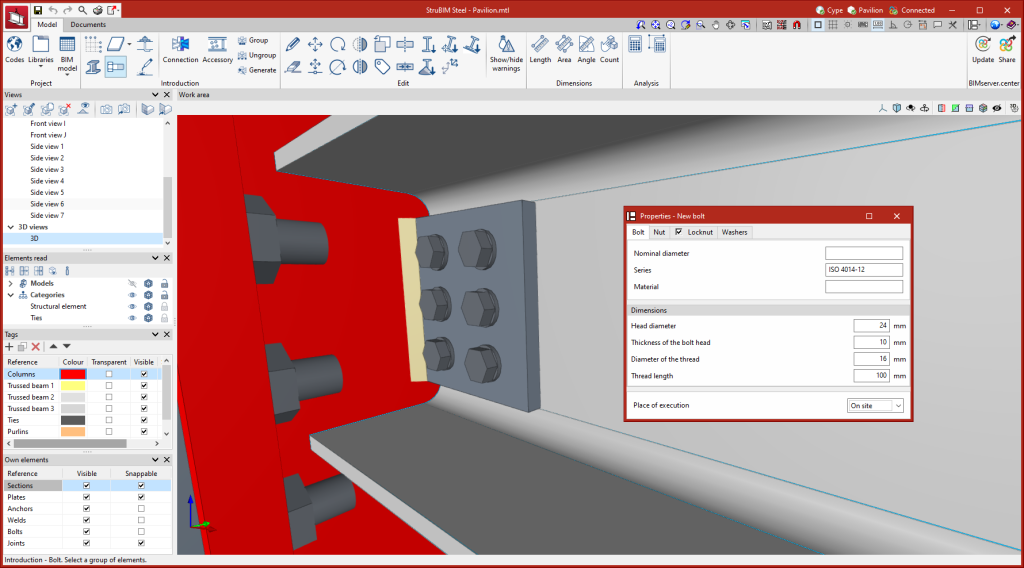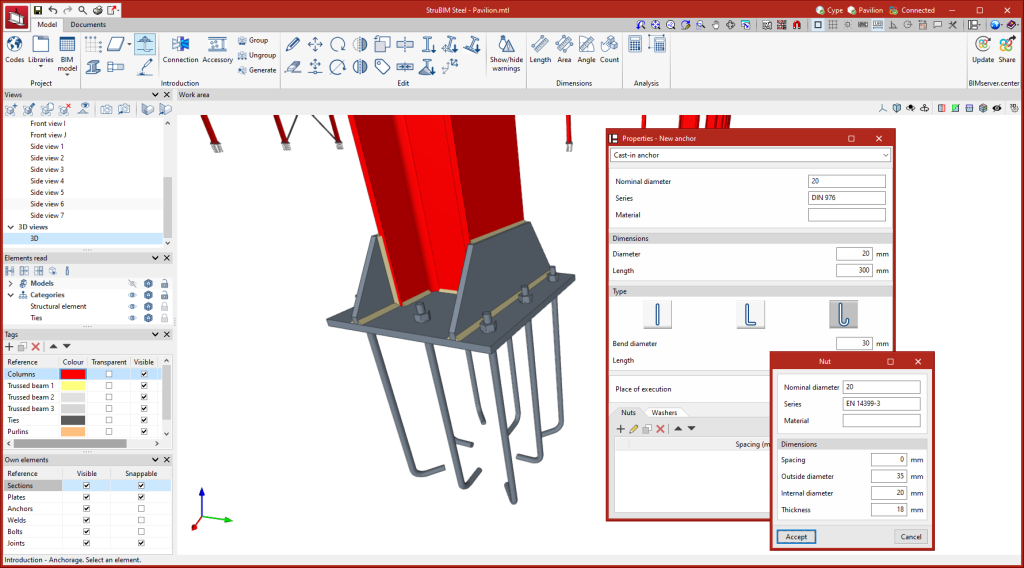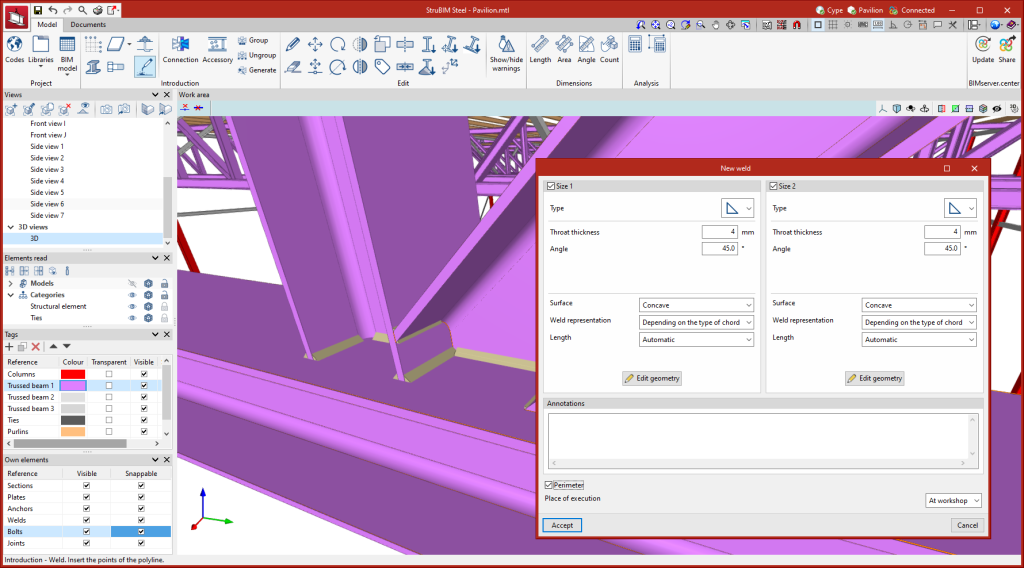Modelling of the structure
Entering sections
When entering a section, the different characteristics of the section are configured in the selection panel and will be available depending on the data stored in the previously created or loaded steel section library.
When entering a section, selecting the type, material and profile section and, in some cases, its layout, is necessary. To make modelling easier, the characteristics of the insertion point can also be set, selecting the alignment condition (left, centre, right, among others), and applying rotations and displacements.
Entering plates
Plates can be modelled in two ways:
To enter polygonal plates, simply enter the vertex points that make up the polygon of the plate.
To enter circular plates, simply enter the radius of the plate.
Once the plate's geometry has been defined, the thickness and material of the element need to be established.
Entering bolts
To enter a bolt, the material and geometric characteristics, nuts, locknuts and washers must be selected. It is also possible to define the place of execution, choosing between "On site" and "At workshop".
Entering anchors
To enter anchors, the material and geometric characteristics of the anchor must be selected, as well as the characteristics of the nuts and washers, if any. The place of execution can also be defined, choosing between "On site" and "At workshop".
Entering welds
To enter welds, users must select two or more elements to be welded and then draw a line indicating the position of the fillet weld. In the welding configuration window, the different characteristics of the weld are defined, selecting the geometric properties, type of material, type of surface area and type of graphic representation for each side. The place of execution can also be defined, choosing between "On site" and "At workshop".