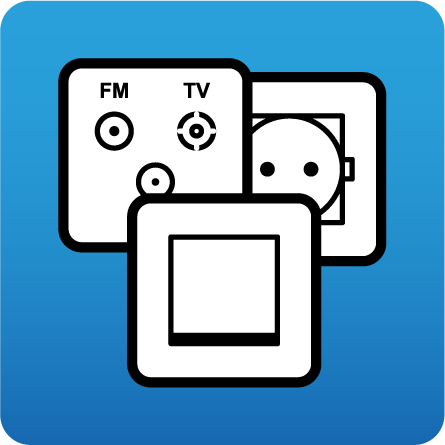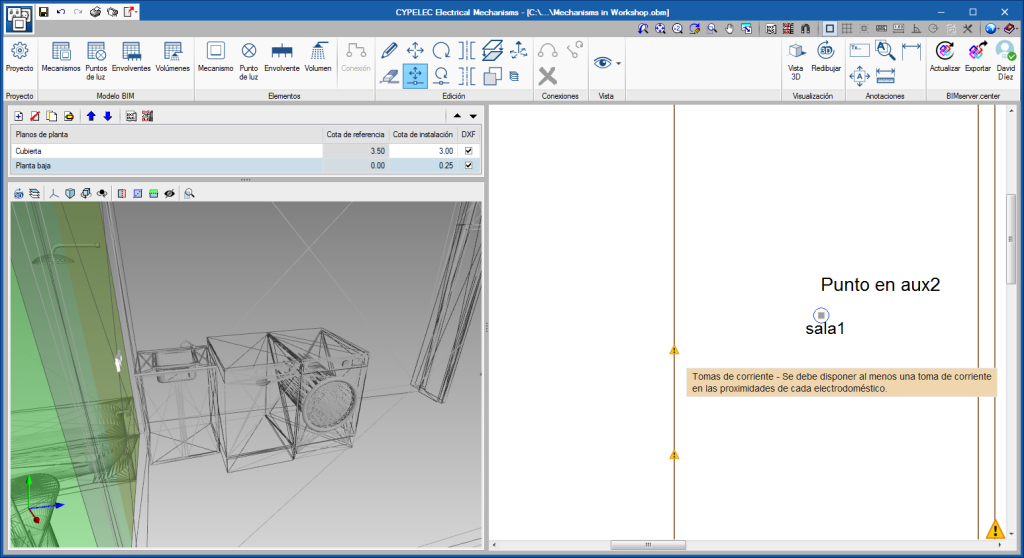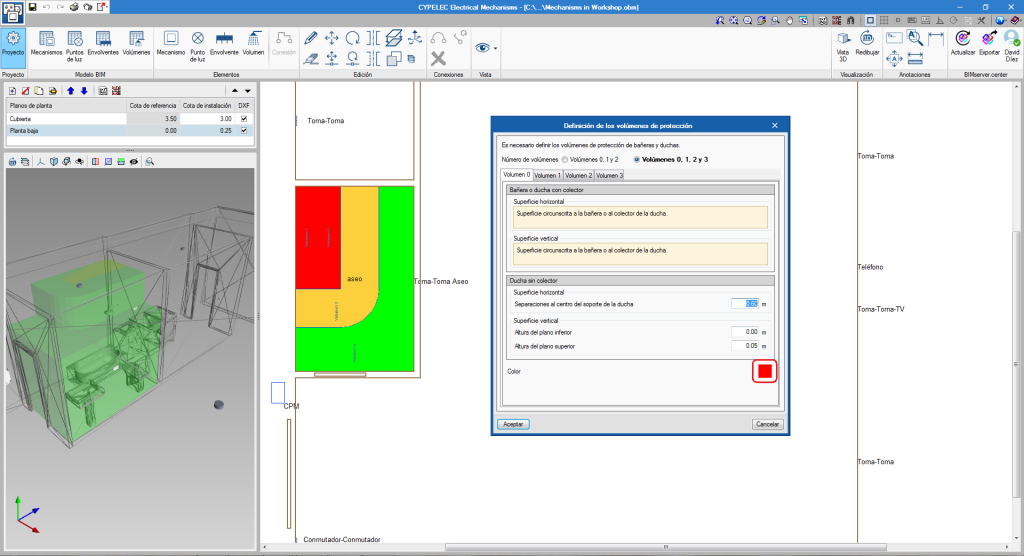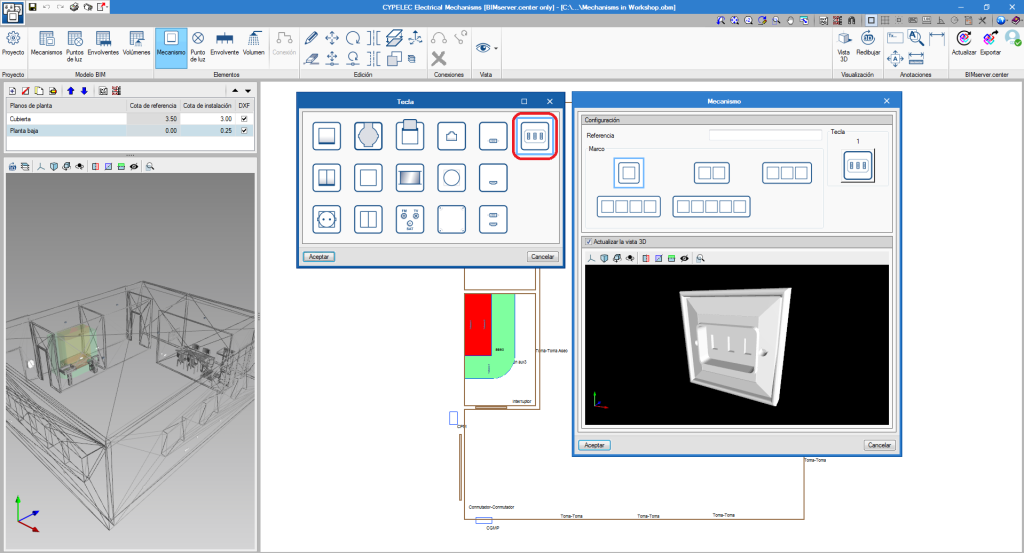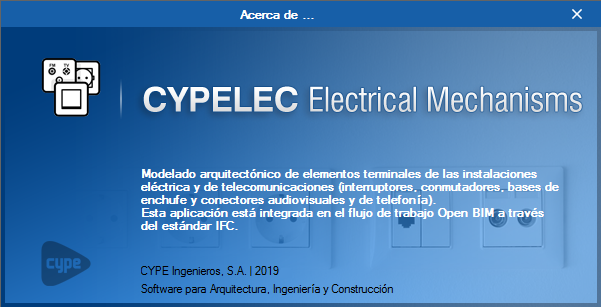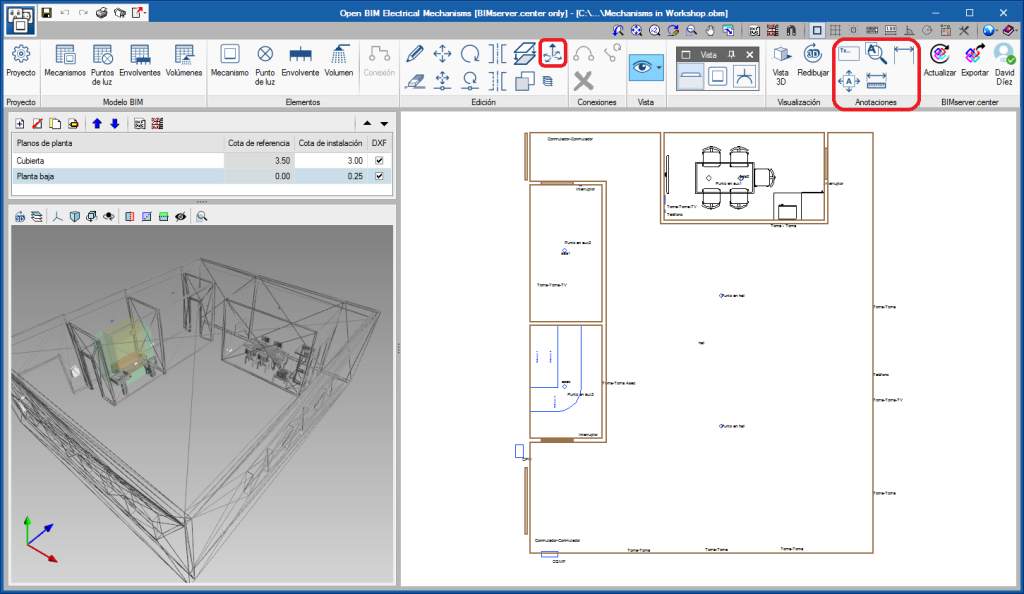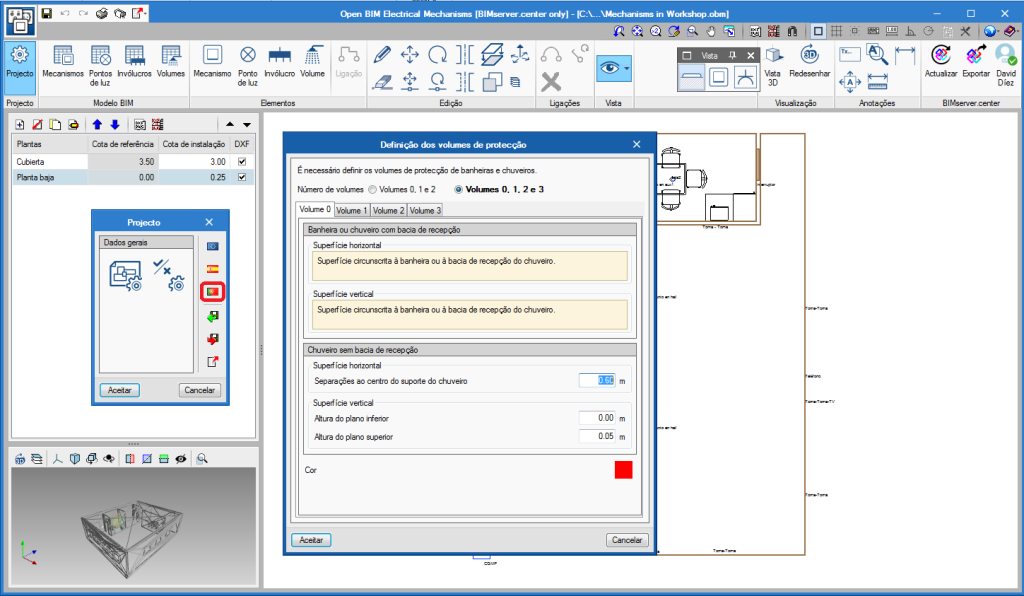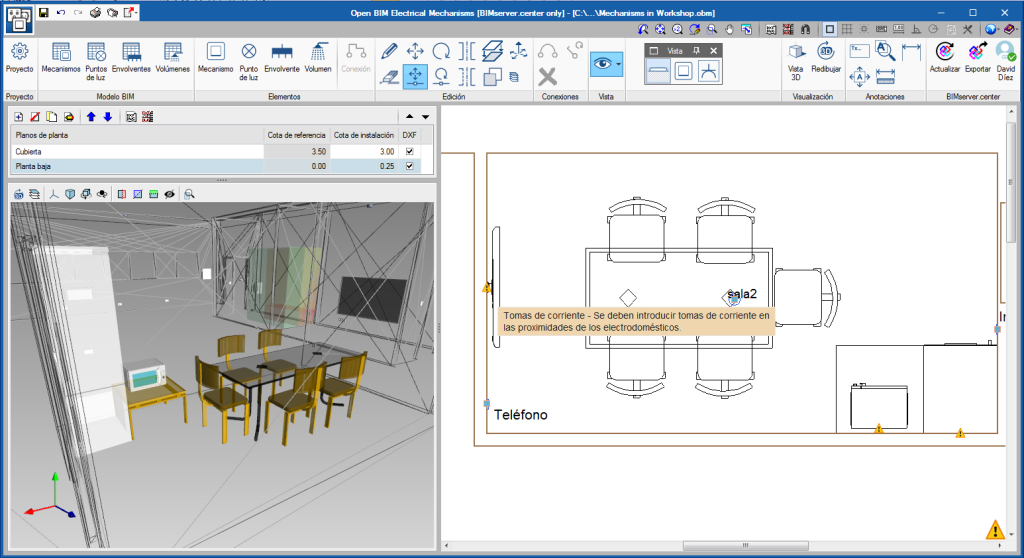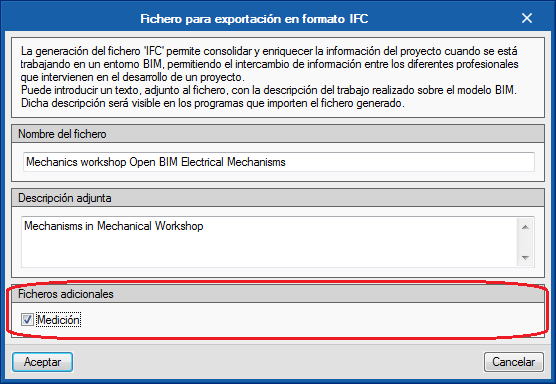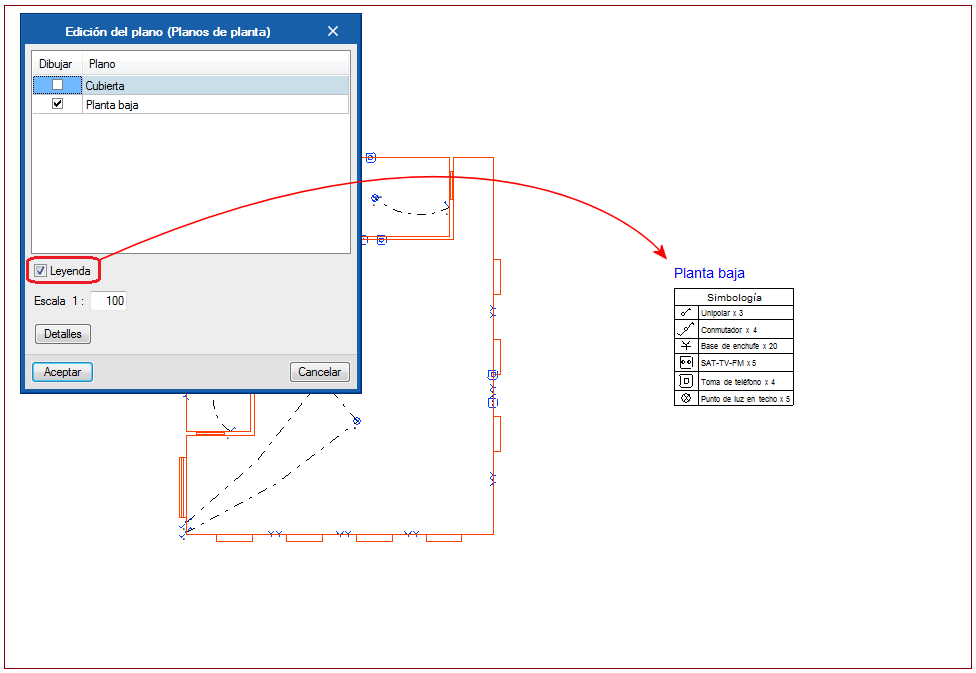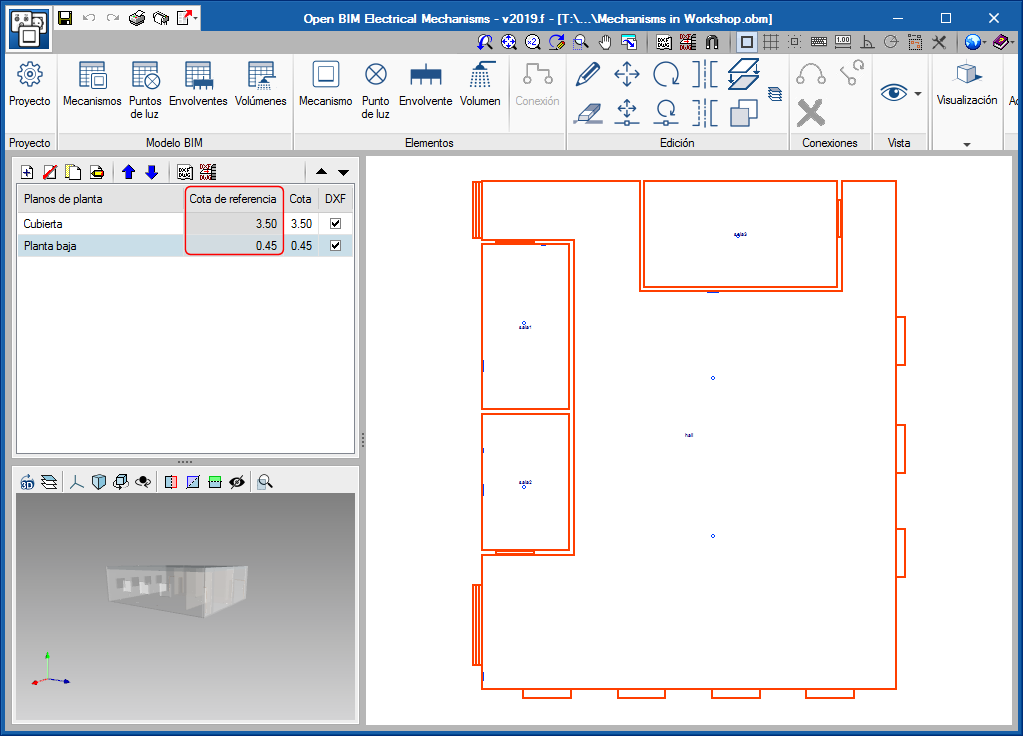Requirement in Open BIM Electrical Mechanisms. Installation of electrical outlets
Programs such as Open BIM Residential Furniture (implemented in this version) allow users to introduce appliances (televisions, refrigerators, microwaves ...) that need an outlet in their vicinity. These programs generate a requirement in "Open BIM Electrical Mechanisms" so that users of this program take into account that they must introduce these outlets.
"Open BIM Electrical Mechanisms" reads the appliances using "IFC" files belonging to the connected Open BIM project, located on the BIMserver.center platform, if they have been previously included in programs such as Open BIM Residential Furniture.