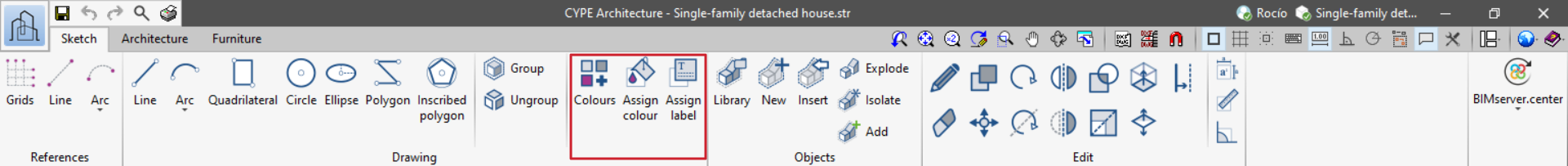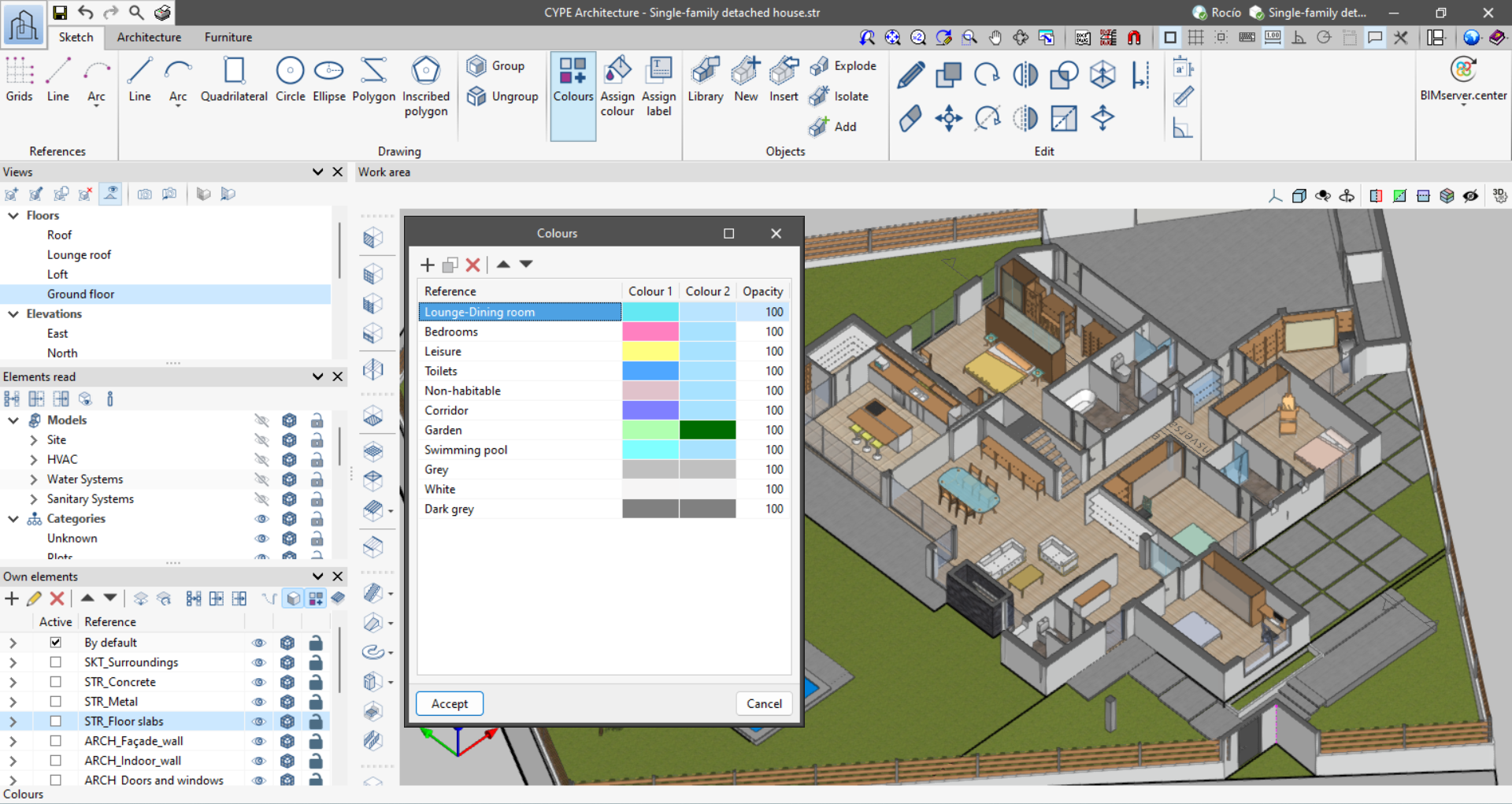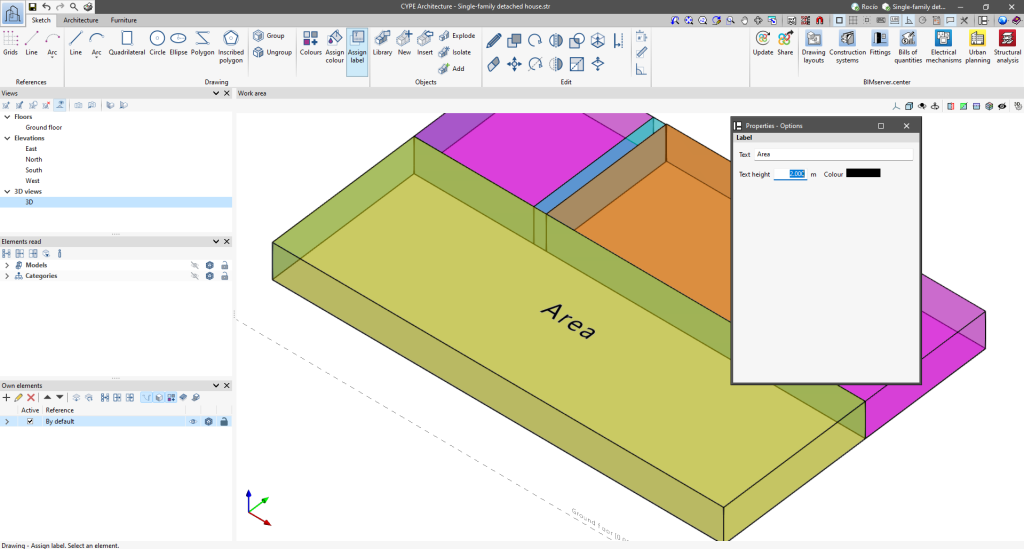Colours and labels of sketch elements
The main tools for assigning colours and labels are the following:
- Colours
They are managed in the colour library, which is specifically for colouring elements created in the "Sketch" tab.
Two colours will be associated with each element in the list, referring to the two sides of the same surface area that can be coloured in the sketch. Users can also define the opacity of each of these colours, as well as enter them.
There is also the possibility to save the set of colours in a colour library on the computer.
- Assign colour
Se colorea cada superficie seleccionada. Funciona tanto seleccionando las superficies una a una como seleccionando varias superficies a la vez.
- Assign label
A text is assigned to each selected surface. The text size and font colour to be displayed on each surface specifying this concept can be modified.
Surfaces created with the tools in the "Sketch" tab can be coloured on both sides using the colours present in the colour library previously created by the user.
Surfaces can also be labelled, which allows users to enter any concept that makes it easier to classify the elements of the model.