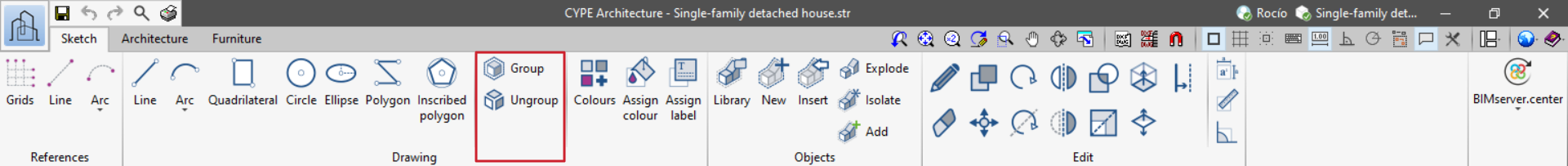Grouping sketch elements
These features can be accessed from the "Drawing" group, in the "Sketch" tab.
Sketch groups allow lines and surface areas to be grouped and isolated from other elements to make it easier to manage sets of drawing elements (move, copy, rotate, symmetry, etc.).
Furthermore, the groups isolate the elements they contain from the rest of the drawing, preventing them from overlapping with each other.
The drawing editing tools will act on the groups as follows:
- "Move group of elements", "Copy", "Rotate", "Scale" and "Symmetry" will act on the whole group.
- "Extrude" will act on the surface areas, adding the extruded elements to the group.
- "Invert", "Edit", "Assign colour" and "Assign tag" will act on the surface areas, adding the properties to the group.
- "Offset" will act on the surface areas, but will not add the new offset elements to the group.
Note:
Each generated group is unique and changing an element in a group does not affect copies of the same group. To learn how to create homologous groups, see the "Creating objects from sketch elements" section.