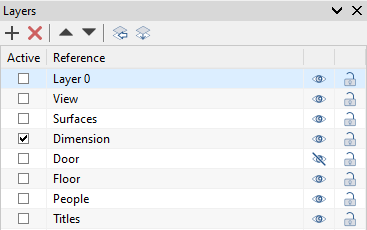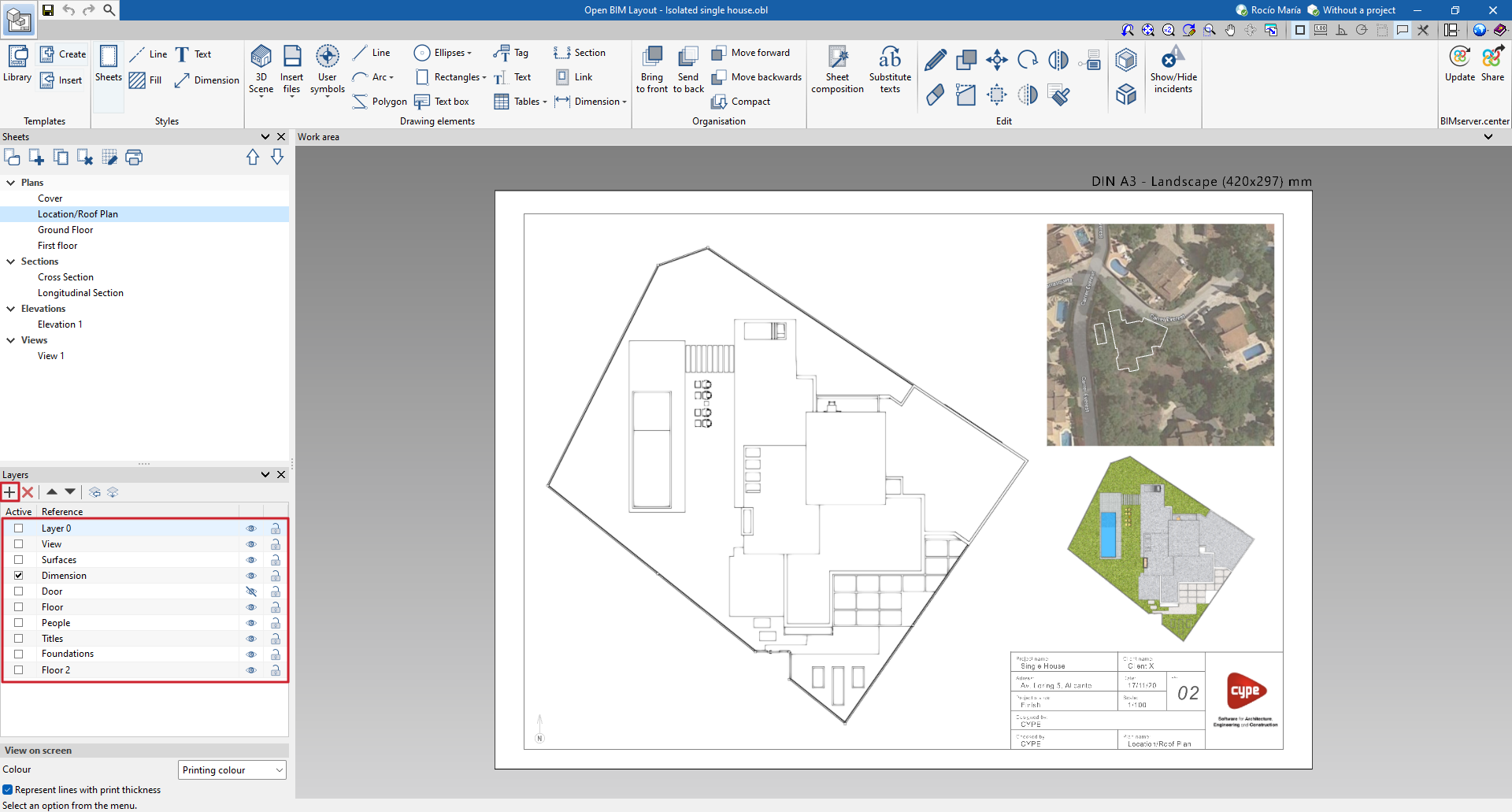Creating and managing layers
From the "Layers" section, users can organise the elements of the sheet as desired by creating, deleting or rearranging the layers.
From the "Assign to layers" icon, the objects on the layers can be changed.
The layers of imported DWG or DXF elements can also be managed by clicking on the "Layers of inserted DXF or DWG files" icon.
Next, the different layers are generated, which are essential for carrying out the work in a systematic and organised way, considering elements such as views, surfaces, dimensions, titles, doors, floors and people, among others.
In order to perform this task, click on the "Add" icon, located on the left margin of the layer management section.