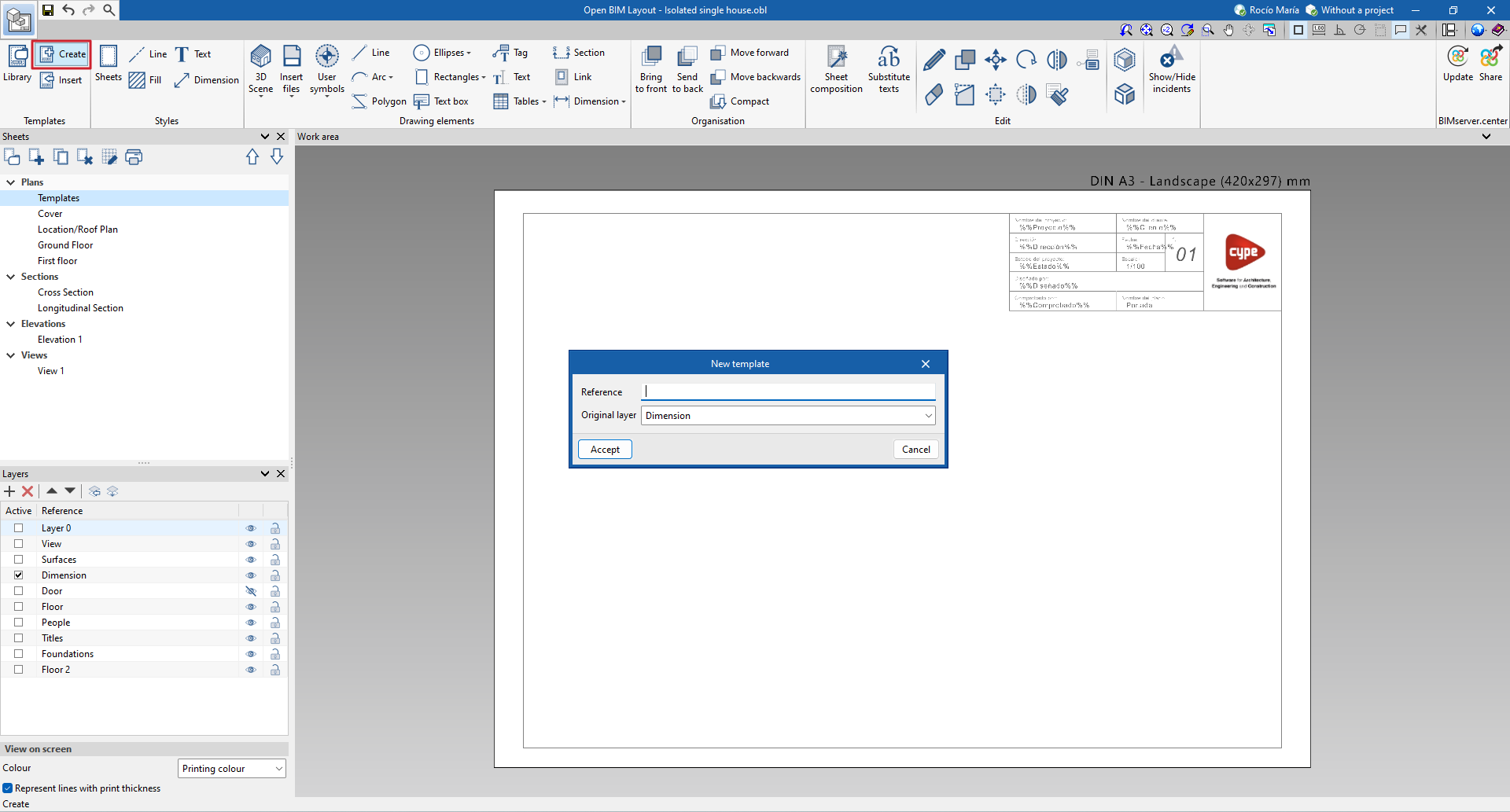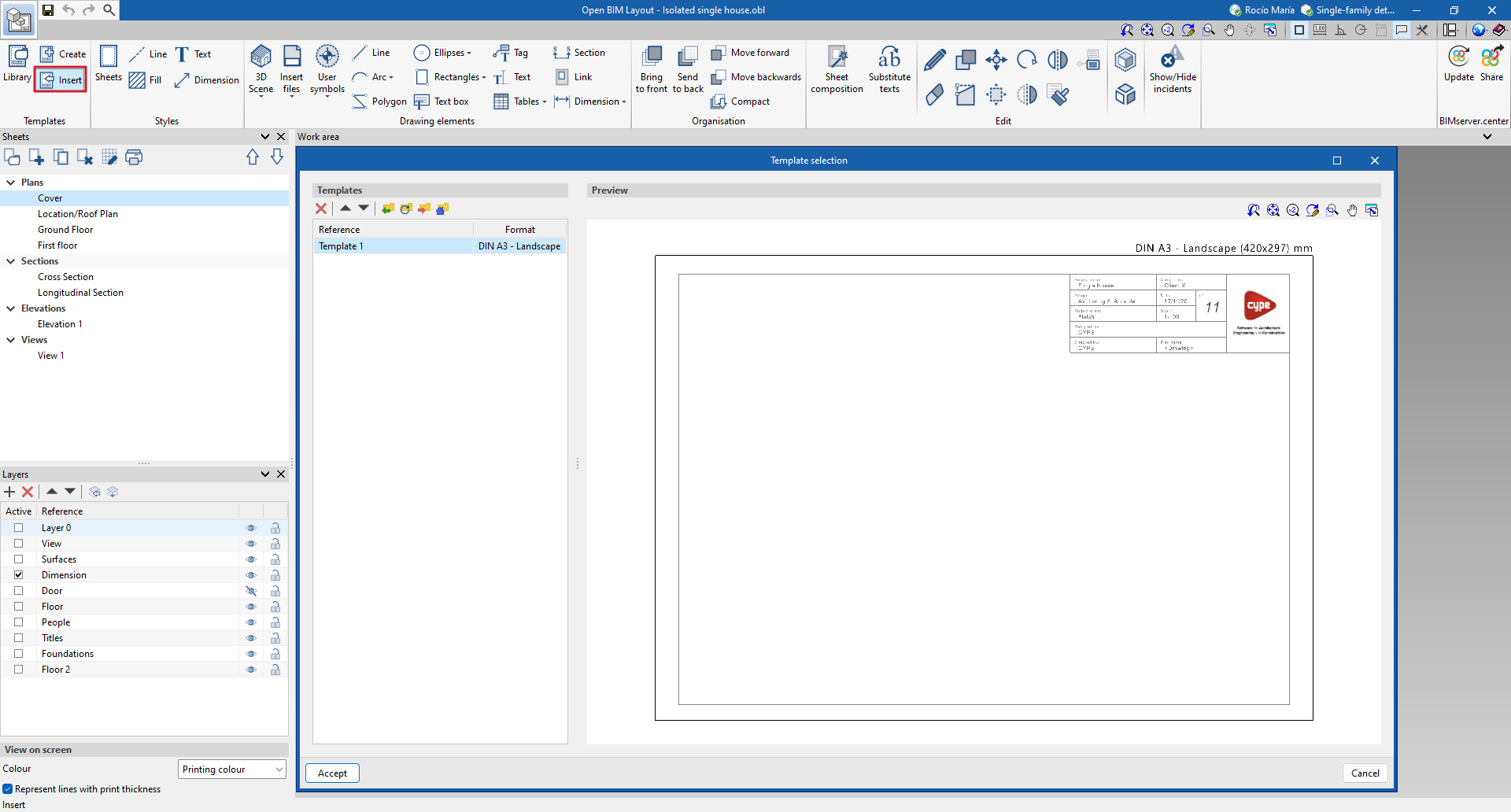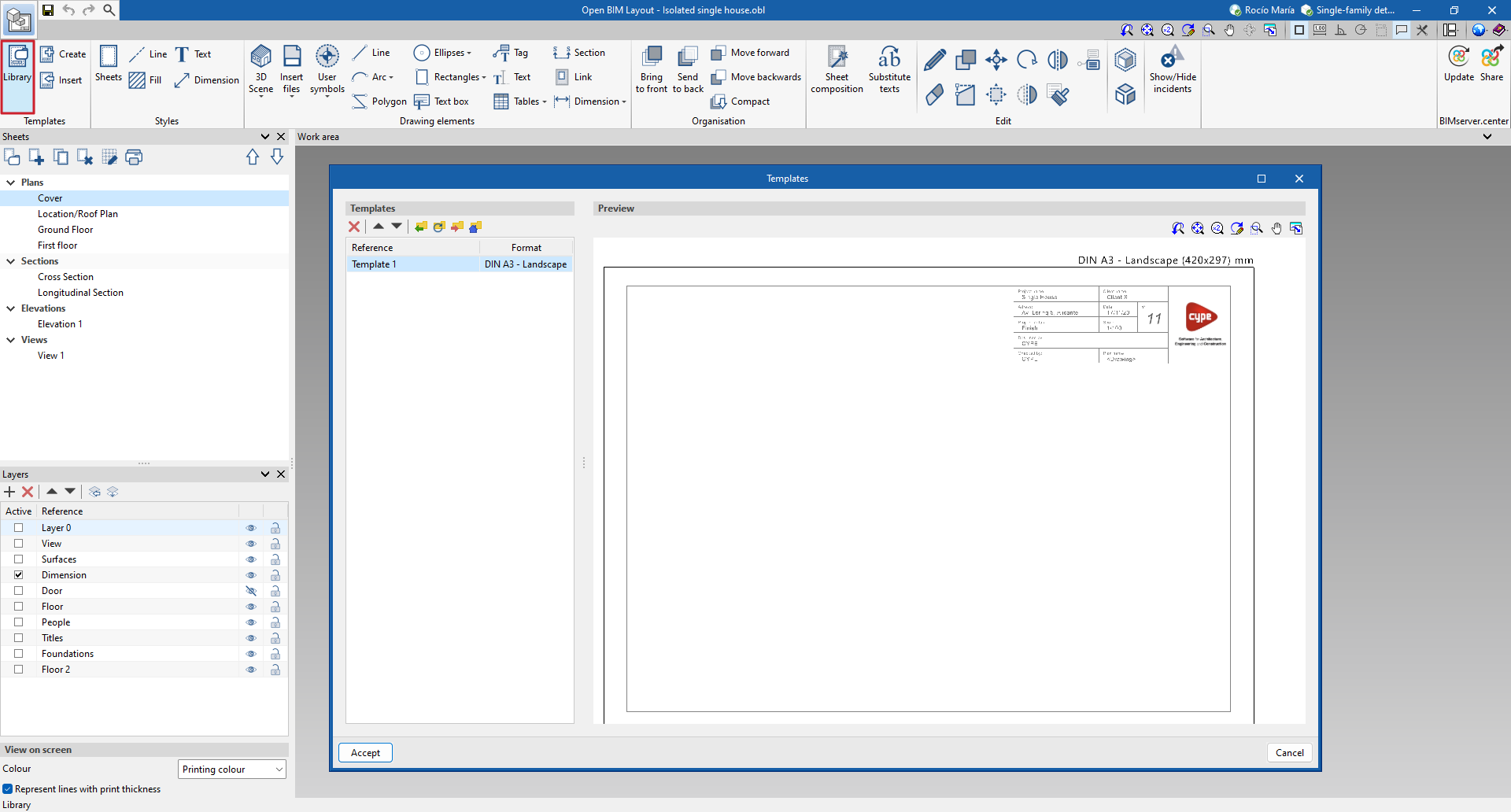Creating and managing templates
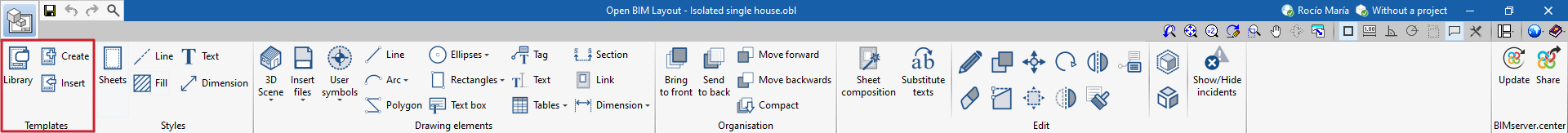
The Open BIM Layout program allows users to create or import templates for sheets, which saves drawing time as the templates can be reused in future projects. Alternatively, the provided example templates can also be used.
Create template
A template is made up of drawing elements: lines, text, images, etc.
It is created from a layer in the "Layers" panel in the sidebar.
To create a template, users must enter all the drawing elements in the same layer, click on the "Create" button, and choose the reference name of the template and the layer where the template was drawn so that it is loaded in the "Library".
Insert templates
Previously created templates stored in the Open BIM Layout project are loaded from the "Insert" option.
There are different methods for loading a template:
- Loading a template into a new sheet.
- Loading the template into an existing sheet.
- Loading a template into another project.
Please note that the templates are normally designed for a certain paper size.
Template library
From the template library, the project templates can be viewed and managed. In this section, the templates that have been created locally from the "Export the element to a file" option are saved so that they can be used later in other projects.
With the "Import the elements saved in the drive to the project" option, a template that has been saved locally is loaded.