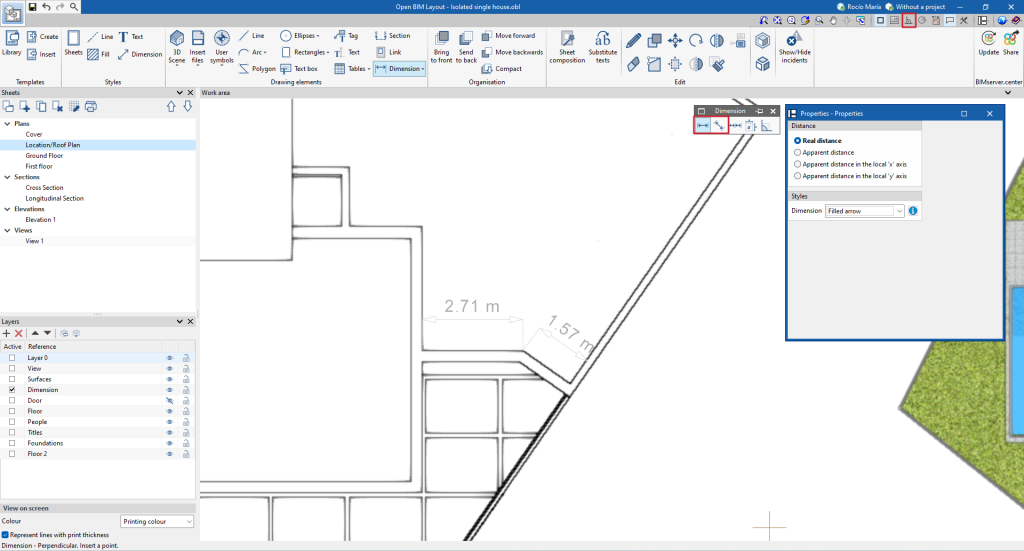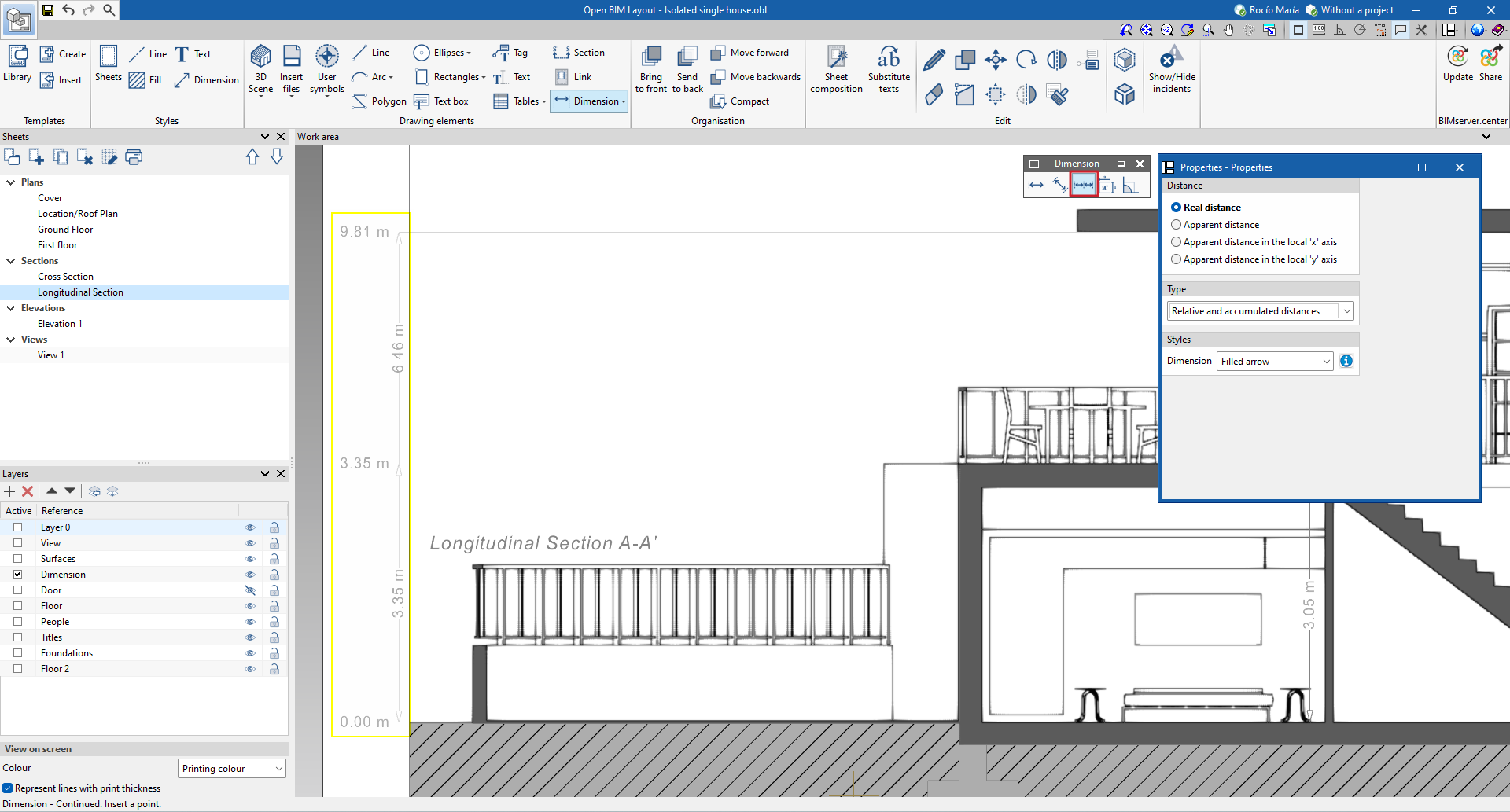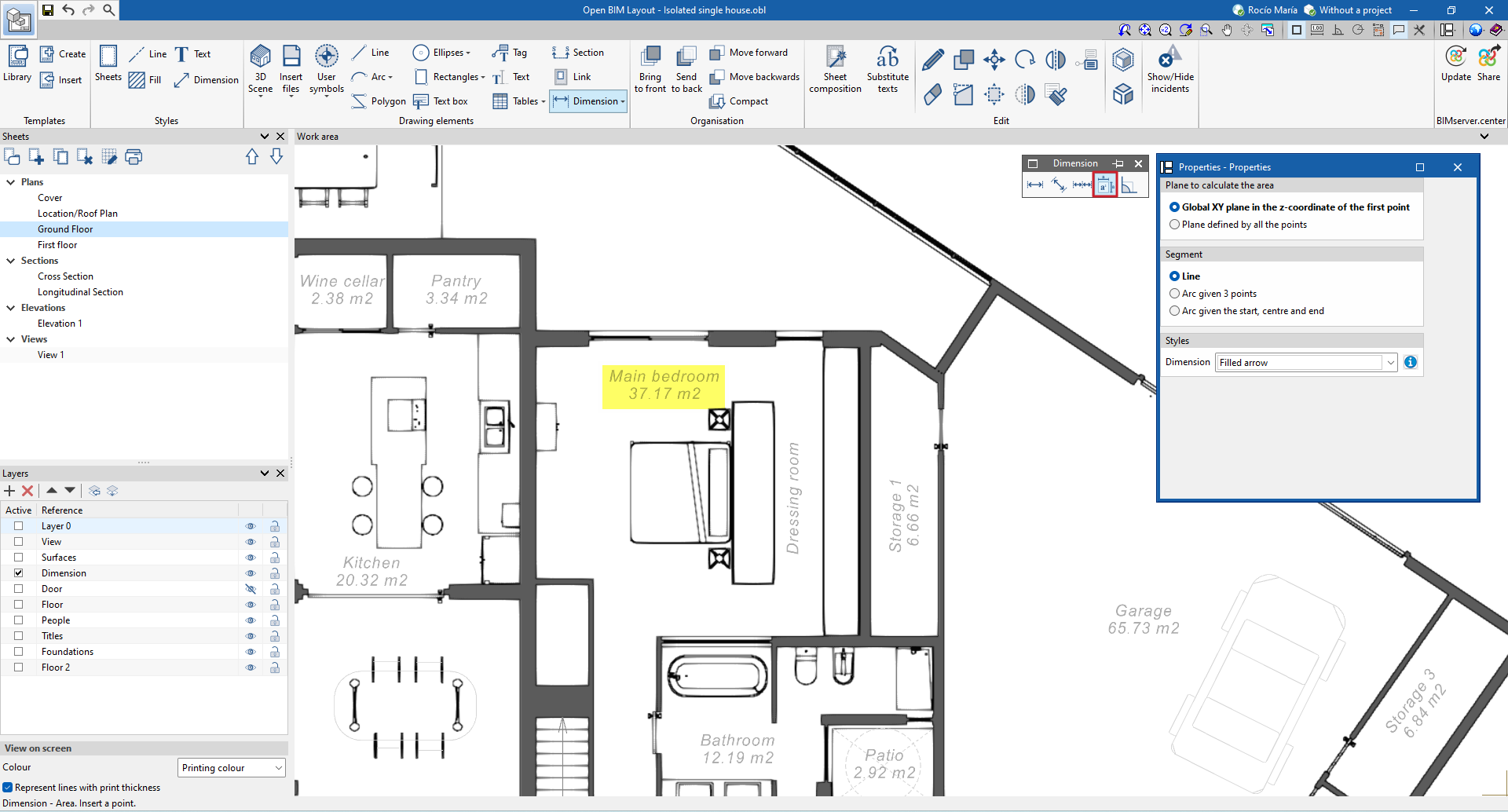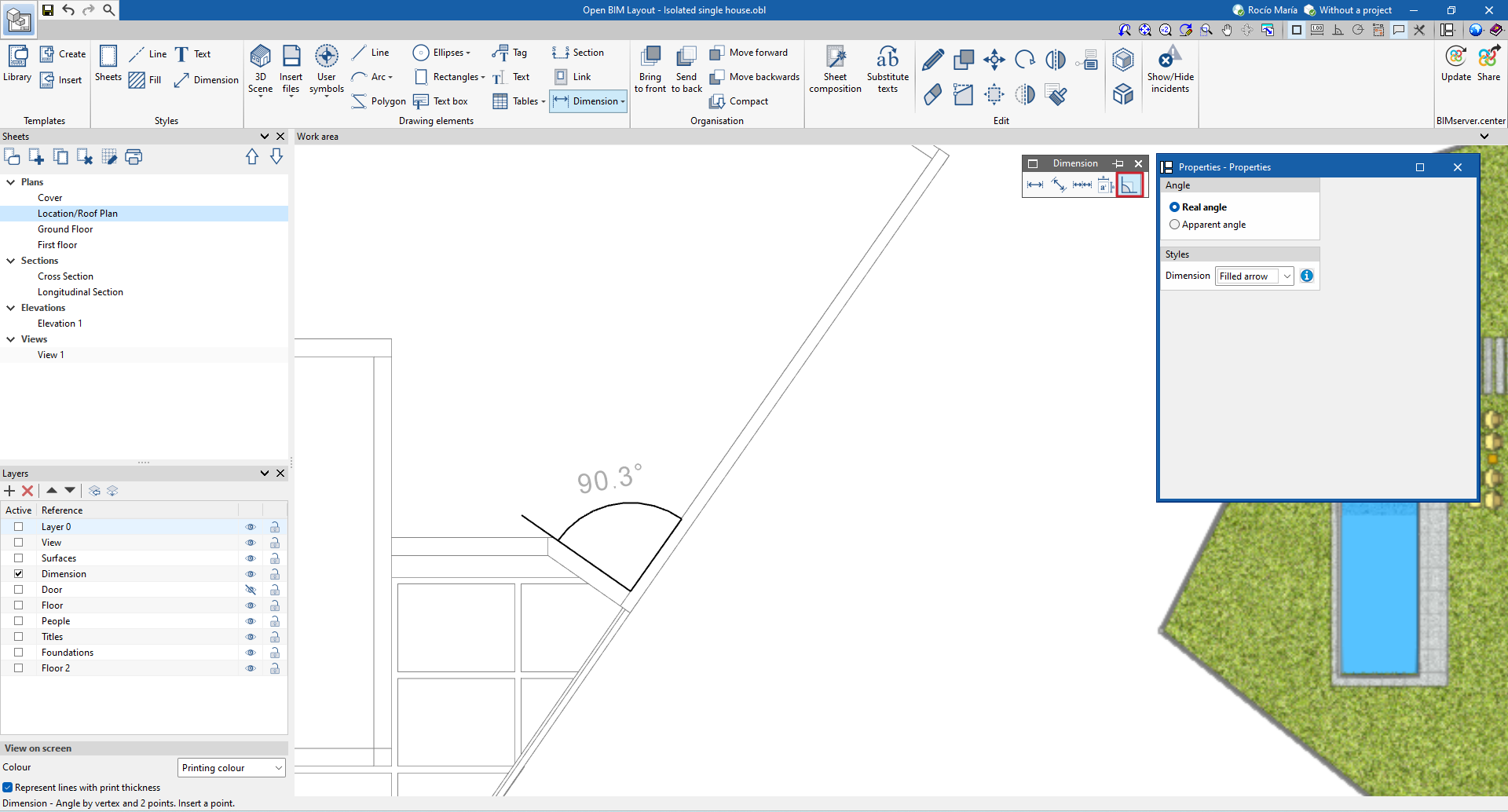Dimension

Open BIM Layout allows users to dimension the scenes of a project in order to generate all the necessary information in the drawings. There are 4 ways to dimension distances and angles: "Real distance", "Apparent distance", "Apparent distance in the local 'x' axis" and "Apparent distance in the local 'y' axis".
It is important to know that the dimensions can either measure the real distance or the apparent distance of the inserted 3D scene.
For example, if there is a 2 m long roof with a slope of 30%, the real distance will be 2 m and the apparent distance will be 1.92 m. The apparent distance is therefore the projection of the real distance on the drawing of a given view.
Distance dimensions
Perpendicular and oblique dimensions
The main difference between the two is that the oblique dimension allows users to choose the direction in which the dimension is to be drawn.
Continued dimensions
Open BIM Layout offers three types of continued dimensions:
- Relative distance.
- Accumulated distance.
- Relative and cumulative distances: this type of dimension is recommended for elevations and sections in order to achieve continued dimensions from a reference of "0.00".
Surface area dimensions
Under the "Dimension" button on the top toolbar is the "Area" option.
With this feature, users can measure surfaces in the 3D scene and their area can be displayed as text.