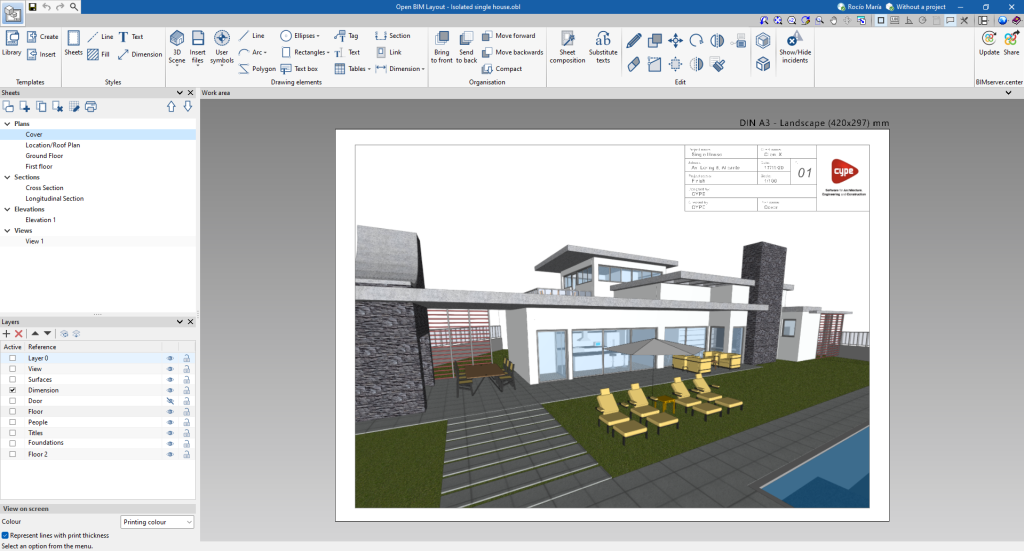Work environment
Open BIM Layout's work environment is similar to the one in other CYPE modelling tools and has a system of dockable windows that can be customised to adapt the workspace to the project's needs.
The interface is divided into 3 main parts: the top toolbar, the sidebar and the work area.
The toolbar contains different features. Users can create and manage templates, edit styles, and enter, edit or sort drawing elements, among other options.
The work area can be found on the right-hand side of the screen and allows users to view the composition of each sheet.
On the left-hand side is where the main tools for managing the sheets and layers of the project can be found. In addition, from the "View on screen" section, users can select the way in which the thickness and colour of the elements are to be displayed.