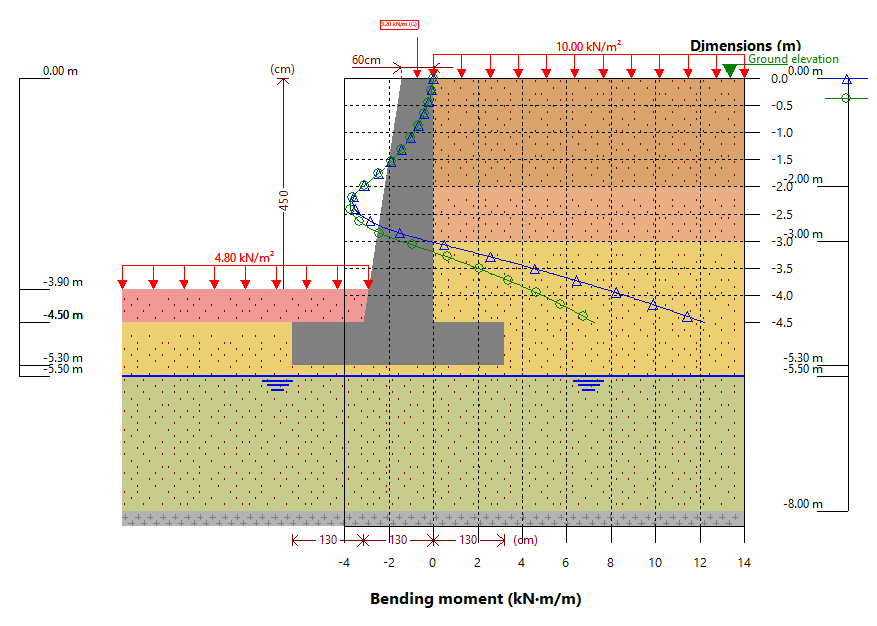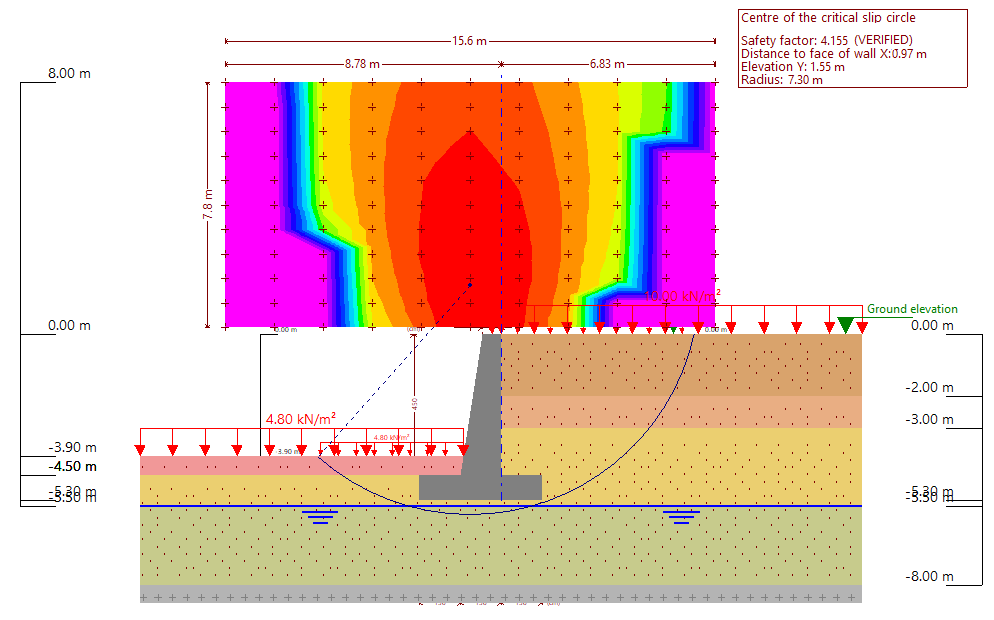Analysis
In the "Data entry" tab, in the "Analysis" group of the main toolbar, the options required for checking compliance, designing the geometry and reinforcement and analysing the results of each phase are available.
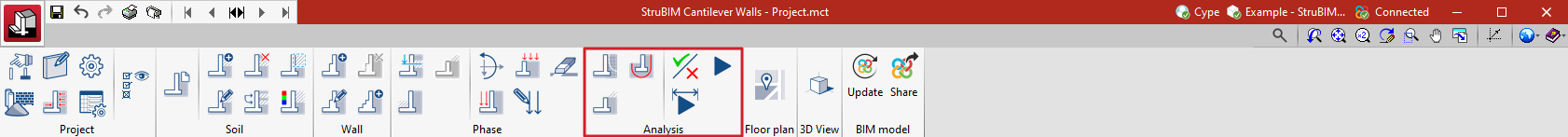
The options available are:
- Phase results:
Draws graphs related to the selected phase on a graduated grid on the screen. - Force diagrams:
Allows users to consult the graphs of the results for the selected phase. - Critical slip circle:
Analyses and draws the critical slip circle on screen. At the same time, the contour plot map of safety coefficients is drawn on the position of all the analysed slip circles. - Check:
Checks compliance with all requirements for a given geometry and reinforcement or analysed by means of a pre-design. This option does not redesign the reinforcement provided. - Design geometry:
Designs the geometry of the wall. - Design all:
Designs the geometry of the wall for the subsequent design of the reinforcement. After the design, a check is automatically carried out.