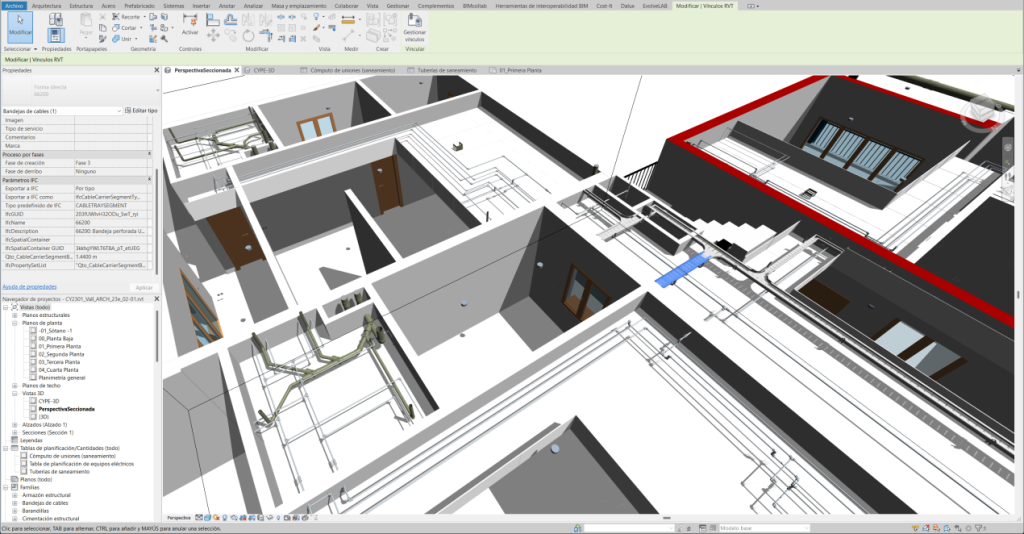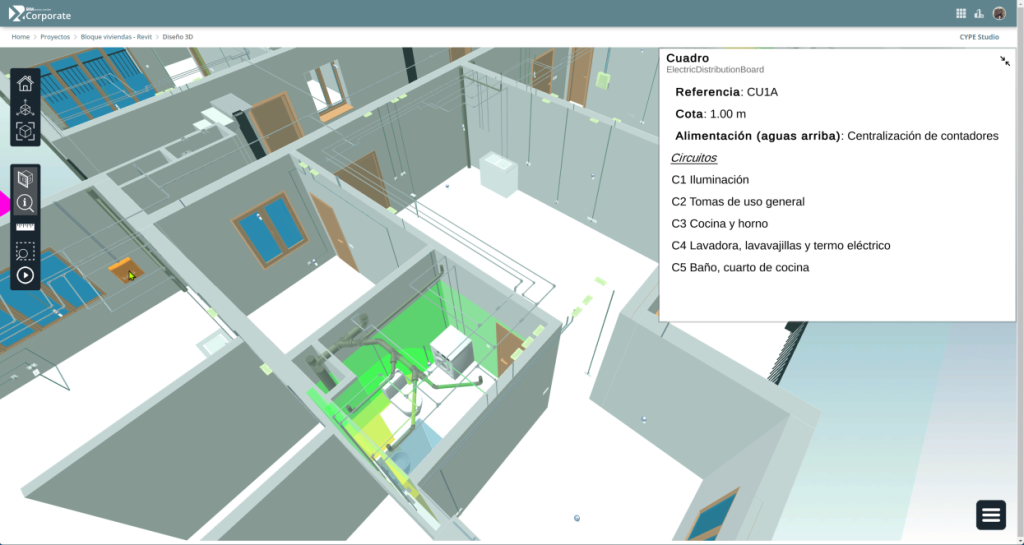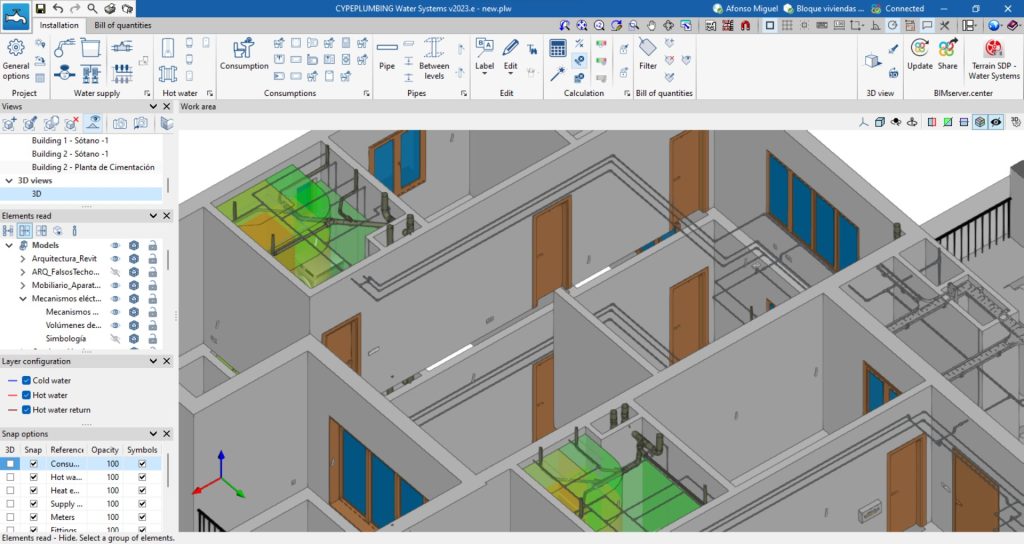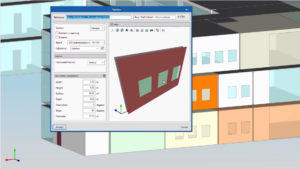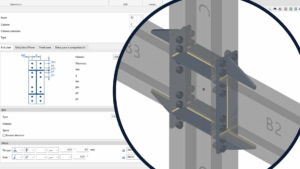CYPE has opted for Open BIM formats for communication between the different applications belonging to the ecosystem provided by BIMserver.center. Communication with Revit was no exception; Plugin Open BIM - Revit proposes a bidirectional communication flow between Revit and any model or application connected to BIMserver.center, facilitating interoperability and collaborative work.
A BIM model is an information model, therefore, a BIM model's usefulness lies in its ability to provide useful information in a given context. This "context" can be Revit, the most widely used BIM modelling tool in the world.
In the 2017.f version, CYPE included a plugin for Autodesk's Revit software that allows Revit to be included in the Open BIM workflow. Since then, this plugin aims to improve communication between Revit and CYPE's specialised set of tools. Considering this, the new features implemented in the most updated version of Plugin Open BIM - Revit are aimed at improving the ability to read the information contained in the IFC files generated from the various applications of the BIMserver.center ecosystem.
On the other hand, this objective demands an improvement in the quality of the generated IFC files. At the same time, a review of the export configurations of the various applications is being carried out to improve the classification of the objects that constitute the models as well as the quantity and quality of the information contained in them.
What improvements will Revit users notice when importing a model from BIMserver.center?
An "IFC import/export options" window has been added. In addition to overcoming some limitations of Revit's recognition of IFC classes and types, "IFC Options" allows users to customise and optimise the conversion of objects to and from IFC. Having objects belonging to Revit's own categories enables the labelling of objects or their analysis by means of planning tables, among other things.
How can we implement an interoperability process between a Revit model and the different programs belonging to the BIMserver.center ecosystem?
- If we want to use the Revit model as an architectural reference (referred to as the initiator model in the workflow), the first step is obviously to carry out the modelling process in Revit as normal.
- Once we have a reference model, we can share it with the work team by incorporating it into a shared project in BIMserver.center. To do this, simply open the plugin and click on "Collaborate on Open BIM project". The application will transparently create an IFC model and upload it as a contribution to the CYPE cloud so that it is available from any linked application.
- The initiator model generated in Revit will be used as a 3D/2D reference in the different CYPE applications (e.g. CYPEPLUMBING Sanitary Systems). From the different design and analysis applications we will be able to develop the different models that will complete the project (plumbing, electricity, air conditioning, structures, etc.).
- Optionally, through the use of so-called manufacturer's system applications (e.g. Terrain SDP Sanitary System), the conceptual model resulting from design and analysis applications can be easily transformed into a detailed model with all the necessary information for model documents.
- Each of these independent models can be uploaded as a contribution to the shared project in BIMserver.center. To do this, simply open the plugin, click on "Consult project status" and select the desired models. They will all be incorporated into the Revit file as linked IFC models.
- The objects included in these linked IFC models will contain the information generated from the different applications and will also be recognised as belonging to a specific Revit category according to the import options defined in the "IFC Options".
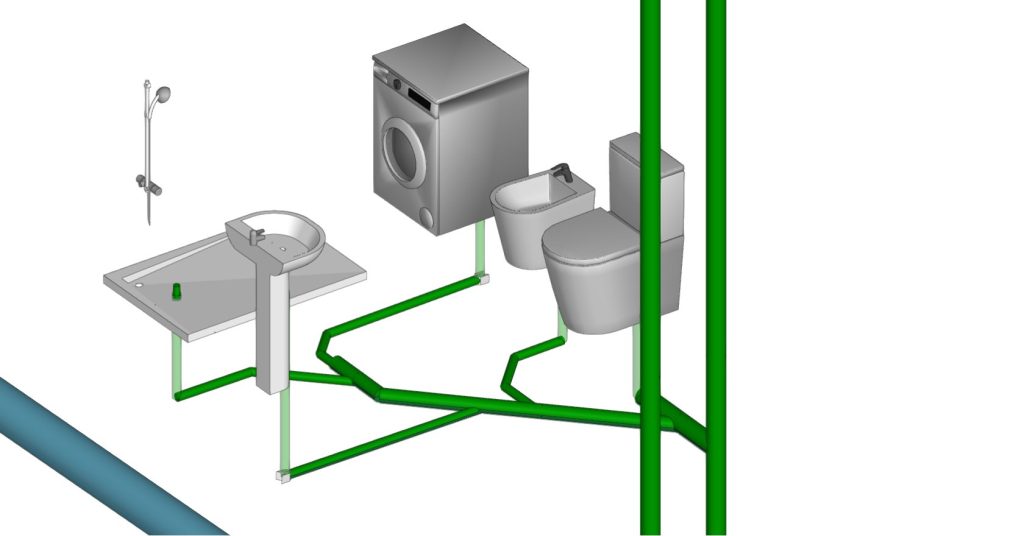
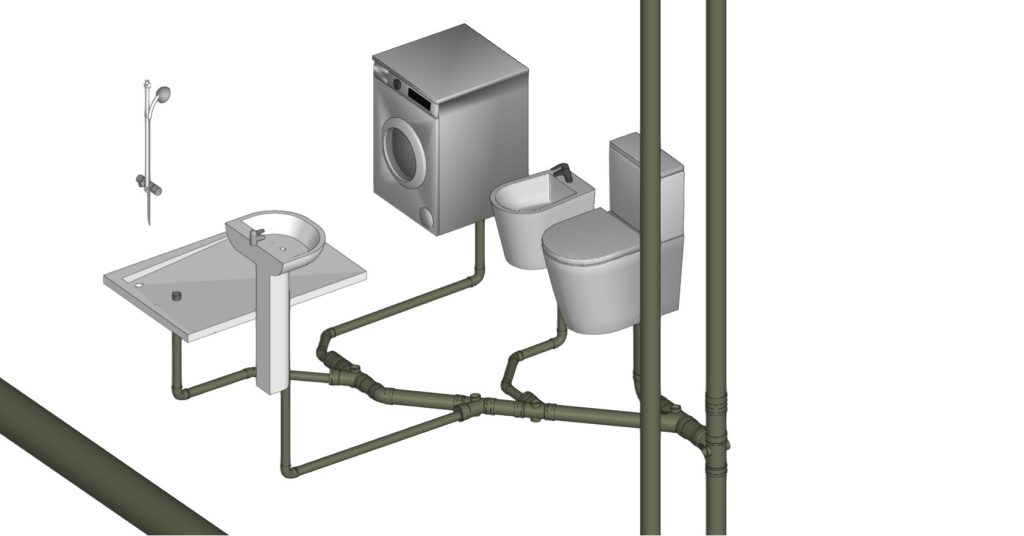
However, as these are non-native objects, users will need to inform Revit where to find the associated information. The information for each of the models is stored in a shared parameters file named "ifc.sharedparameters.txt" following the name of the contribution. This file can be found in the ".revit" subfolder, located in the project synchronisation folder in BIMserver.center. This file can be found in Manage > Configuration > Shared parameters. As of this moment, the shared parameters will be available for use in planning tables or tags.
The availability of this information and its use within Revit opens up new interoperability possibilities, in many cases avoiding the need to convert to native and keeping the option of synchronising any of the models involved in the project in the event of possible changes.