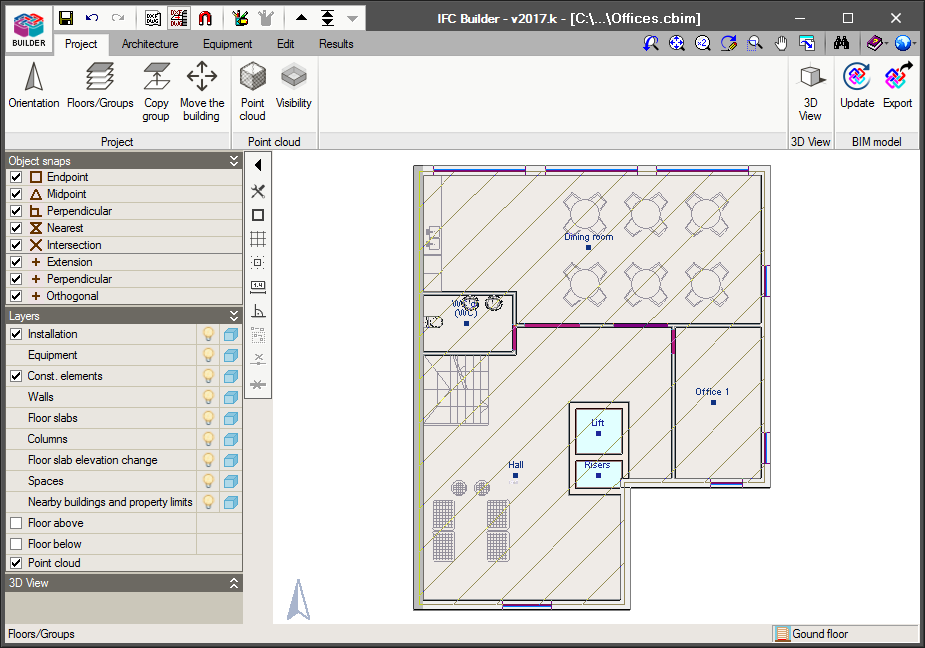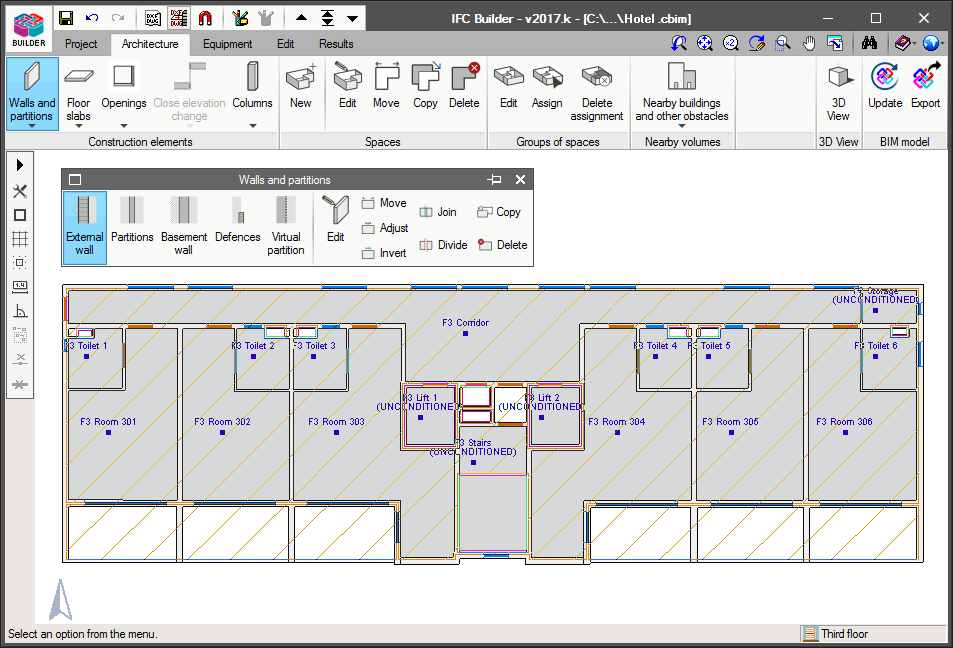As of the 2017.k version, the interface of IFC Builder has been improved. This new feature consists of an aesthetic and functional improvement, where the toolbar of the program has been adapted to the new screen resolutions.
This new format favours the “usability” of the program due to its options being organised in categories (project, architecture, equipment, edit and results) which aids with the workflow and favours productivity in the modelling process.
As occurred in the previous version (2017.j) with the interfaces of CYPETHERM HVAC and StruBIM Foundations, the menu options that contain several tools, display their options in floating menus. For IFC Builder, these menus contain two viewing options, which are selected alternately by clicking on the icon ![]() located to the left of their heading:
located to the left of their heading:
- Horizontal with large icons and description texts of the tools
- Vertical with small icons and description texts of the tools
The floating menus can be pinned to the screen by selecting the icon ![]() located to the right of the heading (
located to the right of the heading (![]() Pinned,
Pinned, ![]() unpinned), and this way do not disappear when another tool group is selected or the program is re-entered. They can also be adhered to the sides of the working space to become toolbars (see the Floating toolbars section of the new features of the 2017.j version).
unpinned), and this way do not disappear when another tool group is selected or the program is re-entered. They can also be adhered to the sides of the working space to become toolbars (see the Floating toolbars section of the new features of the 2017.j version).