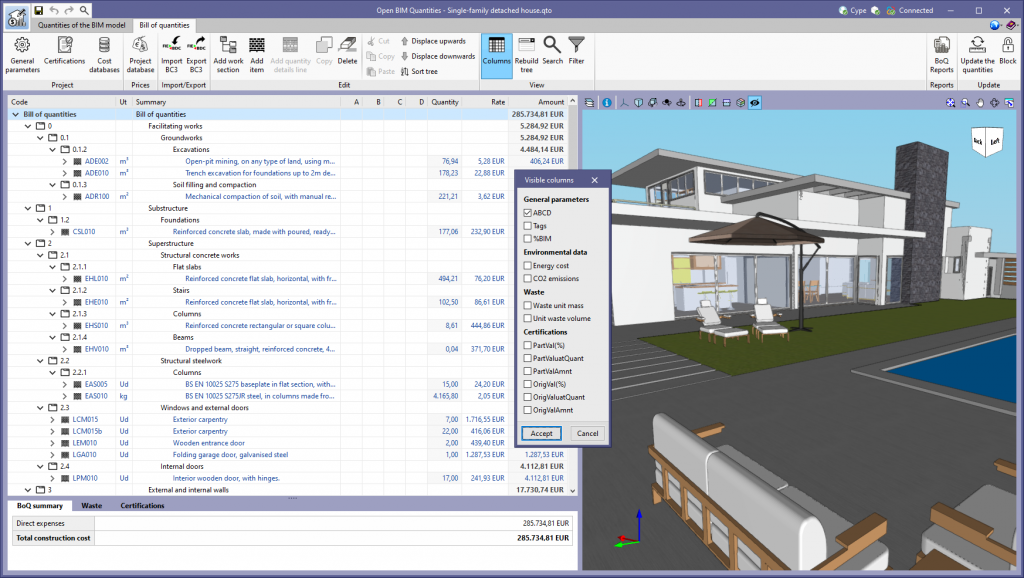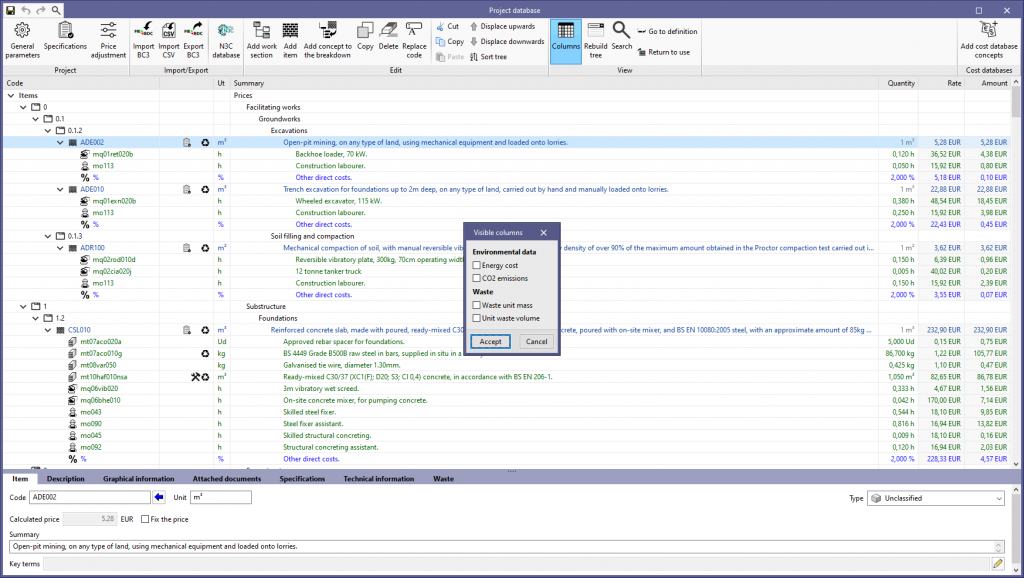Due to the increase of available options, the way to activate or deactivate the visibility of the columns in the bill of quantities table or in the databases has been modified. For this purpose, the "Columns" button has been added in the "View" group of the toolbar in the "Bill of quantities" tab, as well as in the editing windows of the "Project database" and the "Cost databases". Clicking on it displays a panel where the visible columns, which are sorted by category, can be selected.