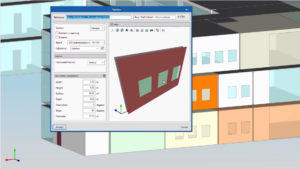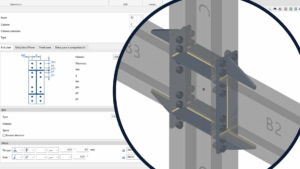CYPE 3D is an essential tool for structural engineers seeking accuracy and efficiency when modelling steel structures. The new 2025.b version, currently under development and about to be released, includes several improvements that promise to optimise this process further. In this article, we will explore the main new features you will find in this update.
1. New sidebar
CYPE 3D's new sidebar is packed with tools to control the visibility of model elements, modelling preferences and element labelling. With this sidebar, you have quick and intuitive access to essential features, making it easier to manage your projects. This update provides greater customisation and control, contributing to a more efficient workflow.
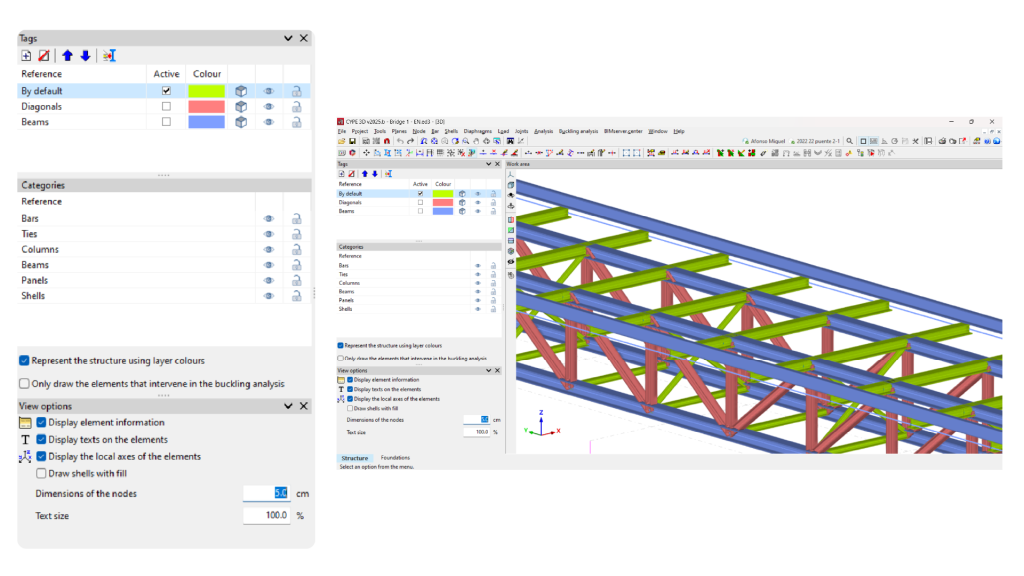
2. 3D representation
In version 2025.b, the 3D representation of elements has been implemented. Previously, bars were drawn schematically as one-dimensional elements and sheets as two-dimensional elements. Now, with the 3D representation, the visualisation of the models is more realistic and detailed, allowing a better understanding of the interactions between the structural elements.
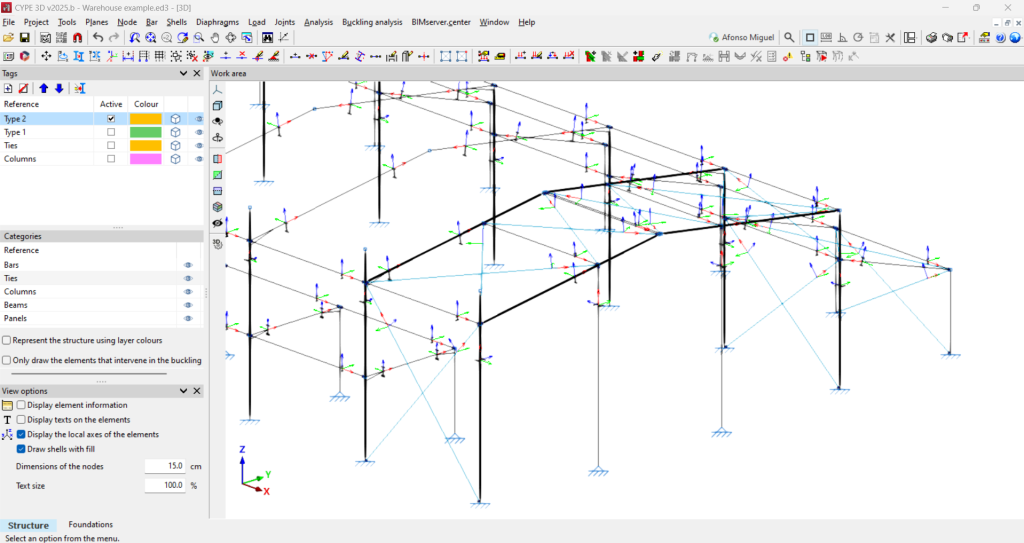
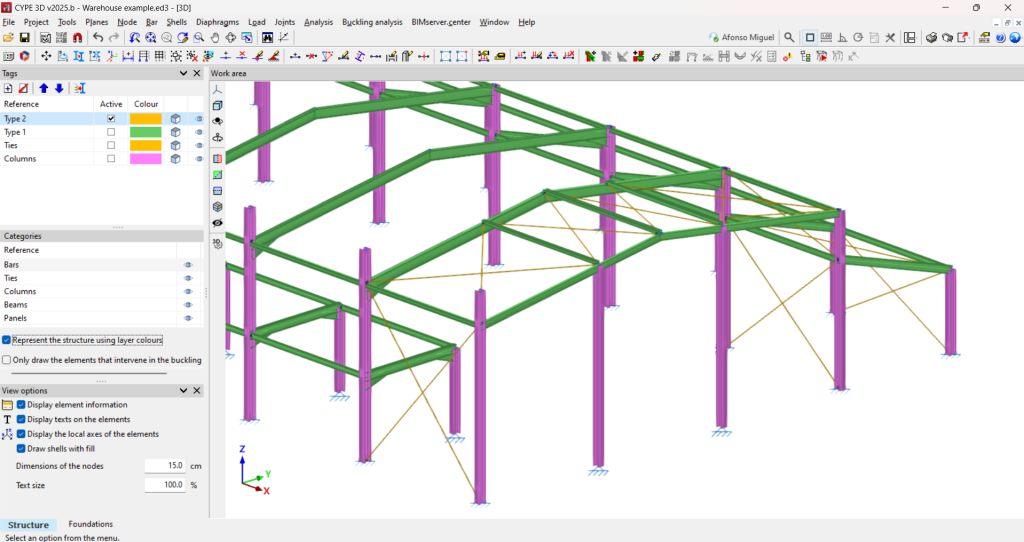
3. Dockable window system
As of version 2025.b, CYPE 3D has a new dockable window system that replaces the main screen user interface. The workspace can now be customised according to the user's needs. Windows can be either floating windows, moved, changed in size, docked to a location within the main application dialogue box or dragged out of it, even to another monitor. This flexibility increases productivity and makes it easier to view different aspects of the project simultaneously.
4. Hardware acceleration
Another significant improvement is the use of hardware acceleration for drawing the model. This translates into greater speed when moving, rotating or scaling the model, allowing for smoother and more accurate structure management. Thanks to this feature, working with complex models is much more efficient and less prone to slowdowns or crashes.
5. Tagging system
The new system for sorting elements using tags replaces the old method for displaying layers. The old "Layer management" tool was used for creating layers and defining their settings. Now, with the new "Tags" tool, available in version 2025.b, this feature has been enhanced and improved. Tags have become one of the dockable windows that the users can keep on screen, which makes it easier to access and manipulate the elements. Users can enable or disable the display and/or snapping of elements with a single click, which makes template management more dynamic and organised.
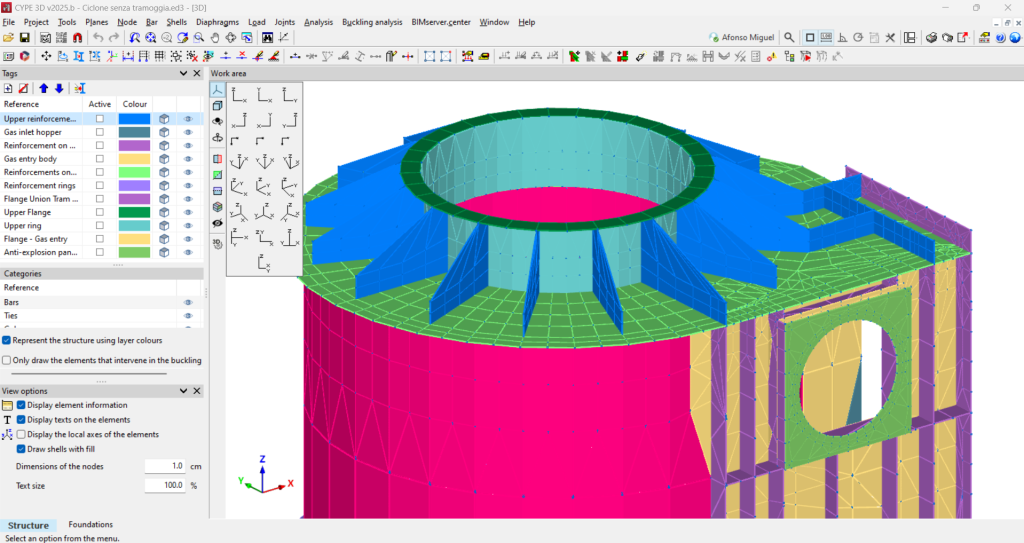
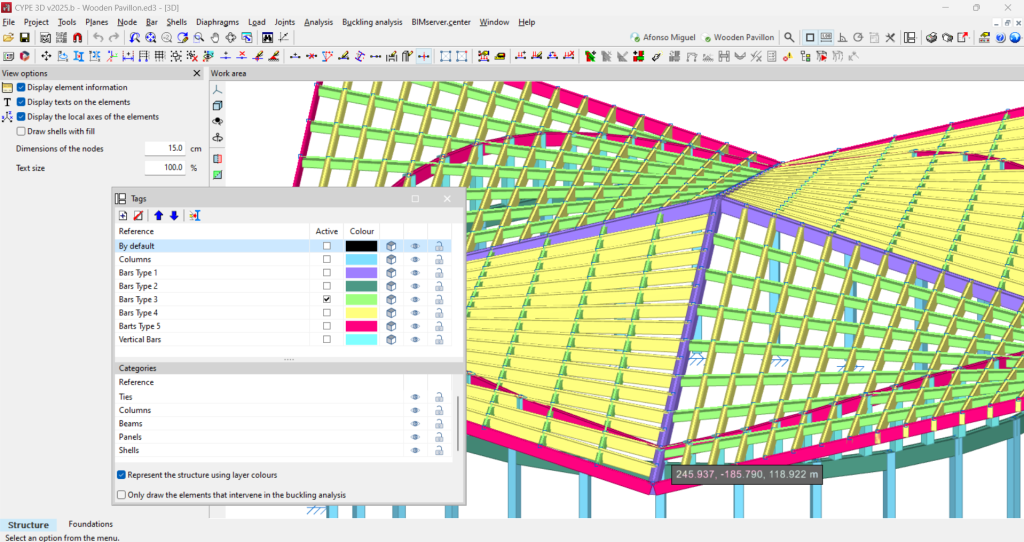
6. Drawing filled force diagrams
Another new feature is the option for drawing the filled force diagrams. In the "Forces" window, by activating the new "Draw the diagrams with infill" option, the force diagrams will be filled with yellow and red colours for negative and positive values respectively. This makes it easier to visually identify critical areas and helps to analyse and interpret the force results in the model.
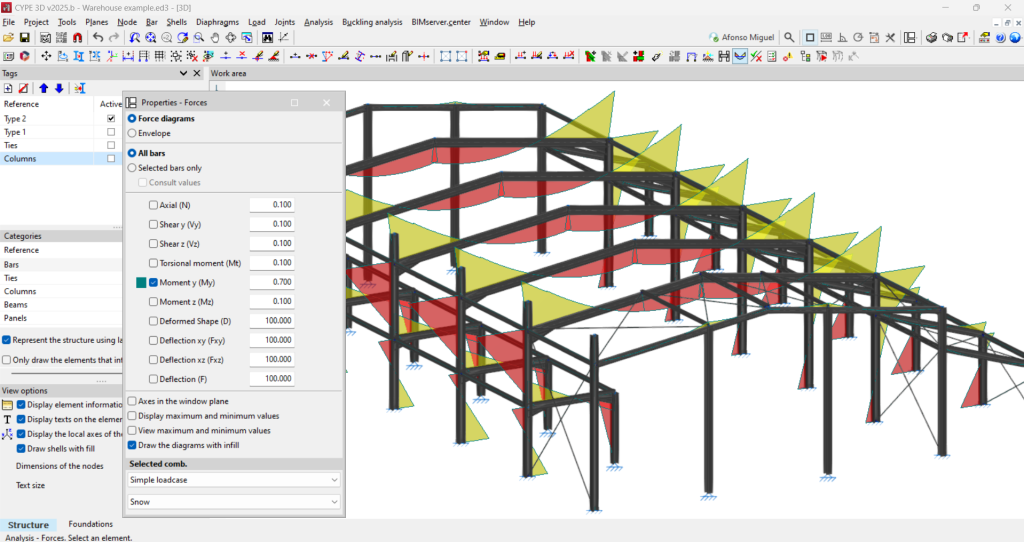
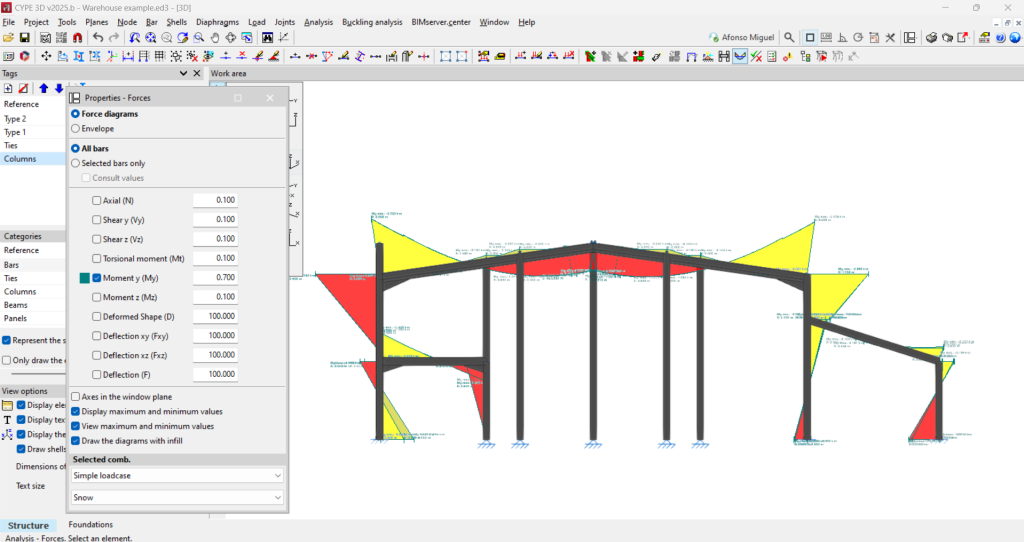
7. New options for setting drawing preferences
As of version 2025.b, the "Drawing preferences" window, which used to be in the "Project" menu, has become a dockable window called "Display options". These options, which are very common when using the program, have been placed in the main dialogue box, giving the user direct access. Among those available are the options for displaying the local axes of the elements, displaying the information about the elements, displaying texts on the elements and adjusting the size of the texts, among others. This change makes the adjustment and customisation of model views faster and more intuitive.
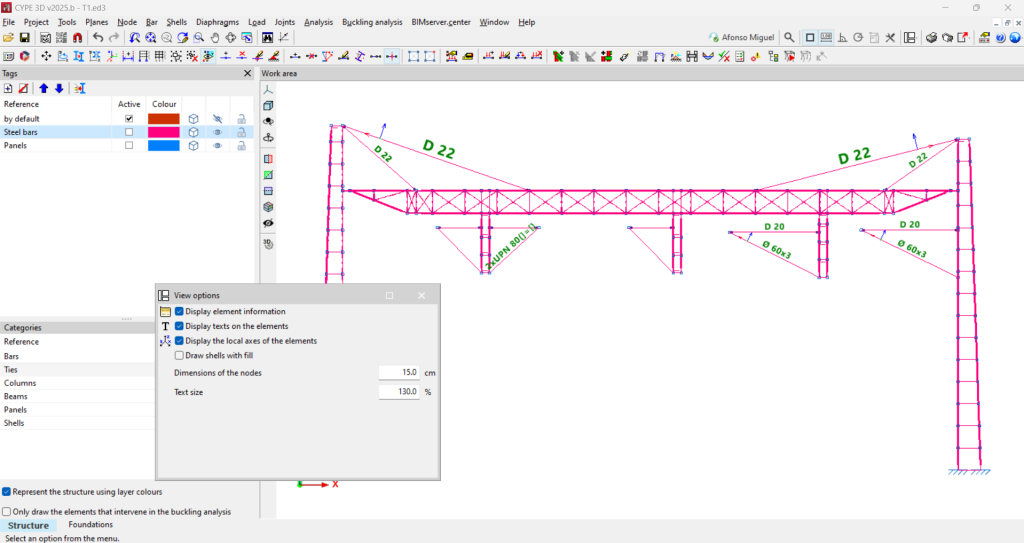
These are just a few of the many updates in CYPE 3D version 2025.b and they represent a major advance in the modelling of steel structures, providing more intuitive and powerful tools for structural engineers. This link provides the full list of new features that will be released shortly. Take advantage of these new features to optimise your projects and obtain even better results.