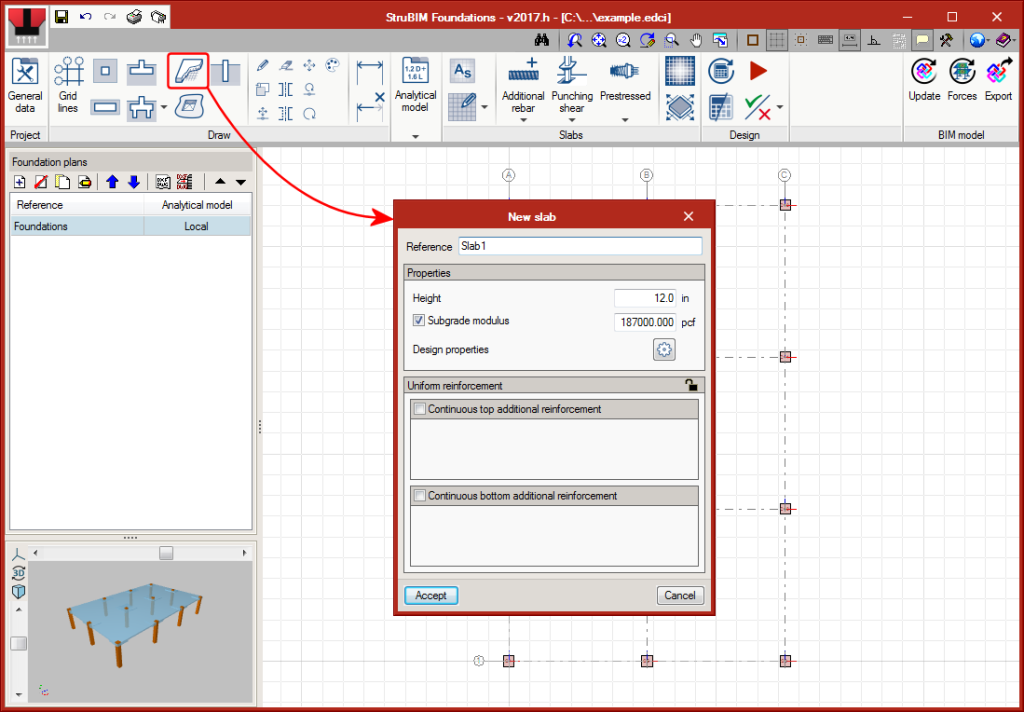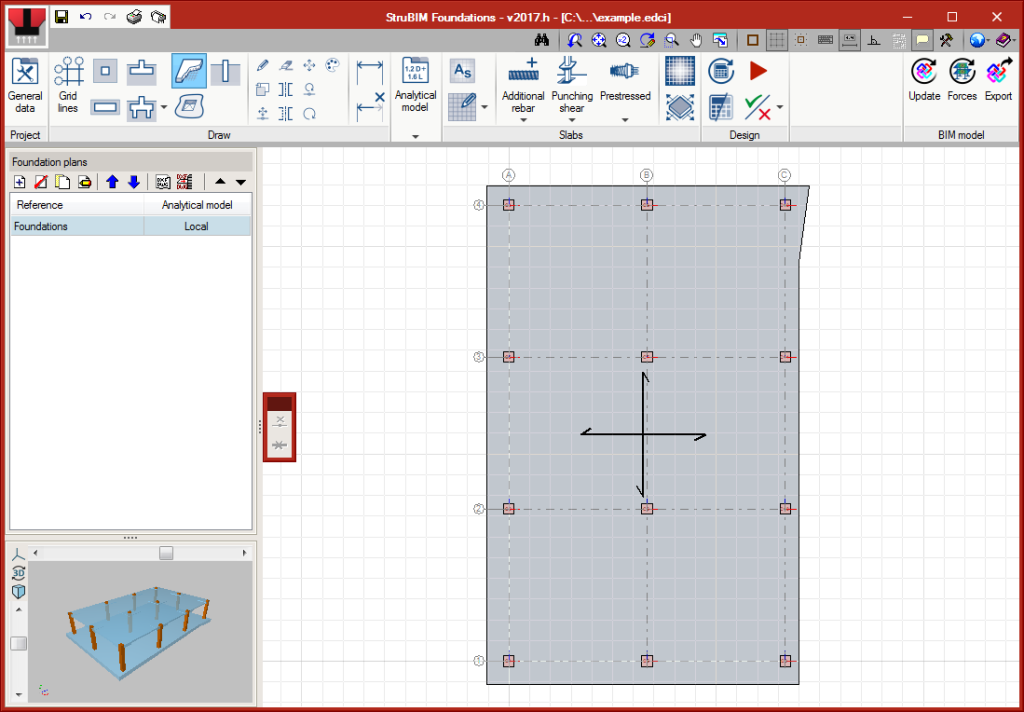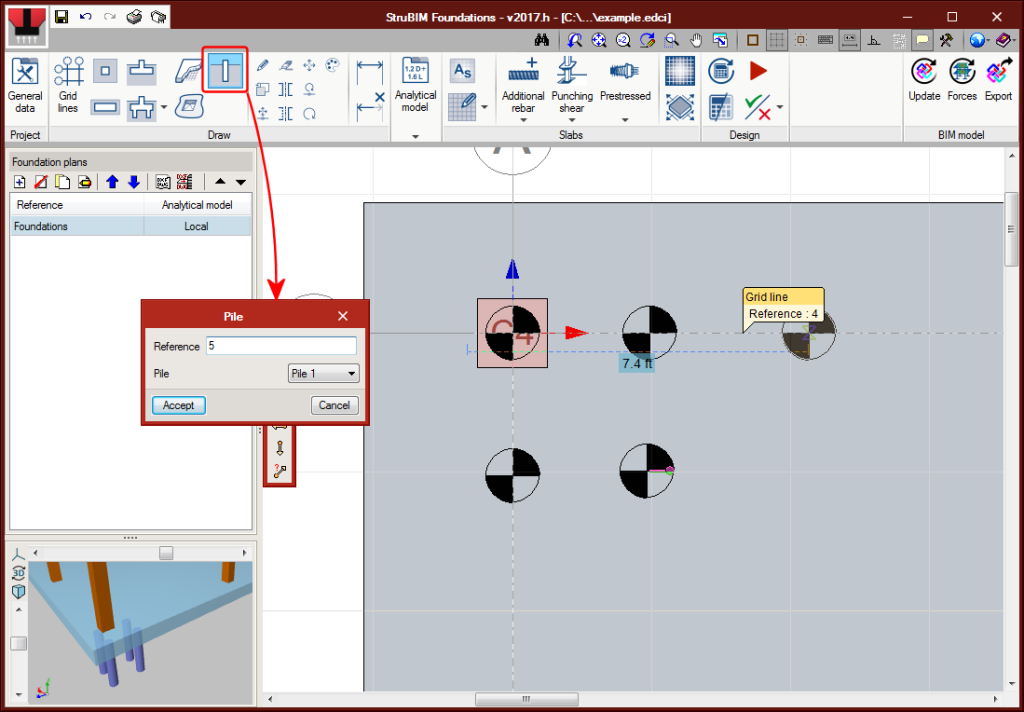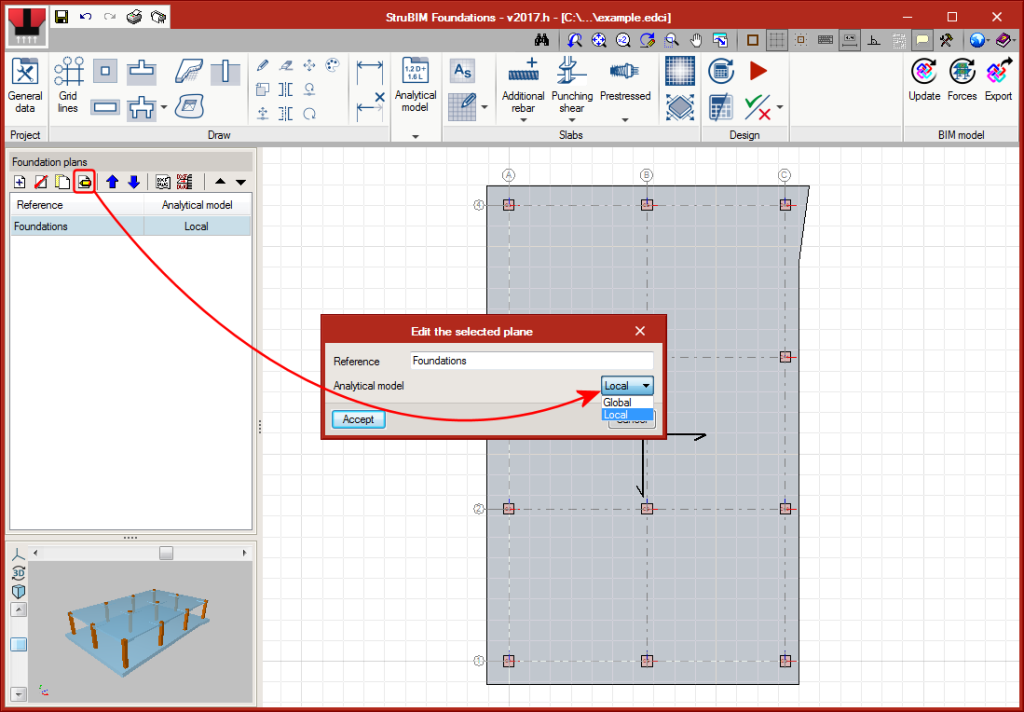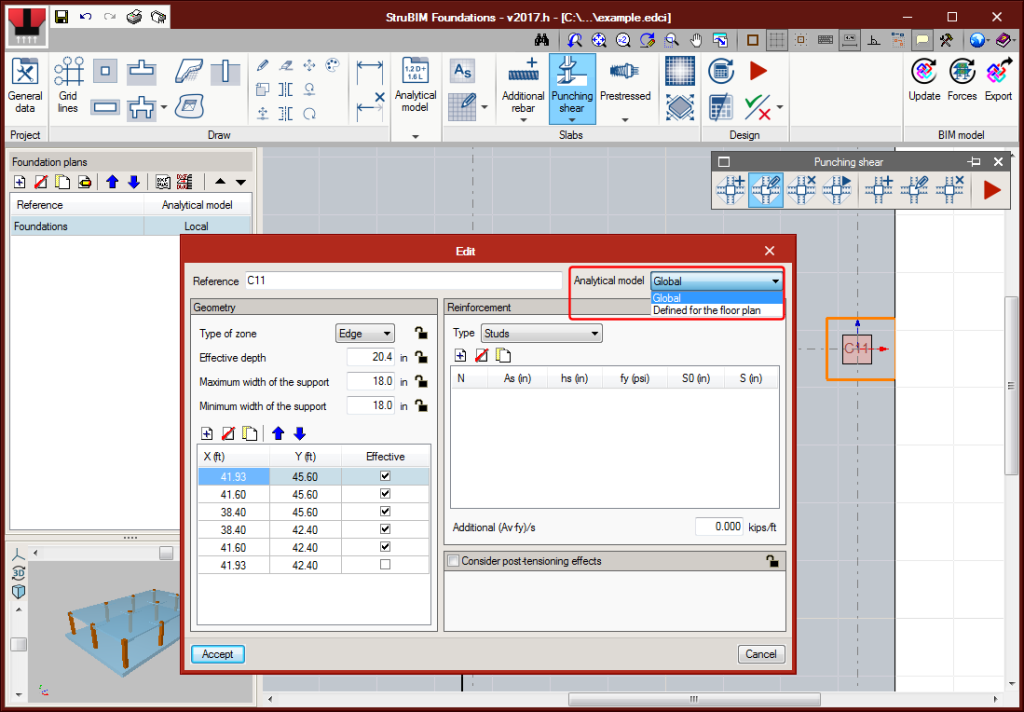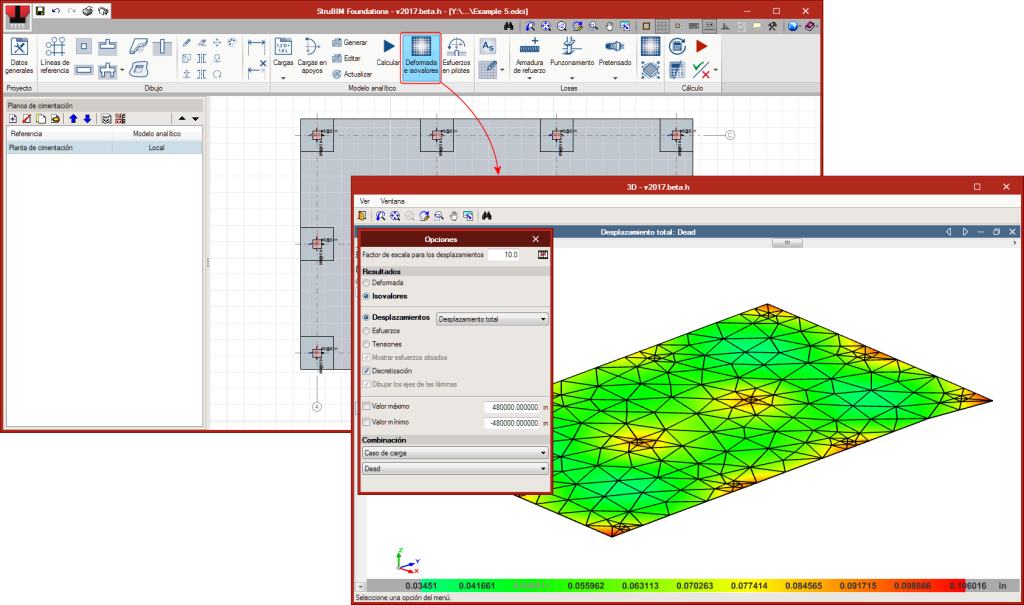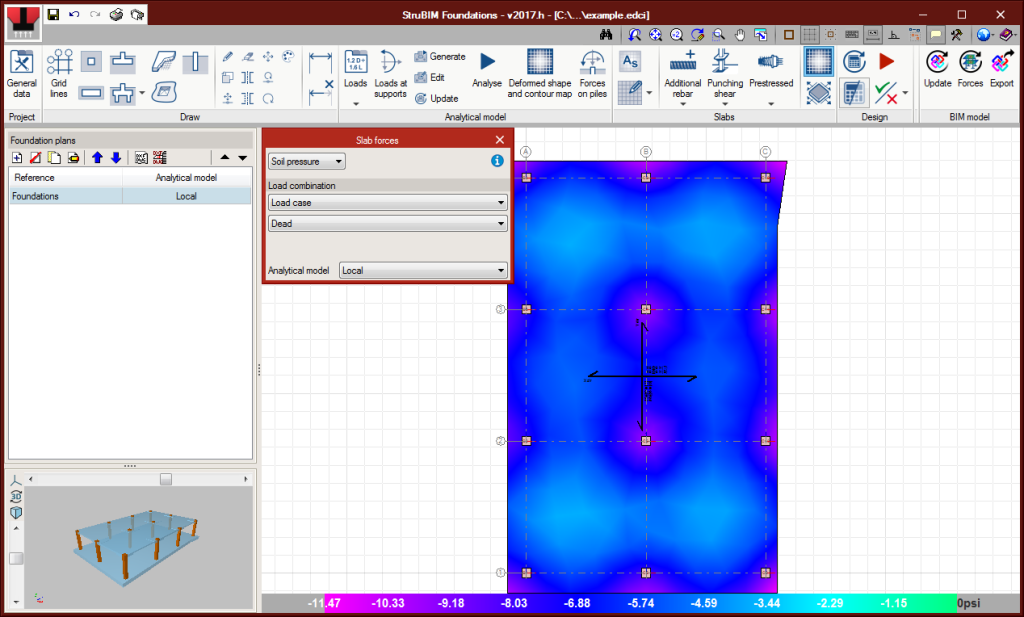Implemented in the 2017.h version is the design and analysis of mat foundations bearing on the ground and slabs bearing on piles. Using the column or wall supports that have been introduced, or those imported with an “xml” or “ifc” file, users can introduce slabs, openings in slabs and piles as new elements. With these elements, a local analytical model of the foundation plane is generated where the analysis of the forces will be carried out to finally complete the design and check of the slab. As occurs with StruBIM Design, the continuous reinforcement of the slabs can be designed, the punching shear can be designed and checked, and post-tensioned slabs can be defined, analysed and checked.
Element introduction
- Slabs
Slabs are introduced on the floor plan by drawing their outline and defining their properties. Users can introduce:
- Mat foundations
The subgrade modulus must be defined. - Slabs bearing on piles
No value is assigned to the subgrade modulus (which implies they will not have any external fixity) and the piles on which the slabs will bear are introduced.
- Mat foundations
- Piles
Piles can be introduced at any position of the floor plan. Users can choose the type of pile amongst those defined in the piles table.
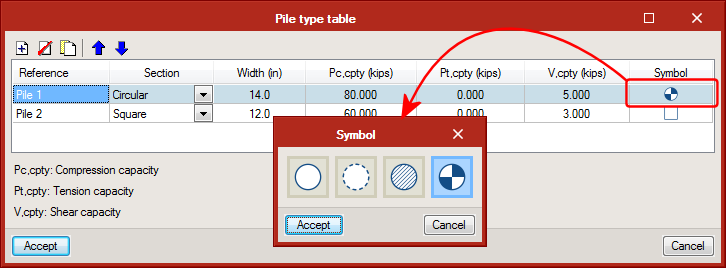
Analytical model
Isolated elements (footings and pile caps) are designed and checked directly using the forces defined at the column supports. In the case of slabs, be they mat foundations or slabs bearing on piles, an analysis of the forces must be carried out using a local analytical model.
- Generating the local analytical model
The analytical model is generated automatically. The program allows users to select the discretisation size of the shell in the generating process. Slabs generate shells and the pile supports generate nodes with external fixity. The supports of columns, walls and piles generate non-deformable zones, equivalent to their section, in the slab. - Editing the local analytical model
To edit a local model, click on the “Edit” icon. The local model is edited via an interface similar to “StruBIM Analysis”, where users can define the discretisation size of shells, fixity coefficients, stiffness factors, stiffness of the supports, loads, etc. - Updating the local analytical model
The local analytical model can be updated using the “Update” option of the analytical model. This option transfers new or modified data of the elements of the floor plan to the analytical model. For elements whose properties are not the same, StruBIM Foundations displays a warning sign.
- Use management of the local model when checking and designing elements
Once the local analytical model has been generated for a floor plan the forces of the mode will be used, by default, to design and check all the elements contained in the plan. Using the “Edit” option of the floor plans list, users can indicate whether the global or analytical model is to be used.
The design and checking process of slabs always uses the local analytical model defined for the floor plan. In punching shear regions, users can select the use of this region in the editing window or before the design process that is launched from the punching shear menu.
- Results consultation
The analysis results of the local model can be viewed from the following windows: