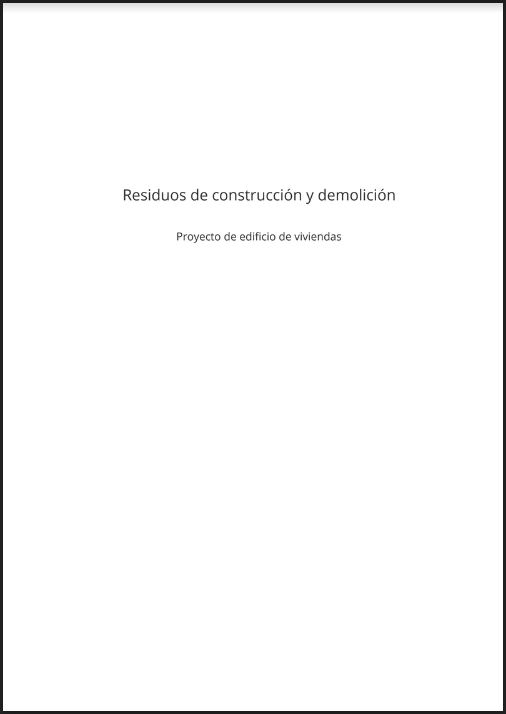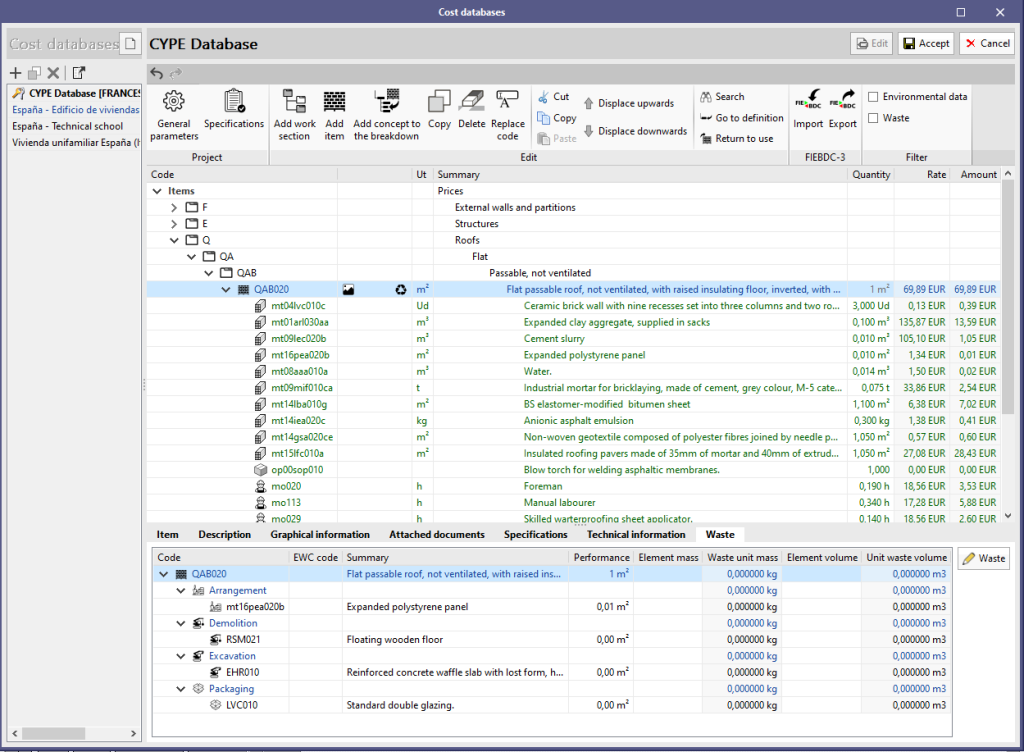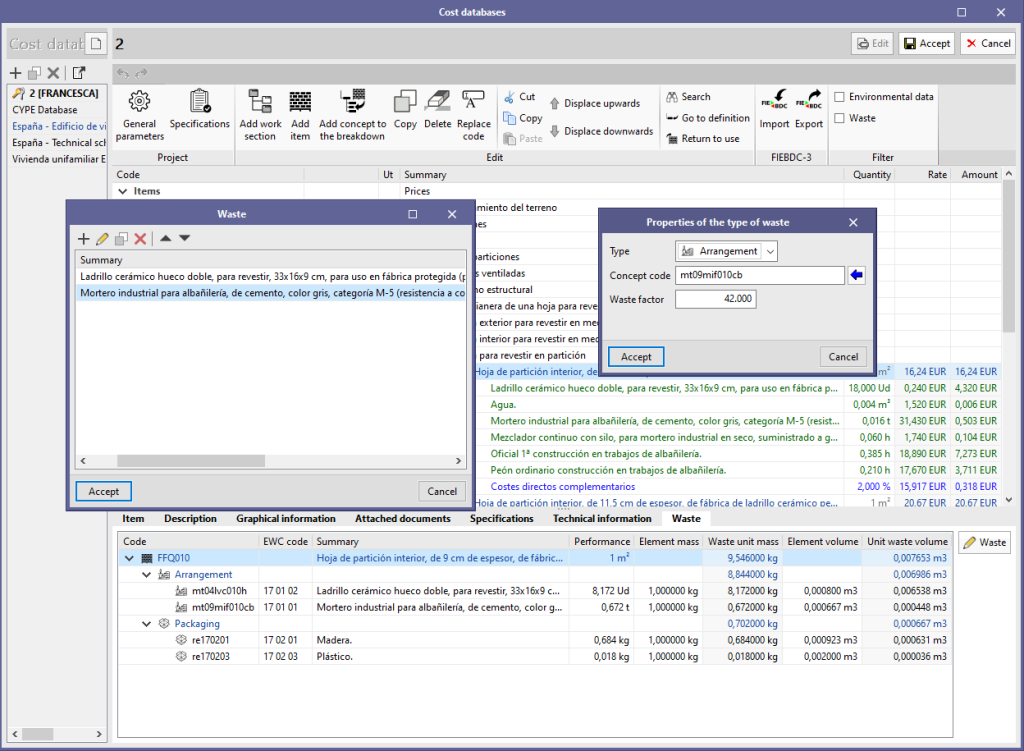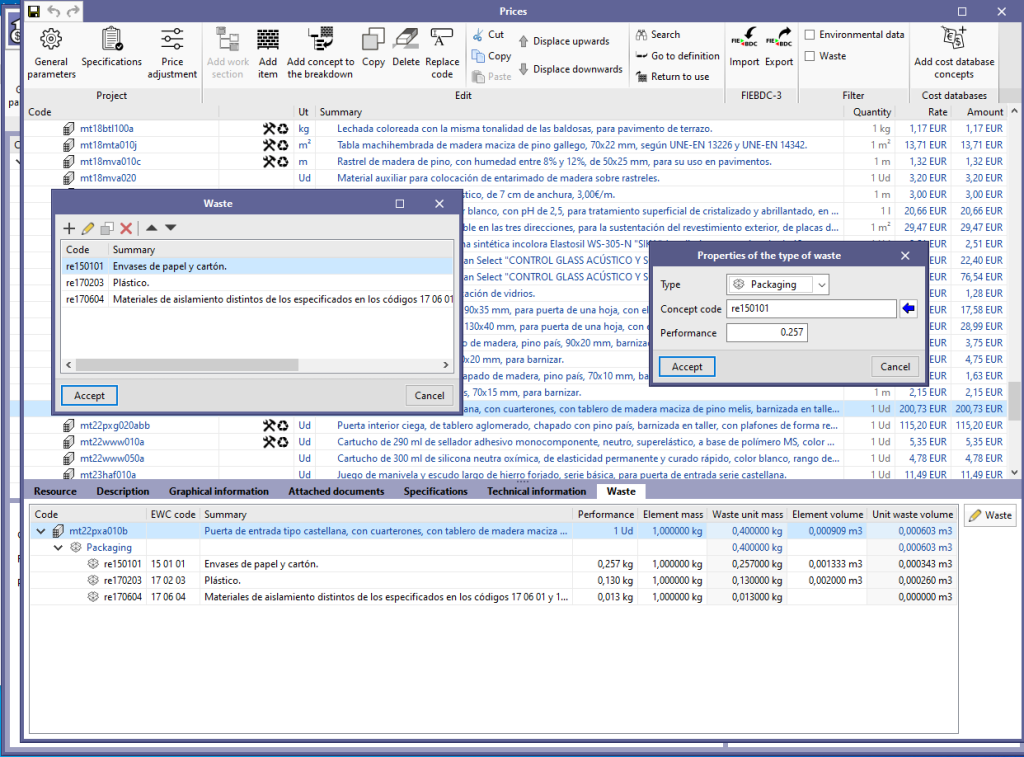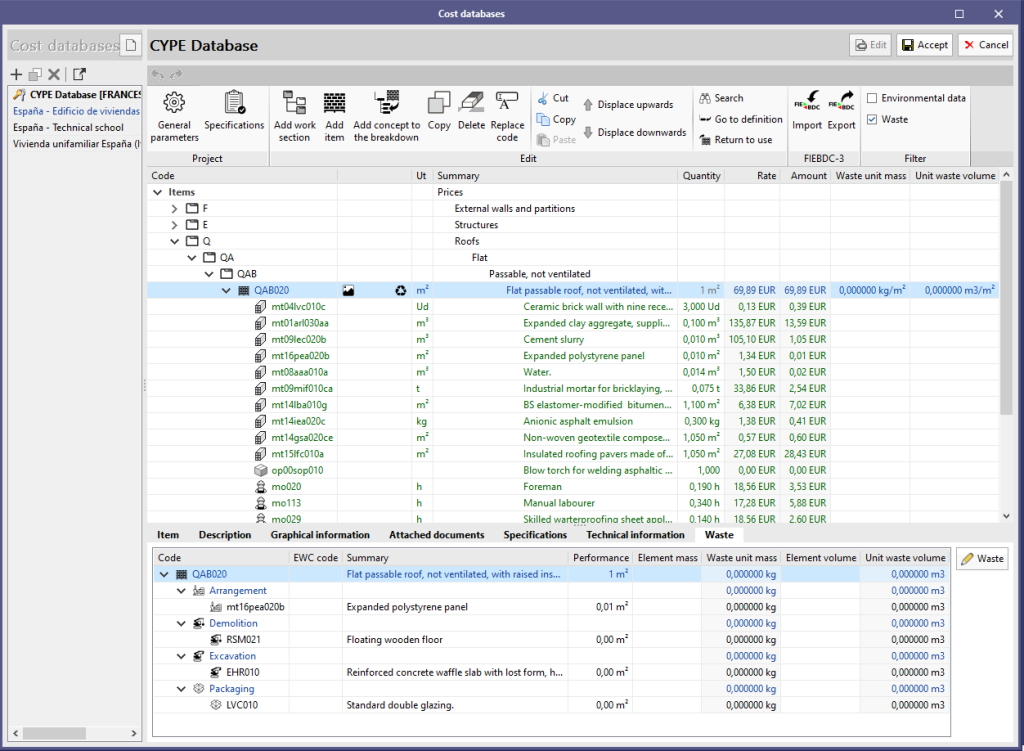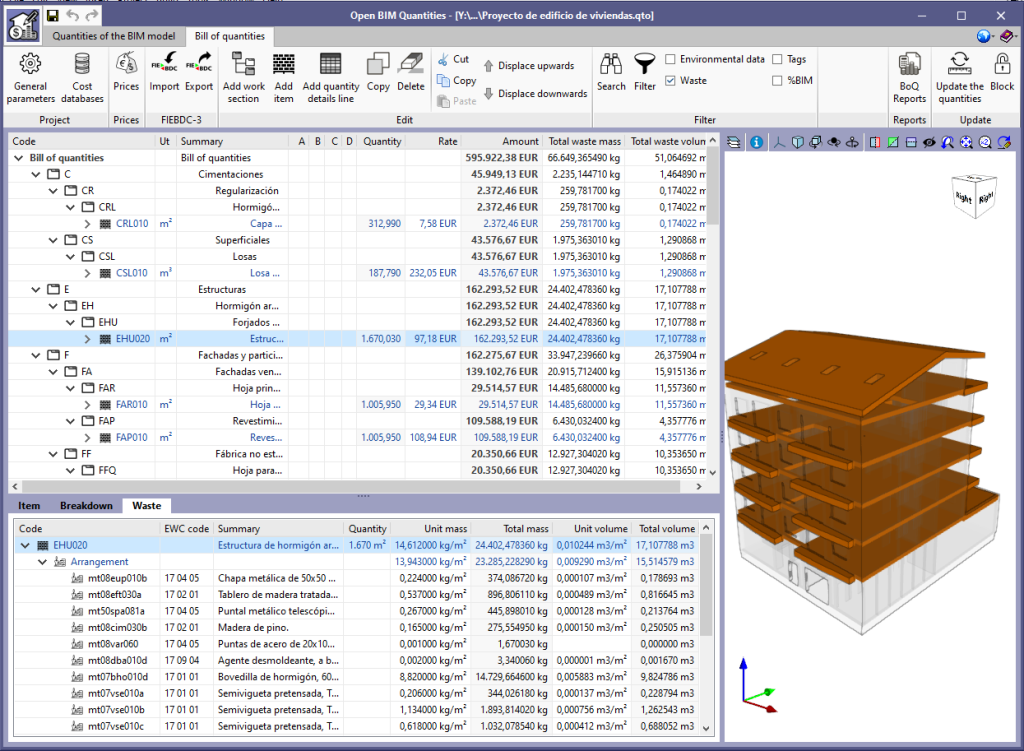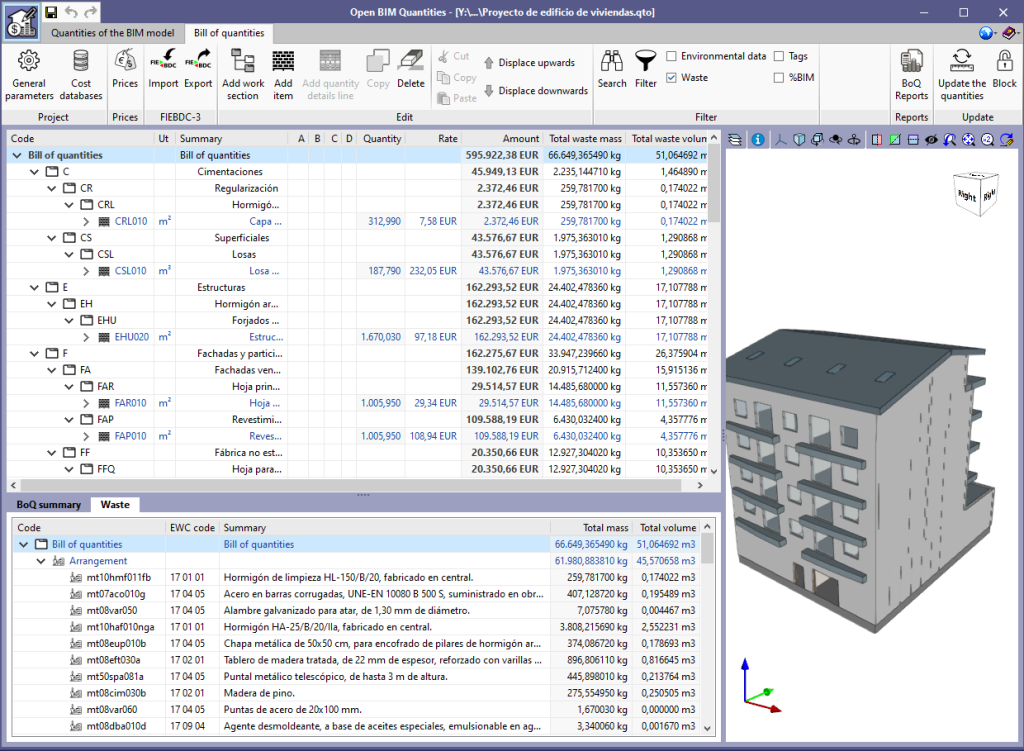As of the 2021.e version, applications that include the "Bill of quantities" tab can obtain the waste decomposition of the project.
The waste decomposition of an item is defined in the "Waste" tab associated with the concept. When adding a waste component to the decomposition, the concept code and type must be entered. Four types of waste have been defined:
- Arrangement
- Demolition
- Excavation
- Packaging
Arrangement waste refers to concepts that are already included in the price breakdown of the item. If this type is selected, a "waste factor" value must be entered. The "waste factor" represents the quantity of material, relative to the performance of the item’s compound concept, that is disposed of during the construction process.
On the other hand, the demolition, excavation and packaging waste correspond to concepts defined with the "Waste generated" type. This new type has been added in this version to represent simple concepts that only form part of the waste decomposition of items.
Once the waste decomposition of an item has been completed, its unit waste volume and waste unit mass values are automatically calculated. We can also see the subtotals referring to each type of waste.
Similarly to the environmental impact indicators, the "Waste" option has been added to the "Filter" group in the toolbar. On activating it in a cost database or in the price definition of a job, the waste unit mass and unit waste volume values will be displayed in the schedule of rates. If it is activated in the bill of quantities, it will display the values calculated for the job, both in the items and the work sections.
In the items and work sections of the bill of quantities a "Waste" tab has also been added, as well as in the prices. However, in this case the total waste mass and volume results will appear, that is, the unit values multiplied by the quantity of the item.
The waste decomposition of a concept can be imported or exported using a file in FIEBDC-3 (.bc3) format. Based on the specification of the standard, this data is included in the ~R record.
Finally, to document this information a "Construction and demolition waste" report has been added, which can be generated from the "BoQ reports" option in the toolbar.