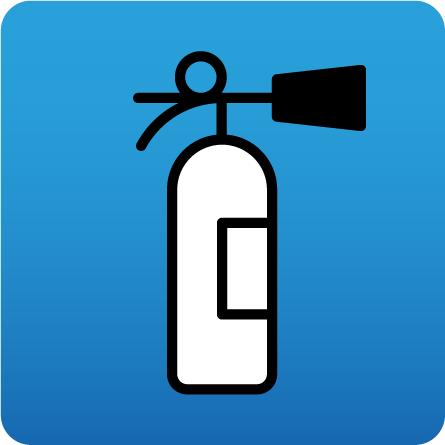In the “Evacuation” section of the menu (top toolbar menu of the screen), the option: “Evacuation origins” has been added and the icon and introduction mode of the “Evacuation paths” have been modified.
- Evacuation origins
This option has been designed so users can assign the occupancy of the spaces to the evacuation paths without having to introduce the routes.
It works in the same way as it did before “Evacuation paths”, i.e. by first selecting the space to be evacuated and then the route to which the occupancy is to be assigned. - Evacuation paths
The tool has the same function as it did in previous versions, which is to assign the checks of an evacuation path to any evacuation route, only now to introduce it, users must only indicate the start on the evacuation path.