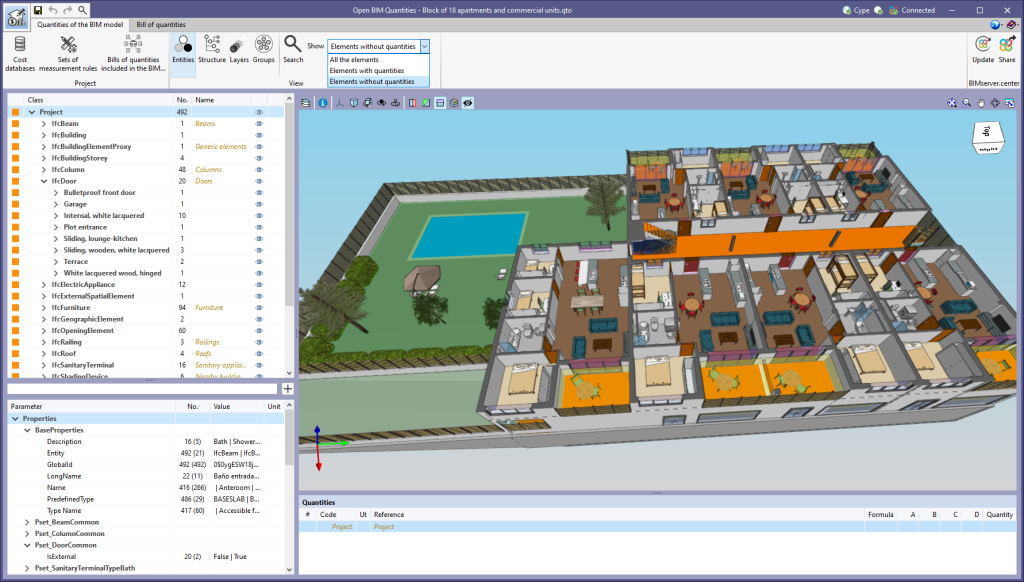The "Show elements without associated quantities" option, found in the "View" group of the "Quantities of the BIM model" tab, has been replaced by a drop-down menu with three statuses:
- Show all the elements
All BIM model components are shown in the tree. - Show elements with quantities
Only those components that have been selected in at least one rule of measurement that generates items are shown in the tree. - Show elements without quantities
Only those components that have not been selected in at least one rule of measurement that generates items or that have warnings or errors in one of them are shown in the tree.
Thanks to this extension of the tool, it is easier to identify the components that still need to be added to the quantities.