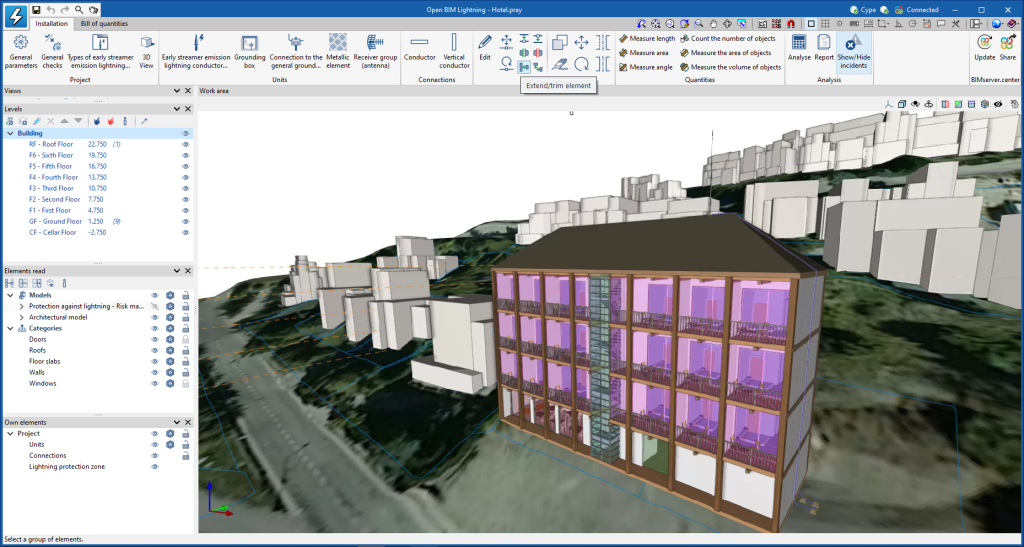Within the "Edit" group of the application toolbar, the following options have been added to modify the geometry of the grounding conductors:
- Add points
Allows new vertices to be added to the polyline describing the geometry of the conductors. - Delete points
Allows vertices to be deleted in the polyline describing the geometry of the conductors. - Join
Allows two conductors to be joined together. The reference of the unified conductor will be the one corresponding to the first conductor selected in the operation. - Divide
Allows a conductor to be divided into two conductors. The reference of both conductors will be the one corresponding to the original conductor. - Extend/trim element
Allows a conductor to be extended or trimmed to the outline or projection of another conductor. First, select the element to be used as an outline and then the conductor to be modified. If the second conductor extends beyond the contour, the clicked segment will remain. - Extend/trim to corner
Allows the ends of two conductors to be extended or trimmed to make a corner. When selecting the second conductor, the part of the element to be retained must be specified.