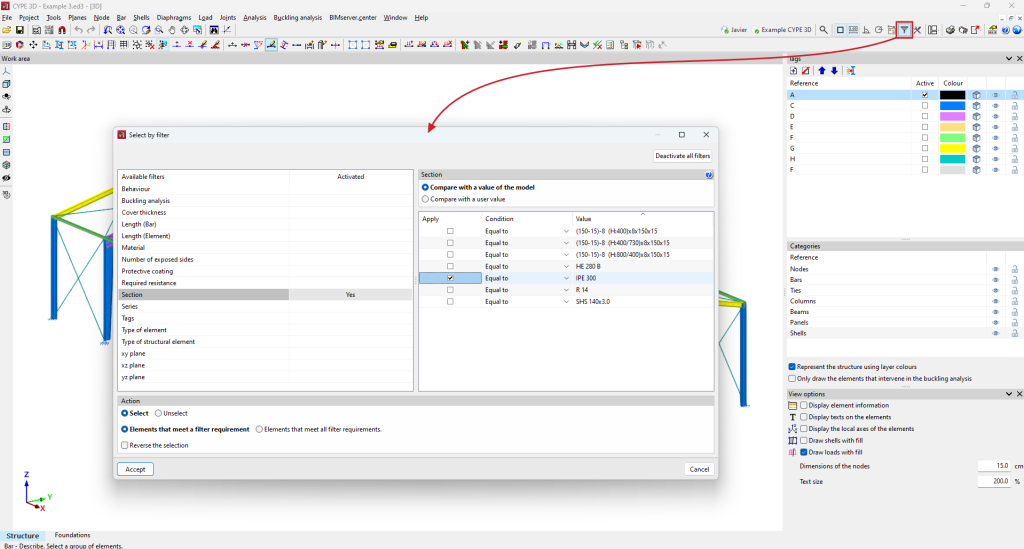In the new 2025.c version of CYPE 3D, a new feature has been implemented for automatically selecting elements using filters.
When using any tool in the program that requires selecting elements, this can now be done automatically using filters. By clicking on the "Select by filter" option or by using the keyboard shortcut "Ctrl+s", a panel appears where users can define the filters they wish to apply.
At the bottom of the panel, the following options can be chosen:
- Select or deselect elements.
- Apply the selection or deselection action to elements that meet some or all filters.
- Reverse the selection.
This tool will significantly facilitate the use of the program. Some of the tasks that can be carried out with this function are: selecting all the bars of a specific section to modify that section, selecting all the vertical bars to adjust their buckling coefficients, or selecting all the nodes that are not connected to any bar to eliminate them, among other possibilities.