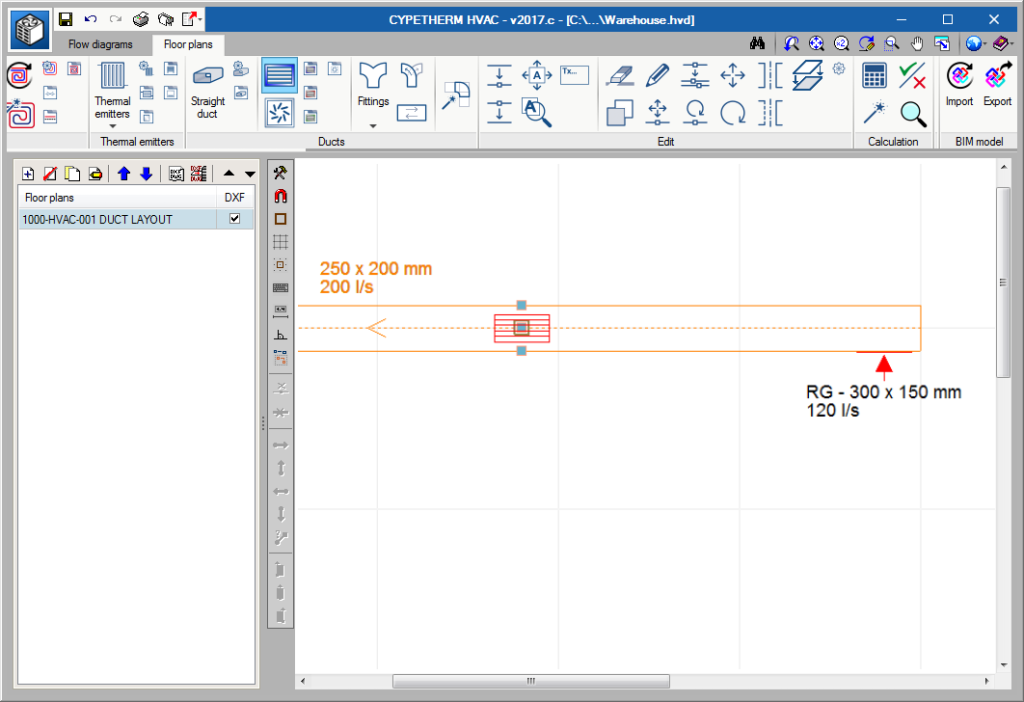In previous versions, a grille was introduced by pressing the mouse button at the position where it was to be placed in the duct.
As of the 2017.c version, the position of a grille in a duct requires to clicks of the mouse button. The first click marks the position of the grille along the duct and the second defines whether it is to be placed vertically or horizontally. To define which of the three positions will be that adopted by the grille (horizontal, vertical, to one side or the other of the duct), before pressing the mouse button for the second time, users can move the mouse cursor to one side, the middle or the other side of the selected duct. An image appears on screen, upon moving the cursor, indicating which will be the position of the grille if the mouse is clicked on for a second time.