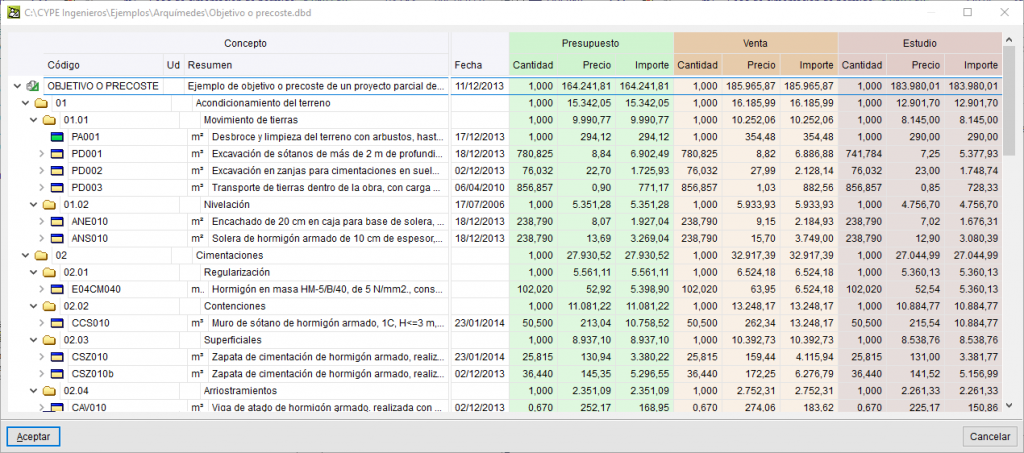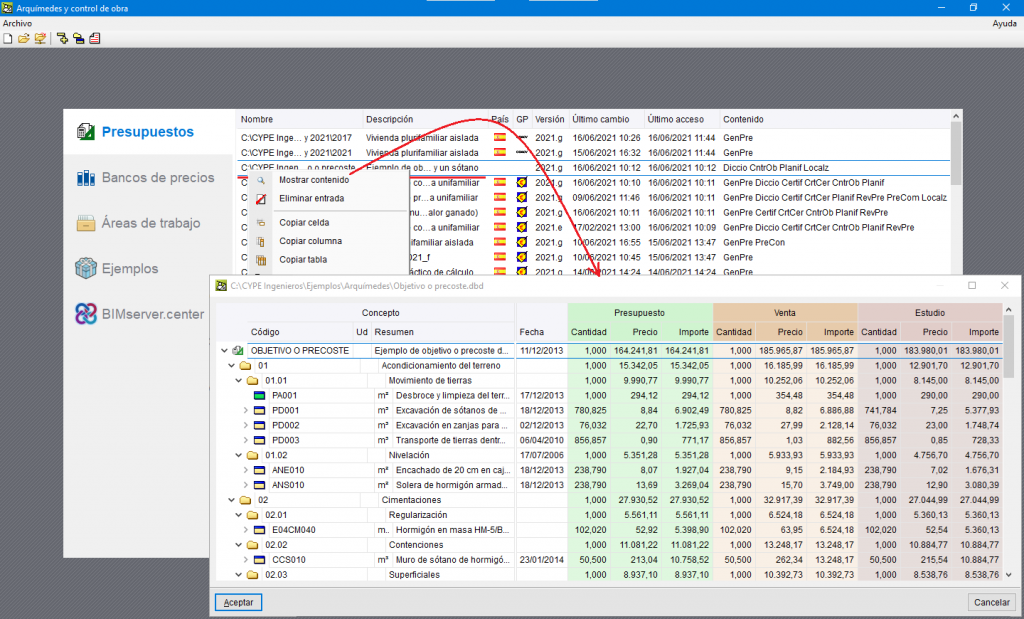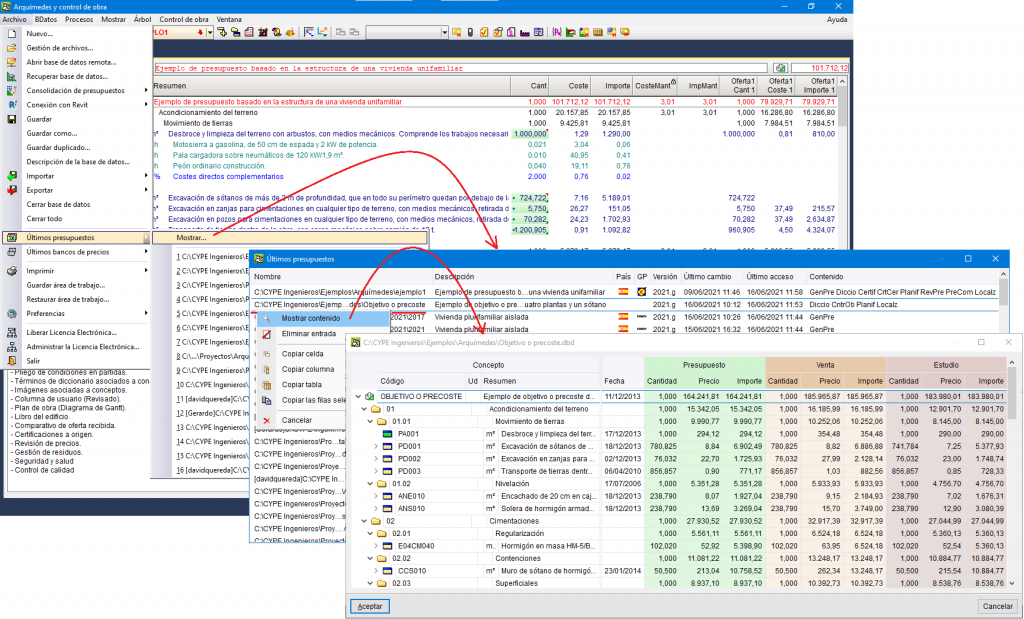To make it easier to search for bills of quantities or cost databases, the Show contents option has been added, which allows the content of a bill of quantities or a cost database to be previewed.
The Show contents option can be accessed in two ways:
- When no bill of quantities or cost database is open
In this case, a window appears where budgets, cost databases or examples included in the program can be selected.
If any of the following options are selected: "Budget", "Cost database" or "Examples", a list of databases appears. When right-clicking on any of the databases, a context menu with the option "Show contents" will appear.
- When there is a bill of quantities or cost database open
The "Show..." option" ("File" menu > "Recent bills of quantities" or "File" menu > "Recent cost databases") launches a window in which the recently opened databases are displayed. When right-clicking on any of the databases that are not currently open, a context menu will appear with the "Show contents" option.