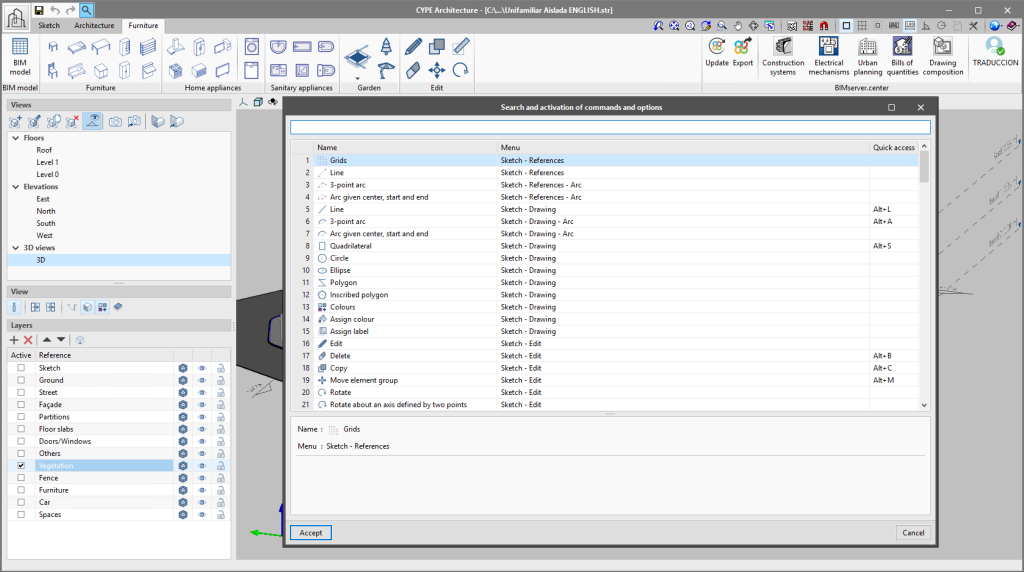Starting with version 2021.f, the Open BIM applications available in the BIMserver.center platform "Store" include a new tool to search and activate the commands included in these programs. Access to this utility can be found next to the "Save", "Undo" and "Redo" buttons in the upper-left margin of the application interface.
In the "Search and activation of commands and options" window, for each command, its name, location, shortcut key combination and description are shown. The reference entered by the user in the text field will be searched in all command names and locations for the purpose of filtering the list.