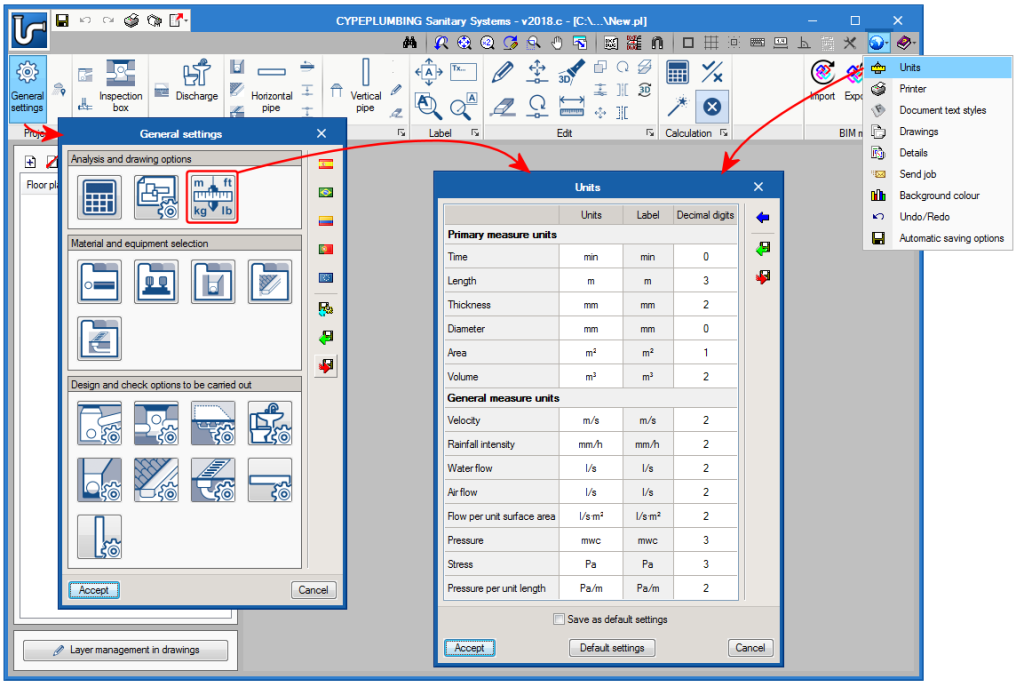As of the 2018.c version, when a country is chosen to select the code that is going to be applied for the design and check of the wastewater and rainwater installation, the program automatically selects the units of measurement used in that code.
In the “General settings” dialogue box, a new button has been implemented that opens the “Units” panel, from which users can edit the units of measurements and the number of decimal places of the magnitudes that are used in the program.
The “Units” dialogue is the same as that which has appeared as of previous versions with the “Units” option of the drop-down menu that appears when the globe icon in top right-hand corner of the screen is selected. Now, this unit edit dialogue is more accessible from the “General settings” menu.