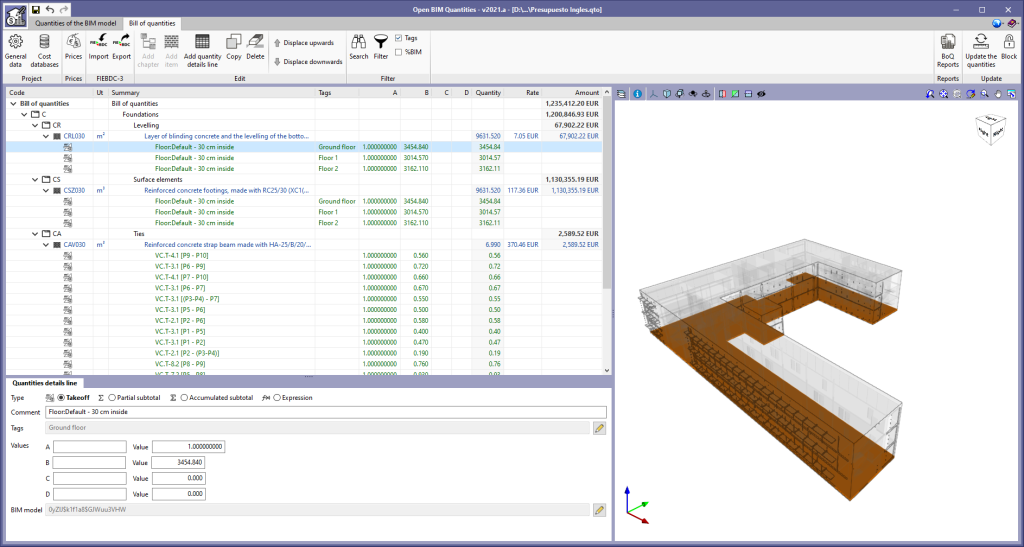It is now possible to view the tags that are assigned to the quantity detail lines, both in the bill of quantities table and in the justification reports.
To view the tags in the bill of quantities table, the “Tags” option has been added to the toolbar of the application. When activated, a new column is shown where the tags associated to each details line are grouped, separated by commas. For the justification reports, the option “List the tags of the quantities detail lines” has been added in the document configuration panel. When activated, the tags will appear next to the reference of the details line in the “Bill of quantities” report.