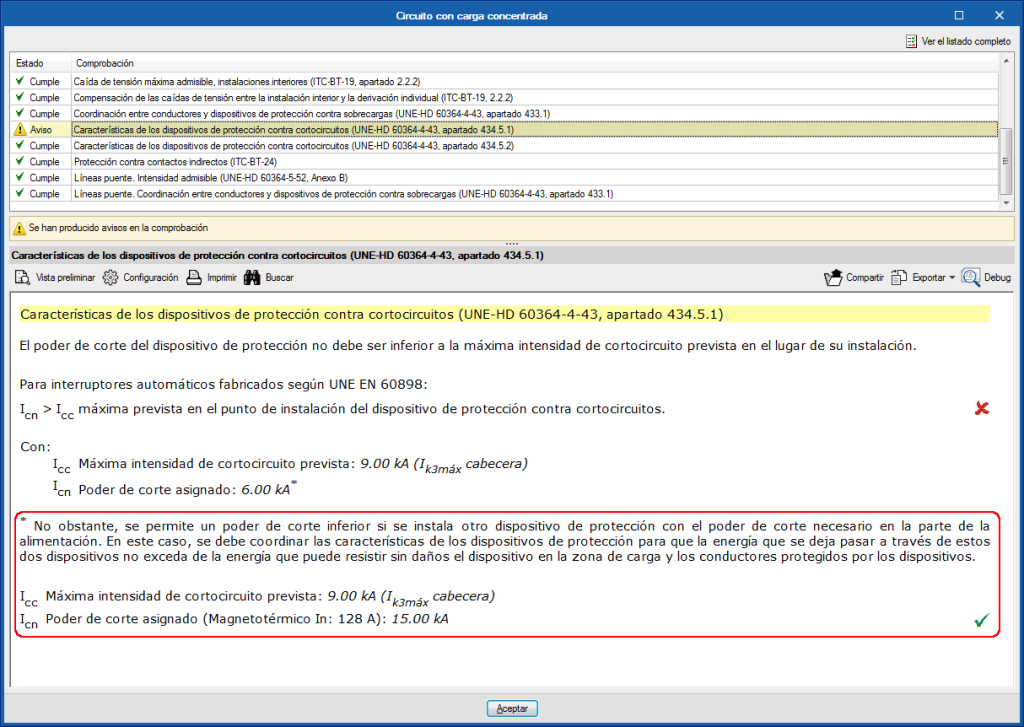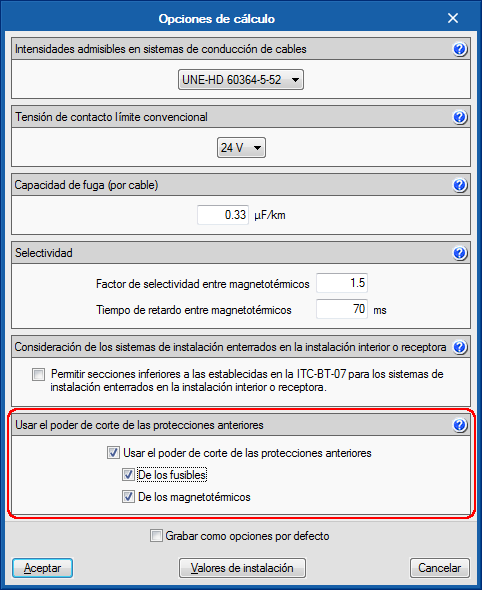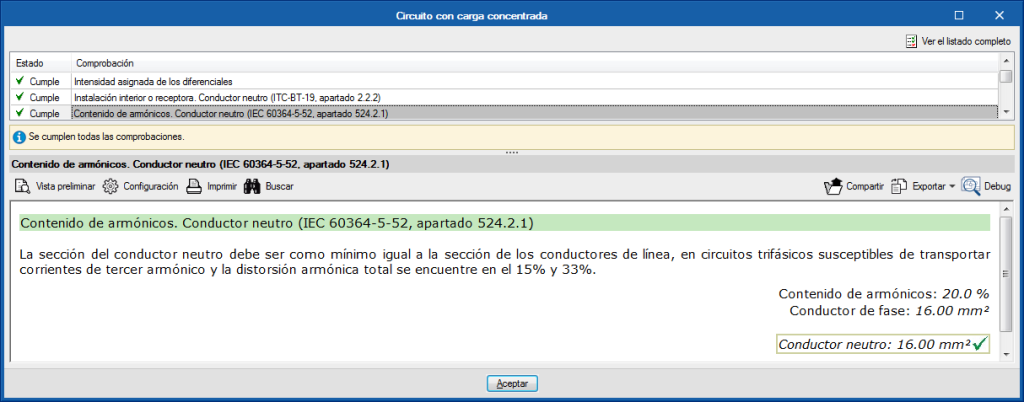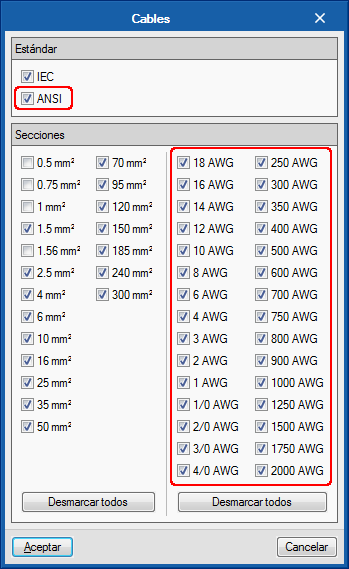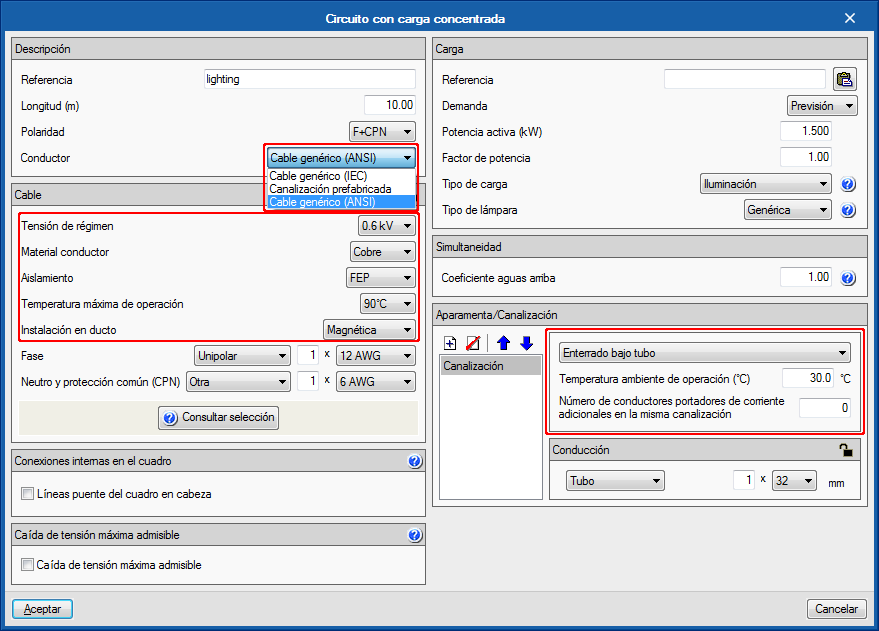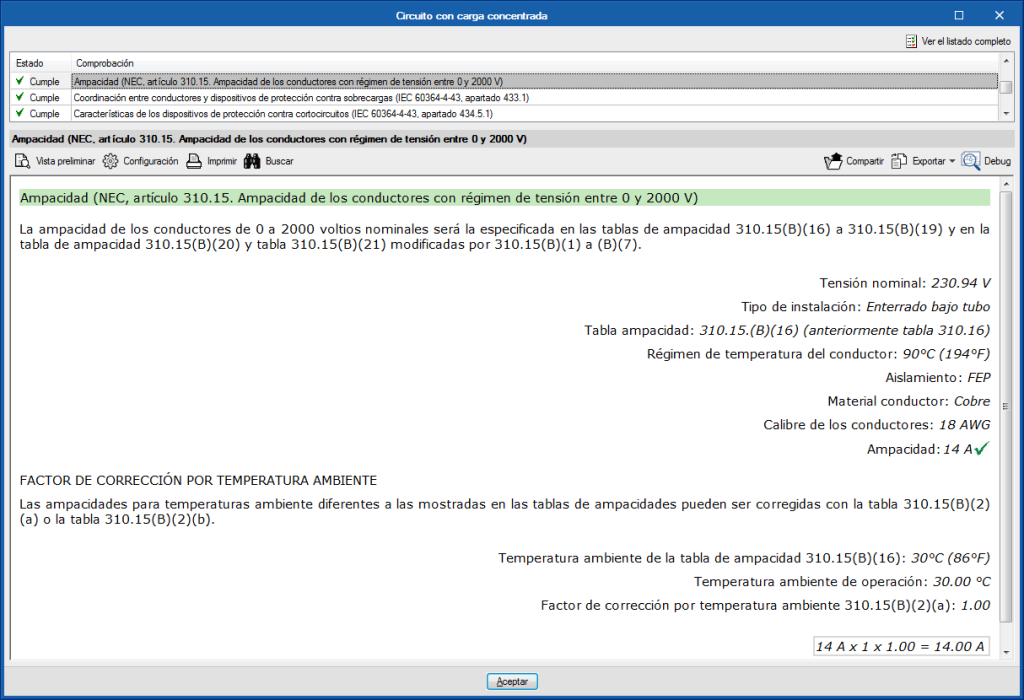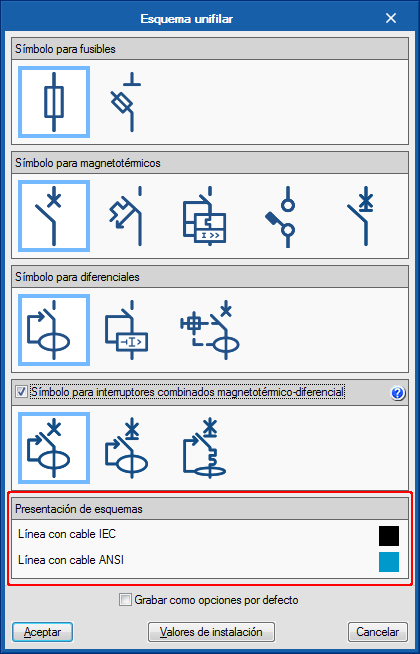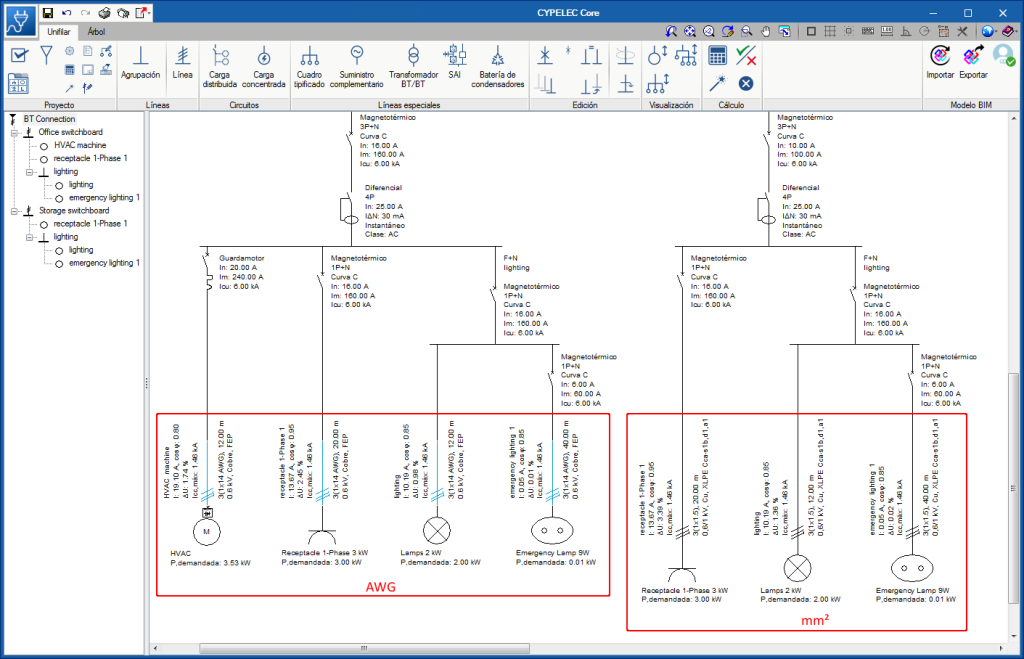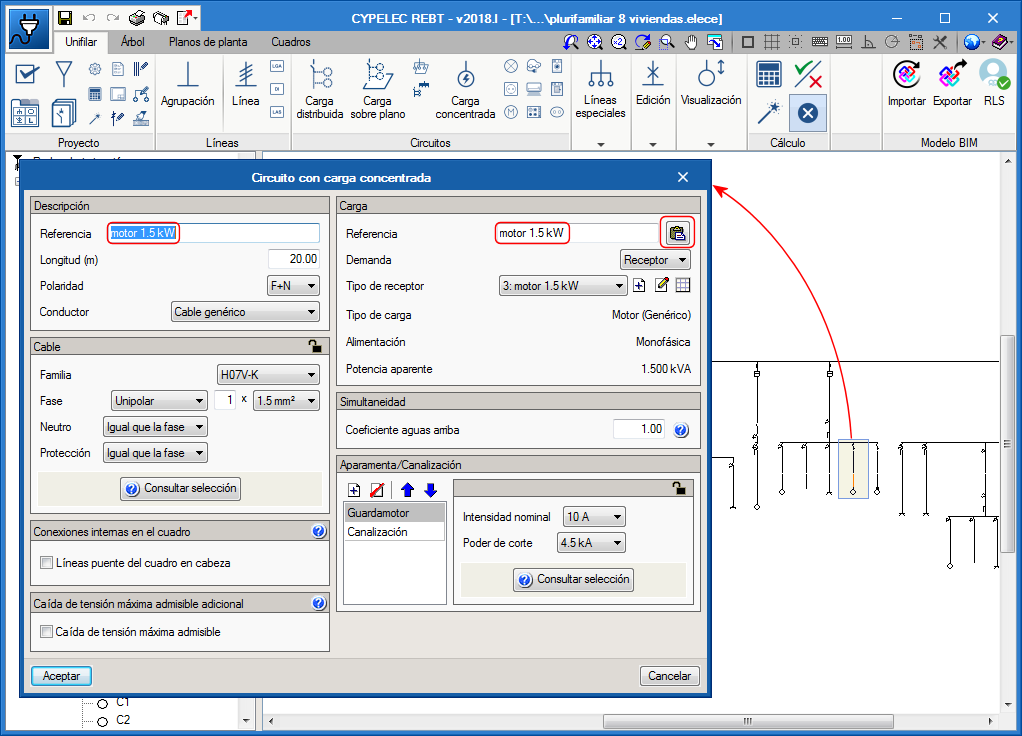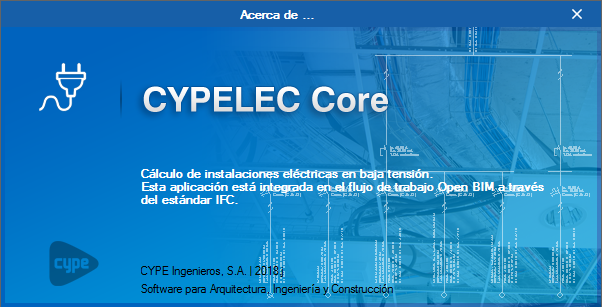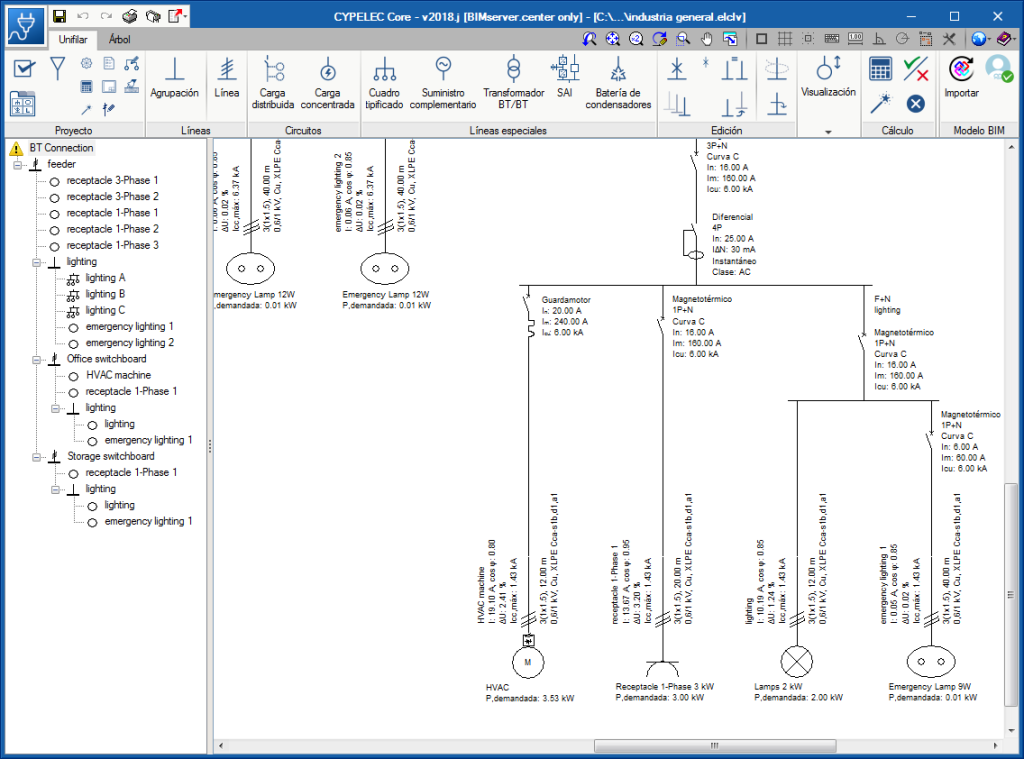Section 434.5.1 of the UNE-HD 60634-4-43 code allows users to use a lower breaking capacity of the protection device of the loading zone if another protection device is installed before with the required breaking capacity. It is a solution for circuits that start at distribution panels that are close to transformers.
As of the 2019.a version, CYPELEC REBT, CYPELEC NF and CYPELEC Core contemplate the possibility of using the breaking capacity of previous protection devices in the design options. The breaking capacity can be that of the fuses or circuit breakers depending on the selection.
The check report includes a comment on the matter in case this option has been used.