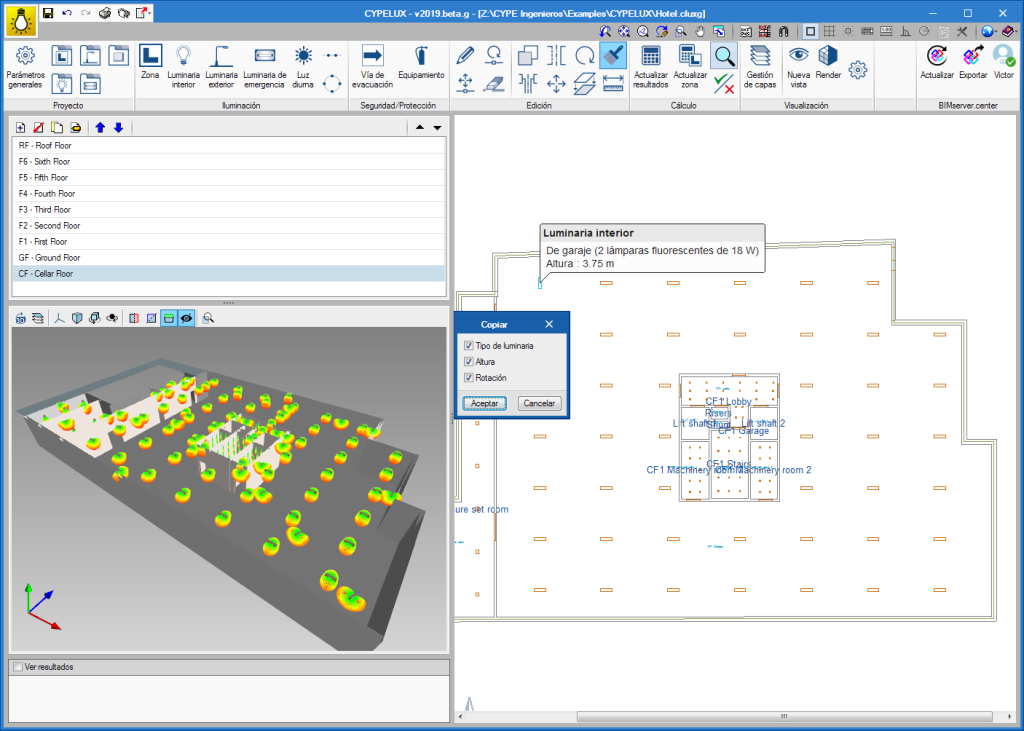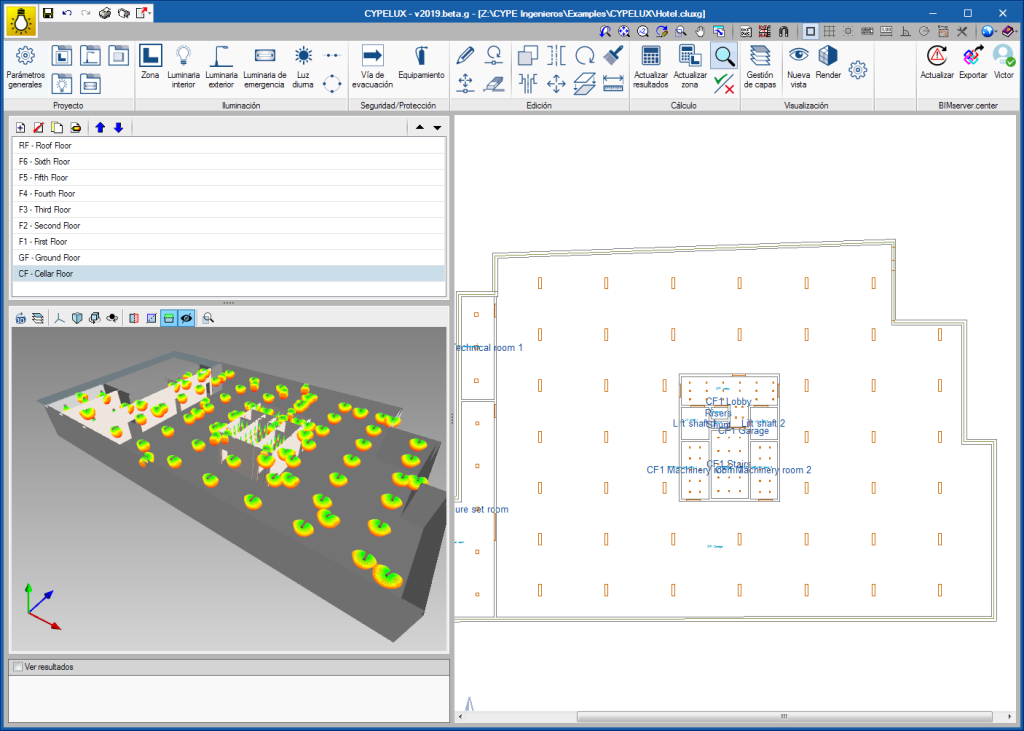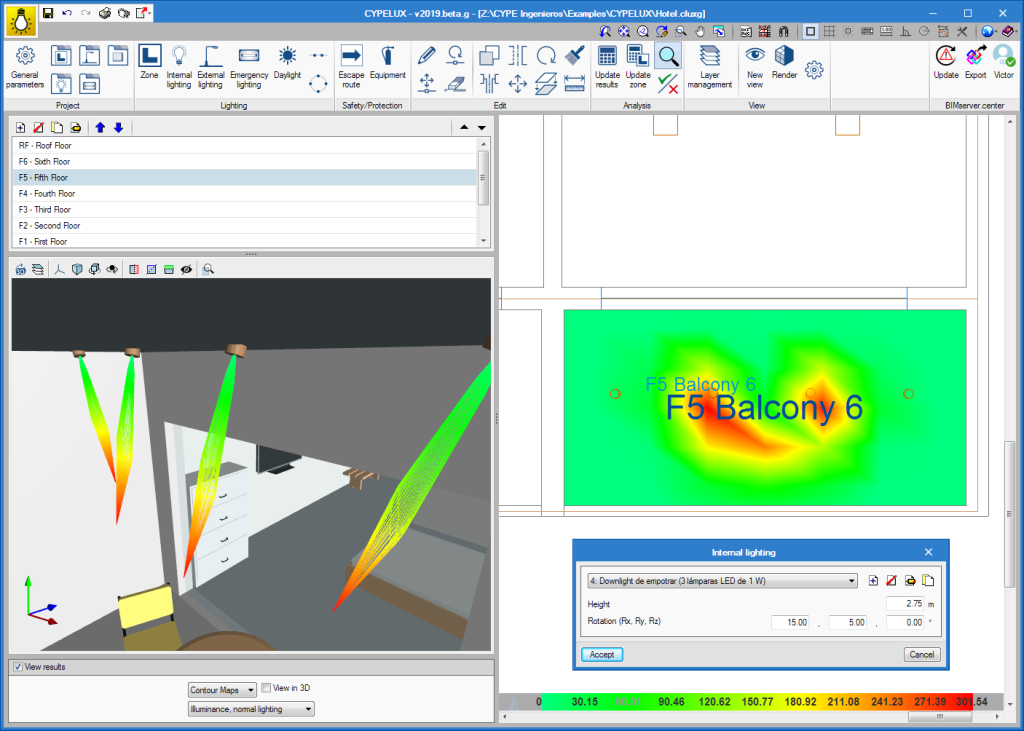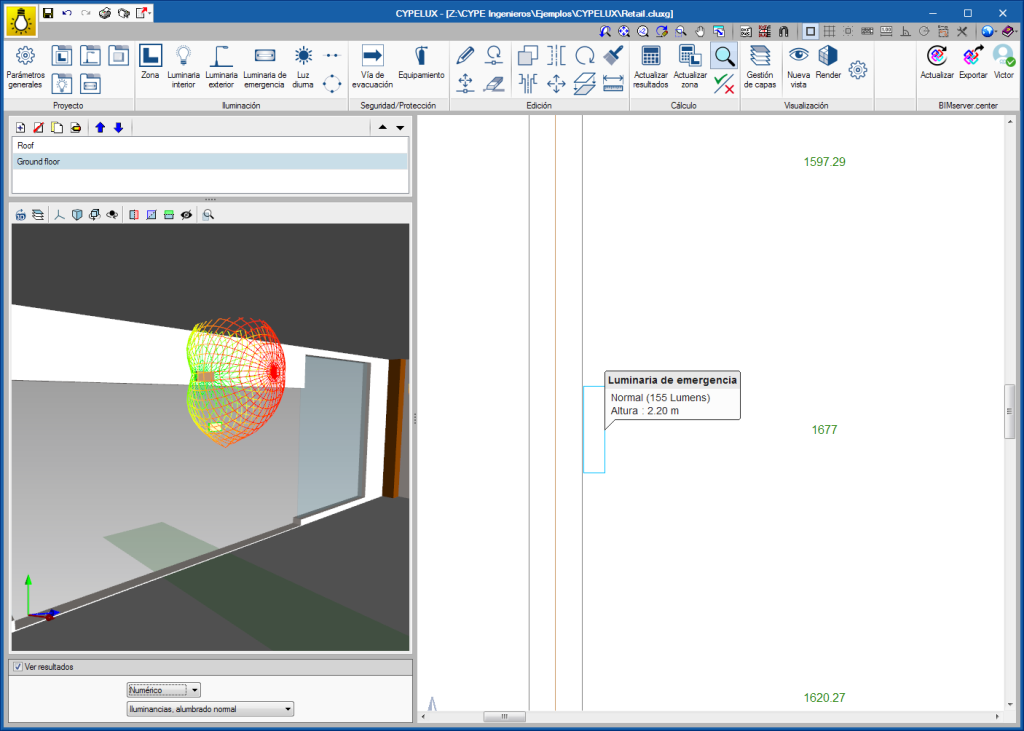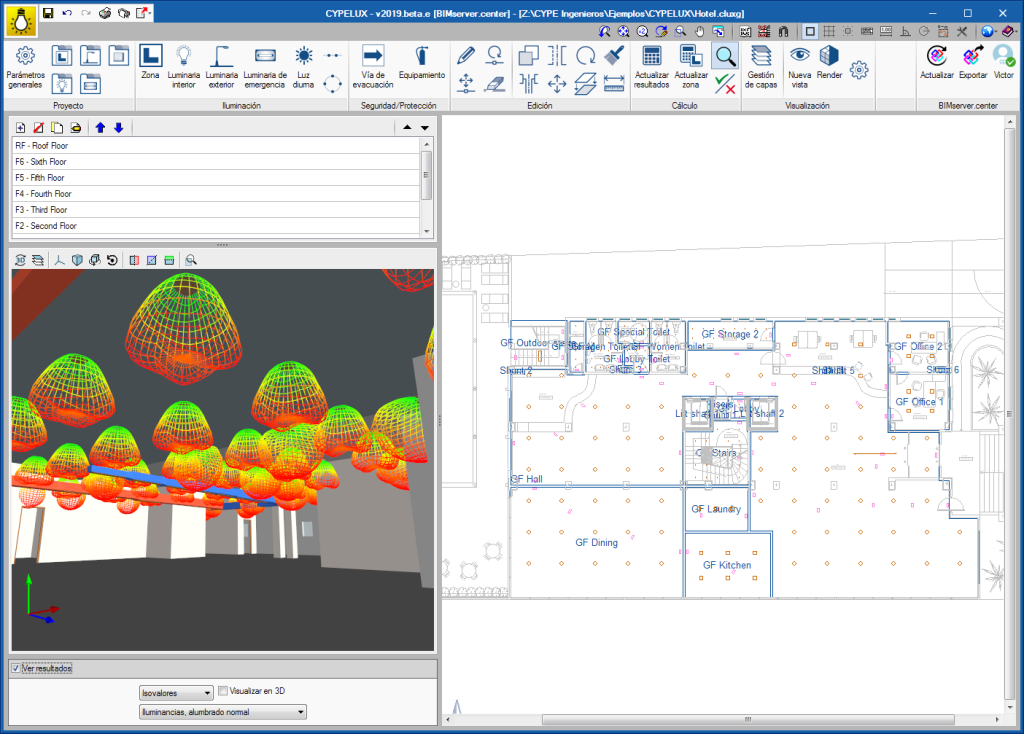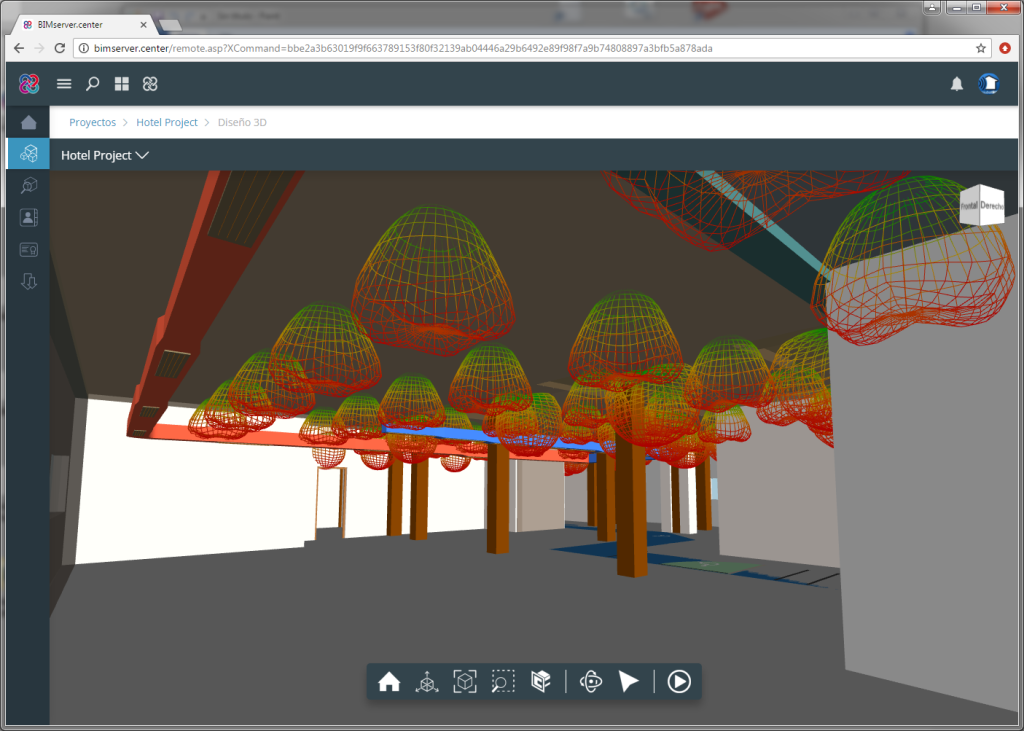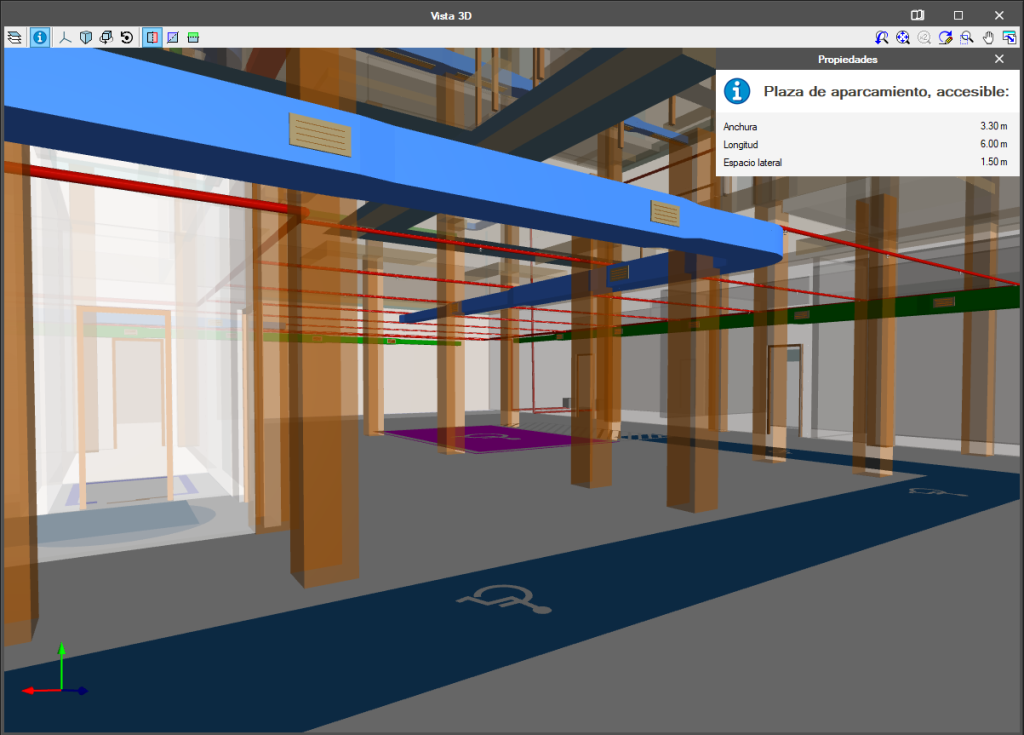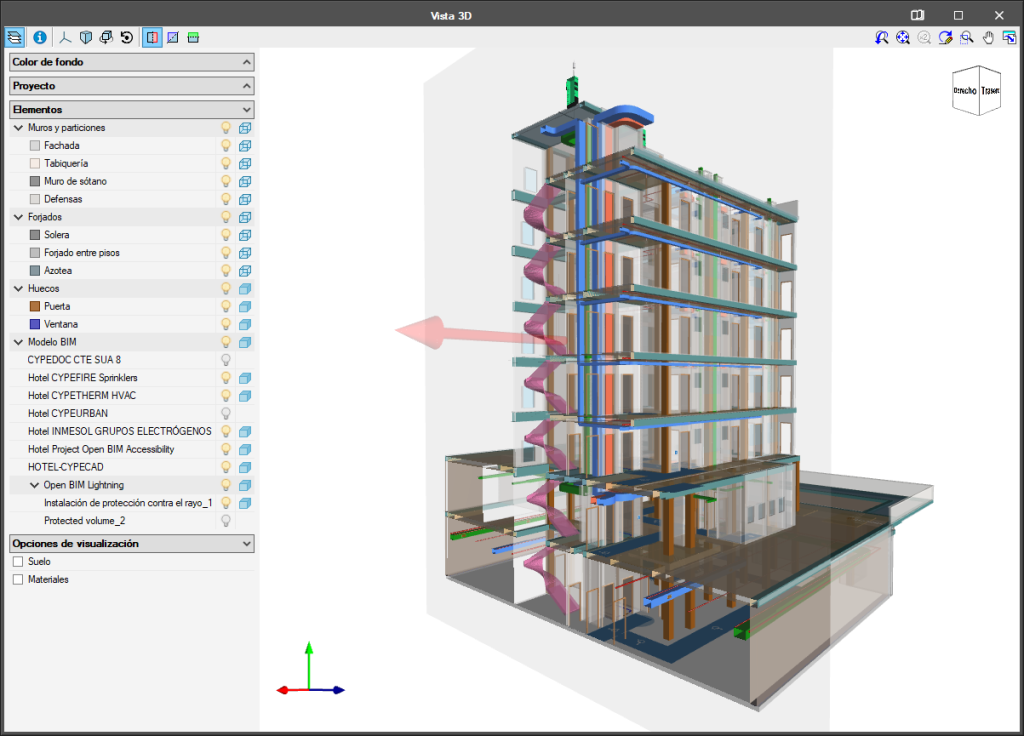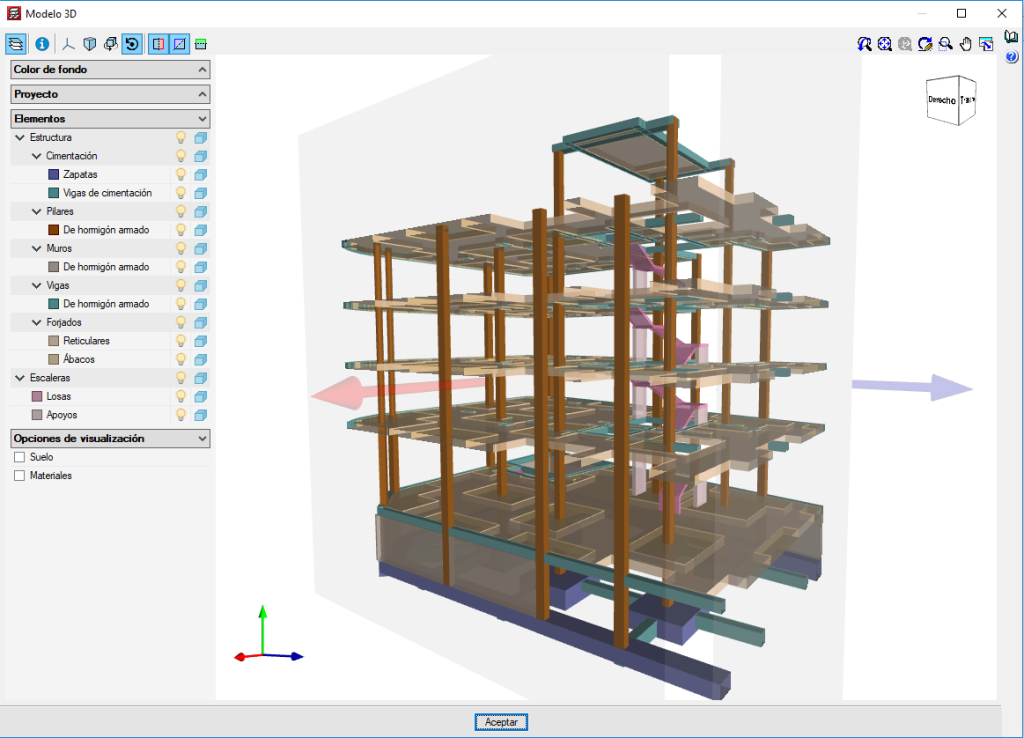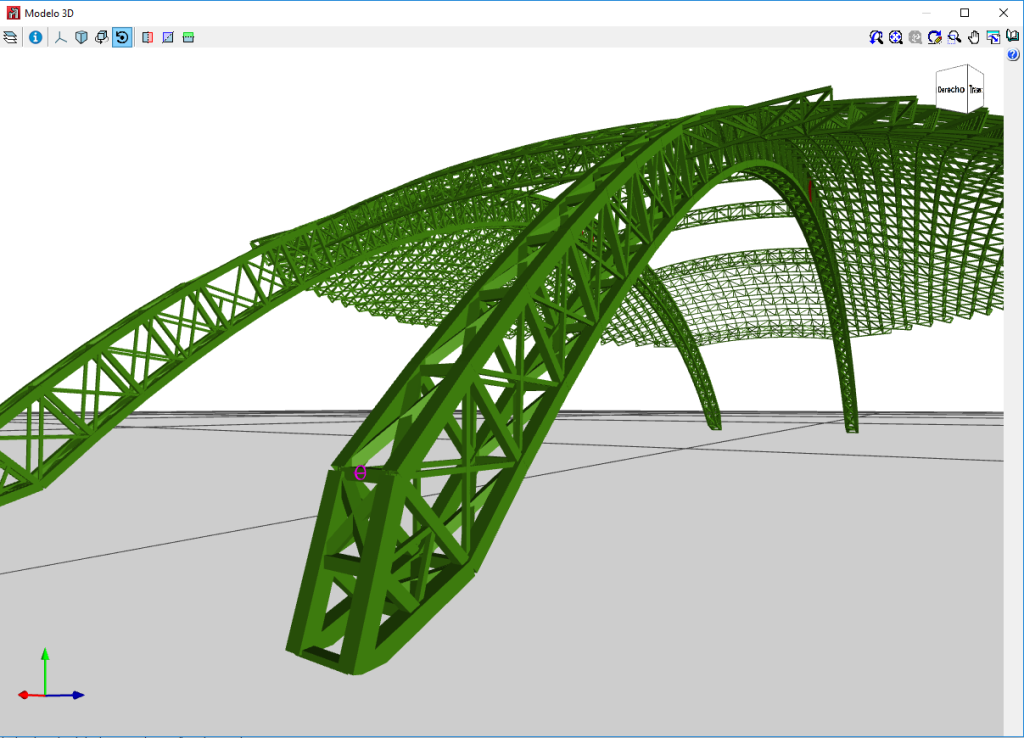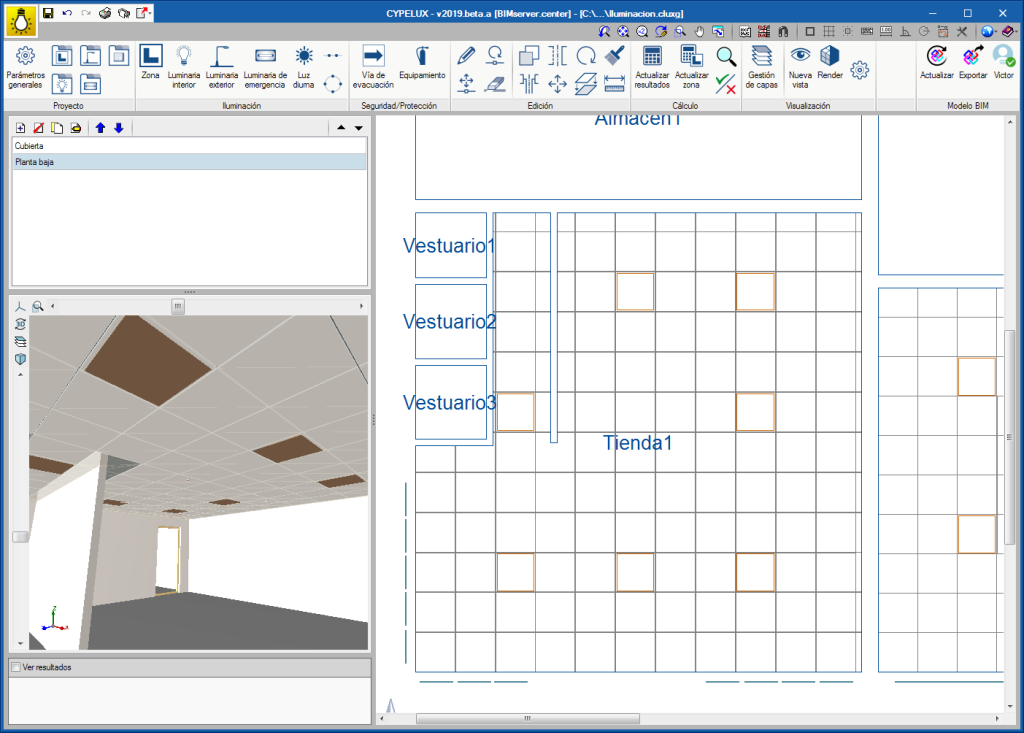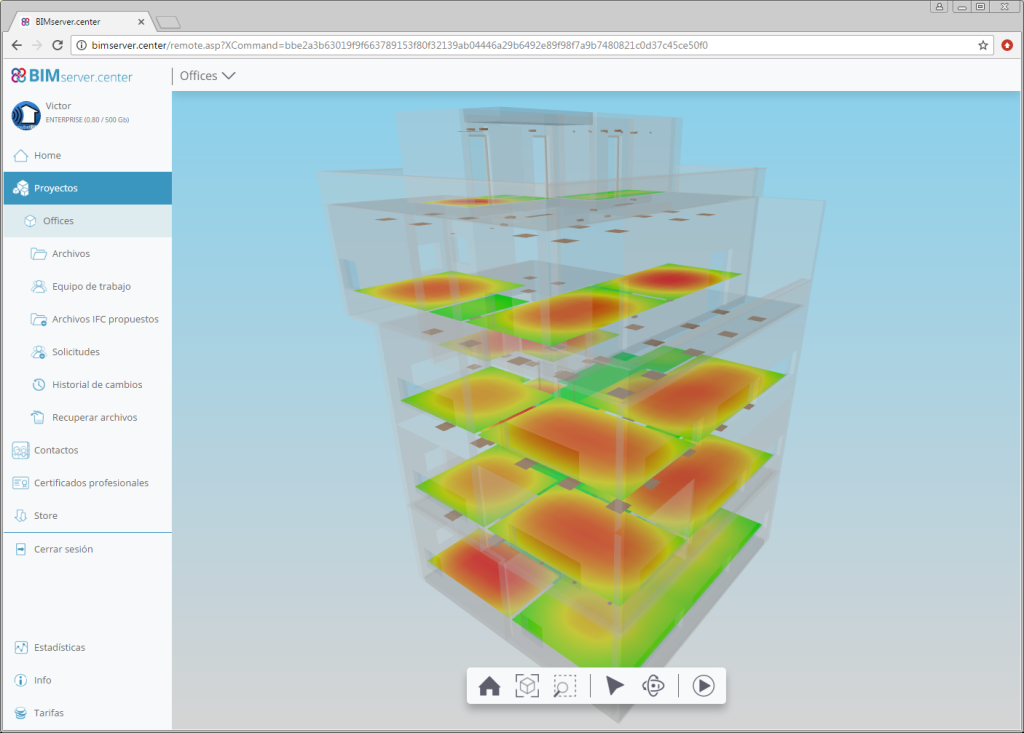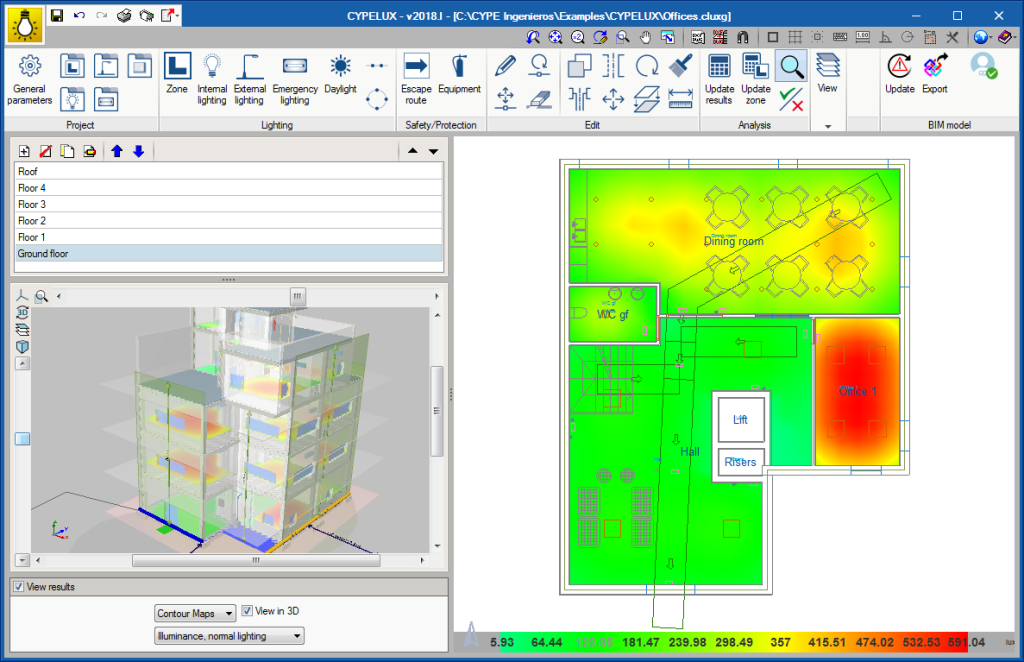Now, the "Match" option, located in the "Edit" group of the toolbar, can be used to copy the orientation of one light to others. The corresponding values will be assigned to rotation angles Rx, Ry and Rz. This option was already available in previous versions of the application for "Height" and "Type of light” properties.
Update history
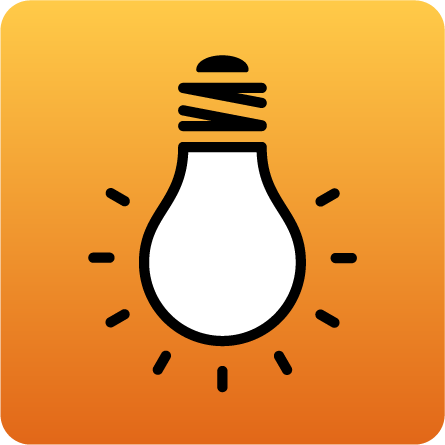
CYPELUX
As of the 2019.g version, CYPELUX allows users to rotate lights about their3 axes. This way, lights can be installed on the walls of the project and to direct projectors in a specific direction. The orientationcan be configured using the editing panel of the lights (indoor, outdoor and emergency), where users must indicate the rotation angle of the light on each of its axes:
- Rx: Rotation angle of the light about its longitudinal axis, corresponding to the horizontal photometric plane of 0-180 degrees. Positive anti-clockwise when looking in the direction of the axis.
- Ry: Rotation angle of the light about its transverse axis, corresponding to the horizontal photometric plane of 90-270 degrees. Positive anti-clockwise when looking in the direction of the axis.
- Rz: Rotation angle of the light about its normal axis. Positive anti-clockwise when looking in the direction of the axis.
The rotations are applied in the following order: Rx, Ry and Rz.
As of the 2019.f version, CYPE programs (those downloaded from our website and those downloaded from the BIMserver.center platform) are compiled for 64-bit systems. The 64-bit compilation of CYPE software implies the use of the superior features of 64-bit processors and operating systems compared to those of 32 bits.
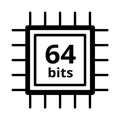
Please bear in mind that you must have a 64-bit operating system to be able to work with any 64-bit software.
In any case and as a temporary measure, the 2019.f version is available in 64 and 32 bits on the download area of our webpage. The programs that can be downloaded from the BIMserver.center platform are only available in 64 bits. If you have a 64-bit operating system, you can work with either the 64-bit and 32-bit version of our software, although we strongly recommend that you install the 64-bit CYPE software version.
You can see which operating system is installed on your computer by clicking on "Control panel > System".
Since 64-bit microprocessors began to be massively introduced into personal computers from 2003 and from the Windows XP version, Microsoft already offers the two versions of its operating systems (32 and 64 bits). We understand that almost all our users will have computers with 64-bit processors (x64) and 64-bit operating systems.
It could occur that a user may wish to work with a computer with a 64-bit processor but with a 32-bit operating system. It would be very strange if the computer had a 32-bit processor (x86 - computers over 15 years old). If any of these is your case, we advise you to talk to your hardware or software provider to update your situation as soon as possible. However, you can download the 32-bit version and work with CYPE programs that can be downloaded from our website until your situation is up-to-date.
As of the 2019.e version, CYPELUX, CYPELUX CTE, CYPELUX EN and CYPELUX RECS display the photometric curves of the lights used in the project in the 3D view.
Additionally, this information can be included in the BIM model located on the BIMserver.center platform as part of a GLTF file. The user and the different collaborators of the project will be able to visualize the GLTF file with the photometry using the BIMserver.center web viewer or any program that can read GLTF format files.
The 2019.e version includes a new 3D view system in most of its programs: CYPECAD, CYPE 3D and the entire family of applications integrated in the Open BIM workflow. It will be incorporated progressively in other programs.
The properties of the system are:
- Improvement in the speed with which scenes containing many objects are drawn
- Dynamic calculation of the rotation pivot of the camera
- Rotation around a point indicated by users
- Possibility to define global section planes X, Y or Z
- Zoom to the object under the cursor in the perspective and orthogonal views
For this viewing system to operate correctly, the applications require a video card that is compatible with OpenGL 3.3 or higher.
Open BIM Suspended Ceilings (new program that has been implemented in this version) exports the layout of the suspended ceilings of the project to the BIM model. Also in this version, all CYPELUX programs (CYPELUX, CYPELUX EN, CYPELUX CTE, CYPELUX RECS, CYPELUX HQE and CYPELUX LEED) can read the suspended ceiling panels and show them as a template on the floor plans of the project. This way, it is easy to verify where exactly, a light can be placed so not to collide with the hanging elements of the suspended ceiling of the accessible panels.
The visibility of the suspended ceiling can be controlled using the “Layer management” option, which is located in the “View” menu of the application toolbar.
When the project information is exported to BIMserver.centre, the IFC file that is generated has several “.gltf” file referenced to it, which contain the contour maps of each result represented in the 3D view of the program (maintained horizontal illuminance, unified glare rating, daylight coefficient...). This allows users to view the contour maps in the 3D viewer of BIMserver.center, in a similar way as is done in other Open BIM applications such as CYPETEL Wireless.
The “.gltf” files that are generated by CYPELUX programs are independent of each other and of the file that is generated for lights since the previous version (2018.k), so each one can be viewed independently.
3D viewer
Since the 3D view in “GLTF” format was implemented in the 2018.i version of programs integrated in the Open BIM workflow, 3D models can be viewed in the viewer that is integrated on the BIMserver.center Web platform and in its application (App) for mobile devices.
As of the 2018.l version, the amount of information the following CYPE programs export to the 3D viewer of BIMserver.center has been increased:
- CYPELUX, CYPELUX CTE, CYPELUX RECS, CYPELUX LEED and CYPELUX HQE
Exports contour map diagrams. More information on the Contour map diagrams in BIMserver.center section of the new features of CYPELUX of this webpage.
As of the 2018.k version, CYPELUX, CYPELUX CTE and CYPELUX RECS export data of the lighting installation to the file with “.GLTF” format that is used to show the 3D model (in the 3D viewer that is integrated in the BIMserver.center web platform and its application for mobile devices – App). Thanks to this new feature, collaborators of the BIM project can obtain the following information on the lights that have been selected for the project:
- Type of light (indoor, outdoor or emergency)
- Reference of the type of light
- Installation height