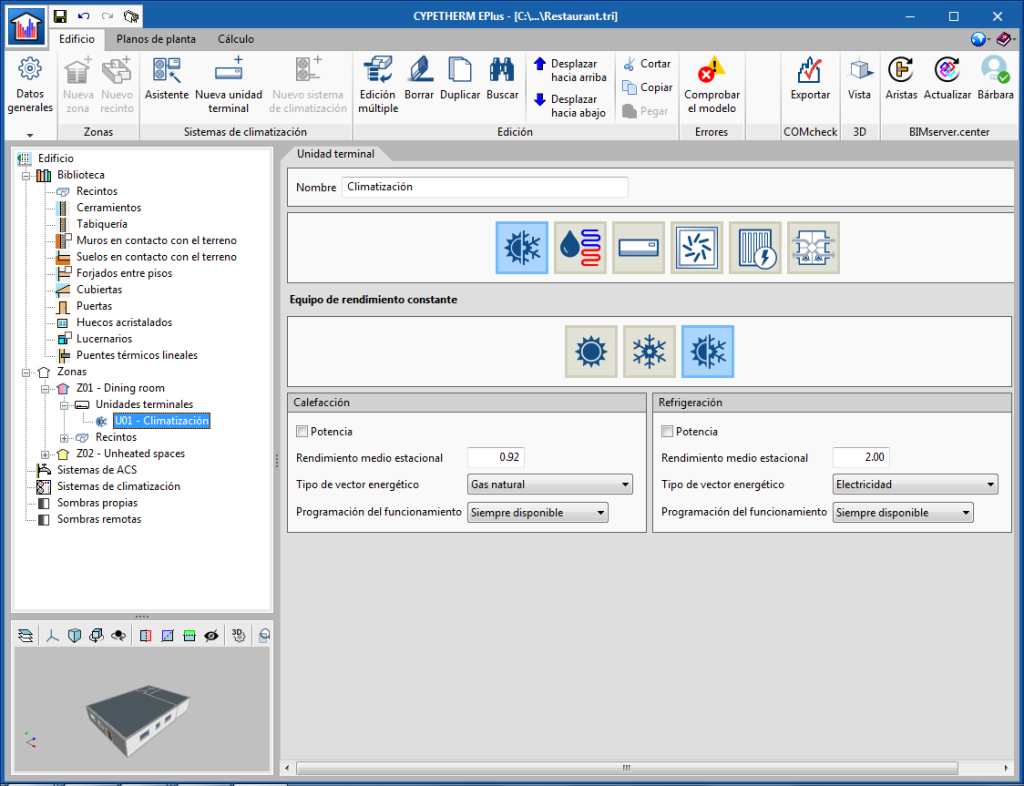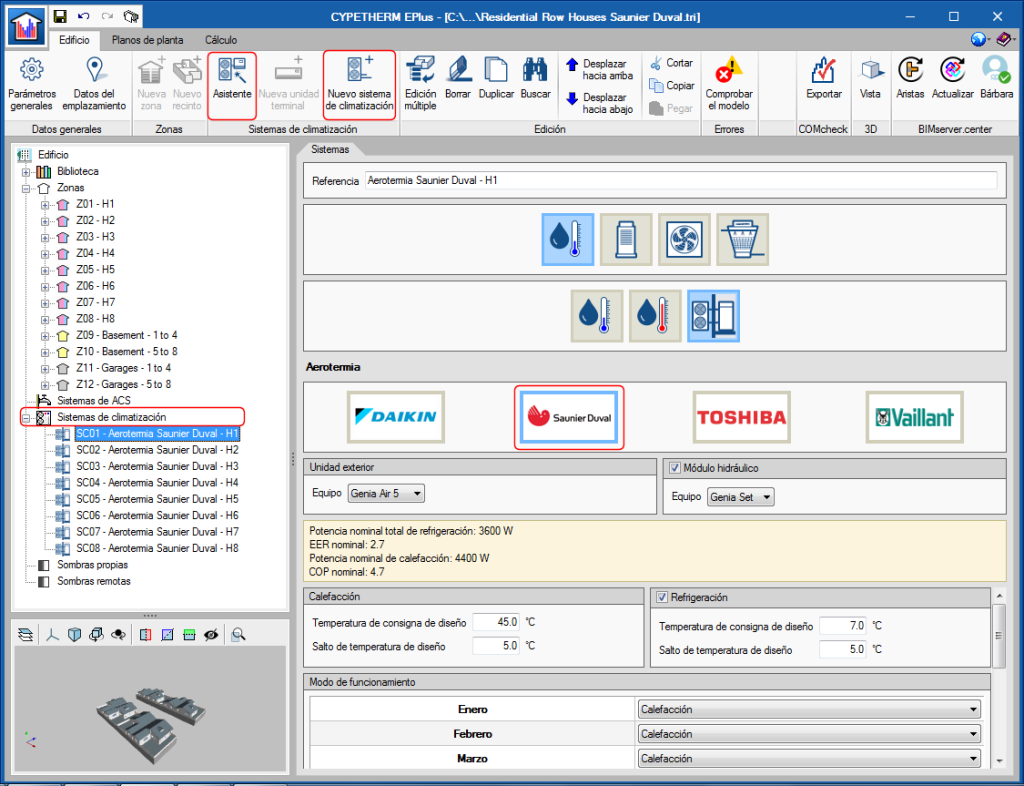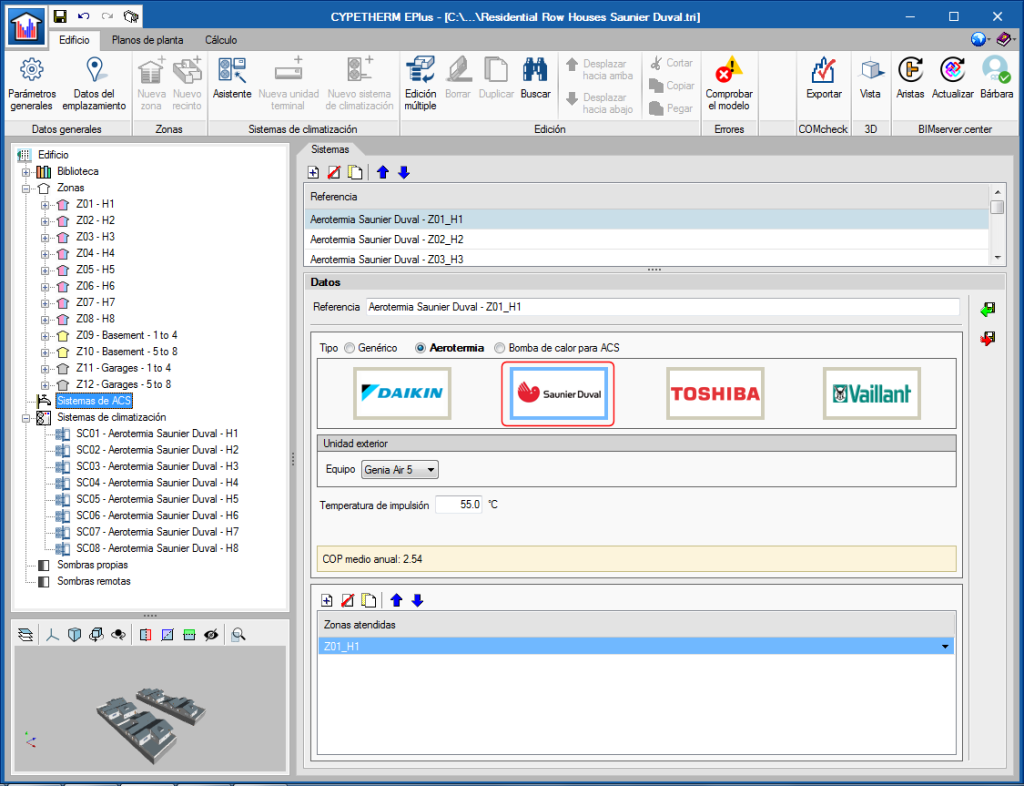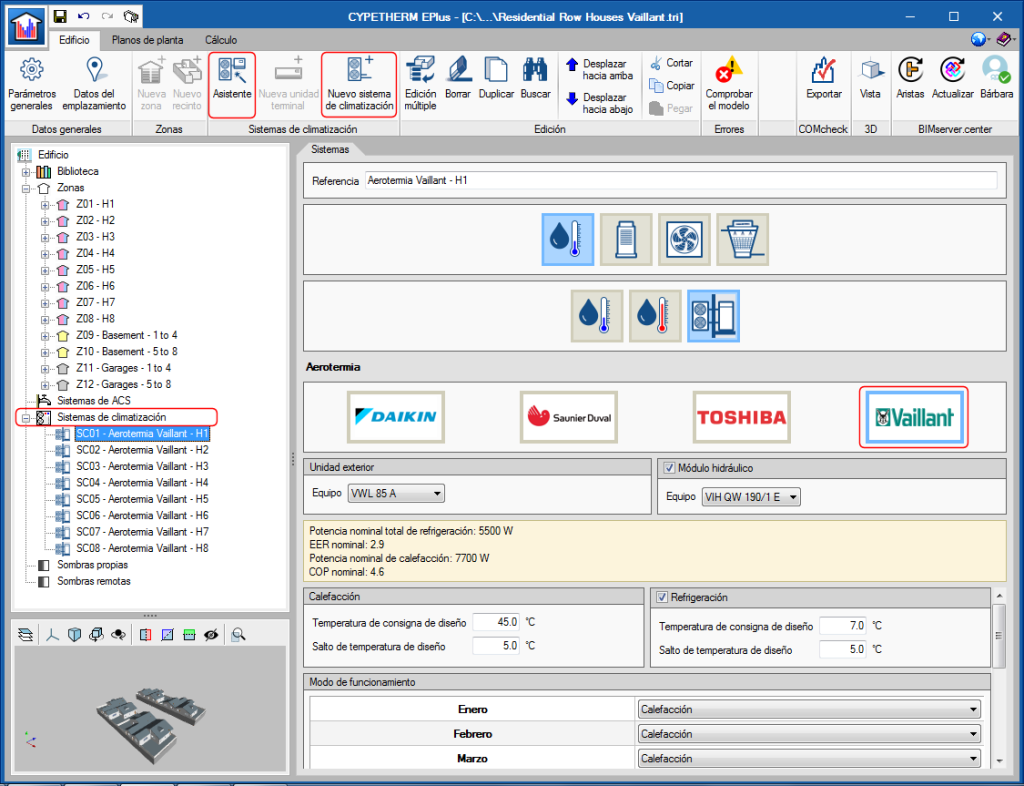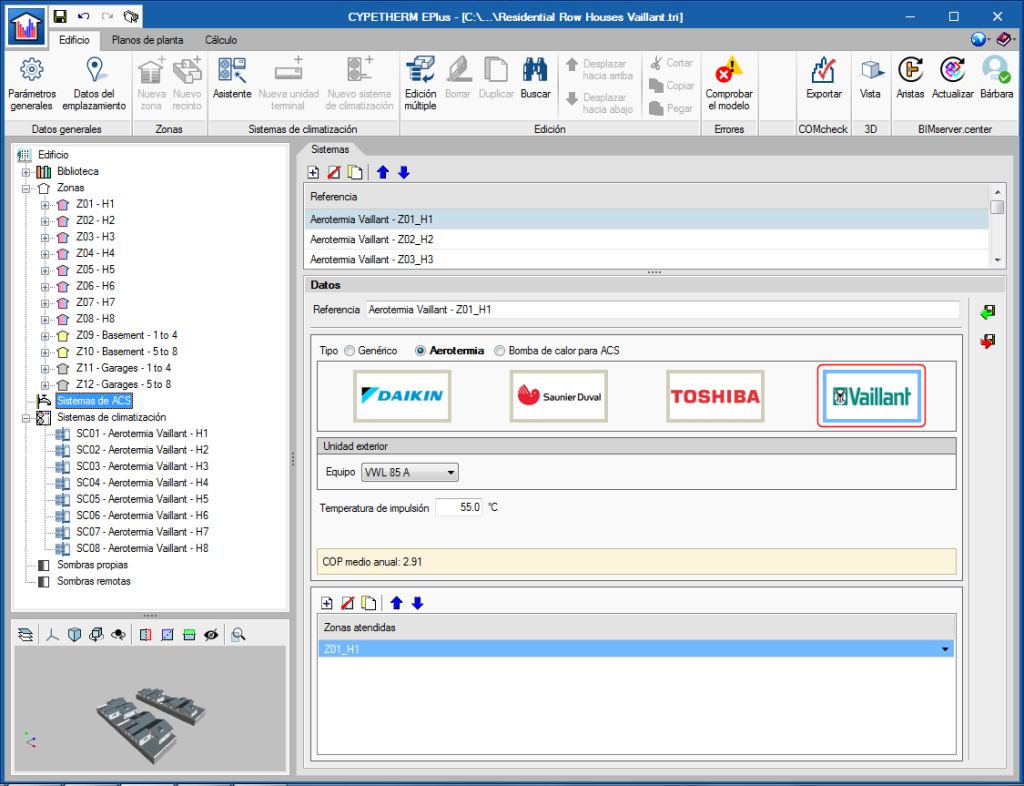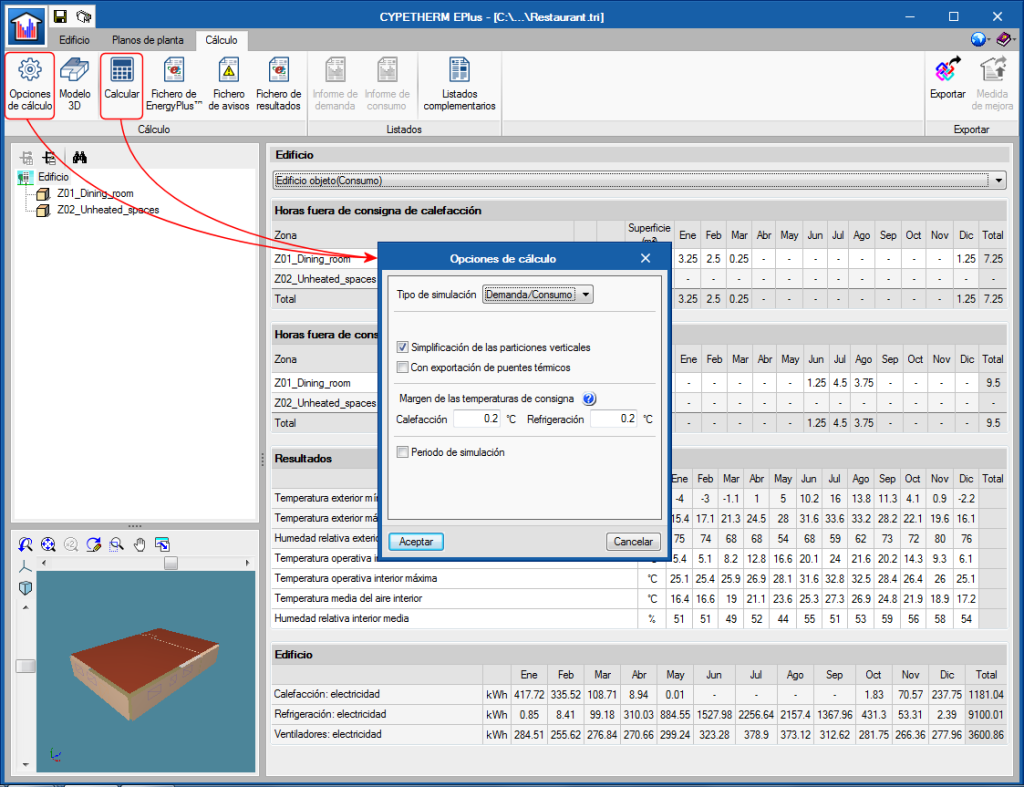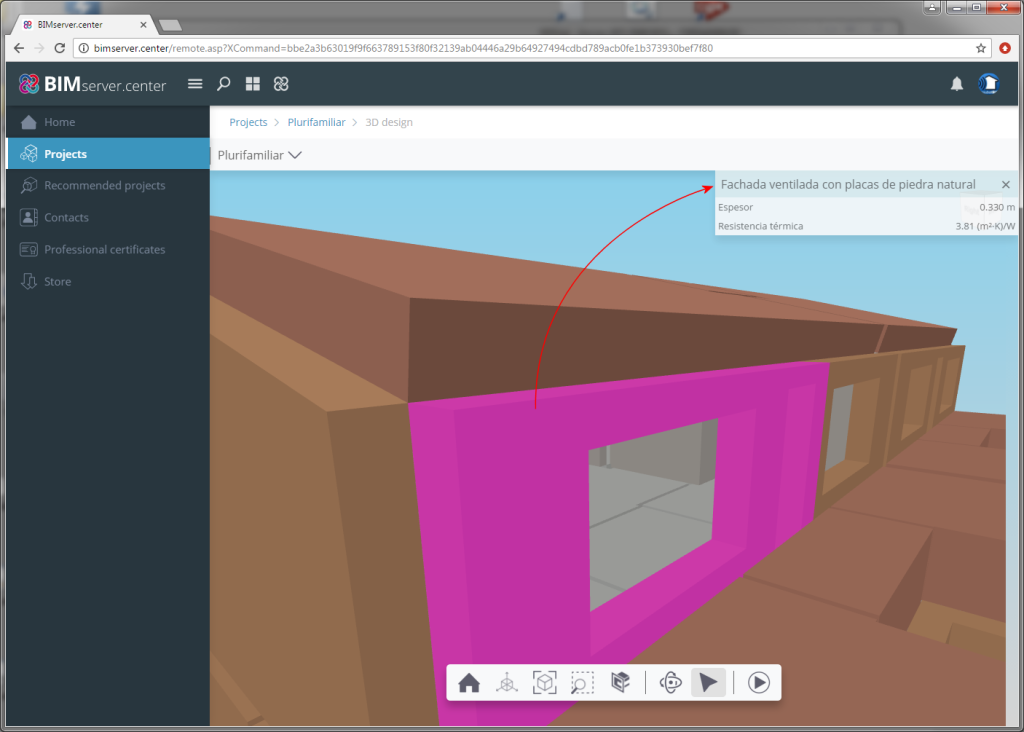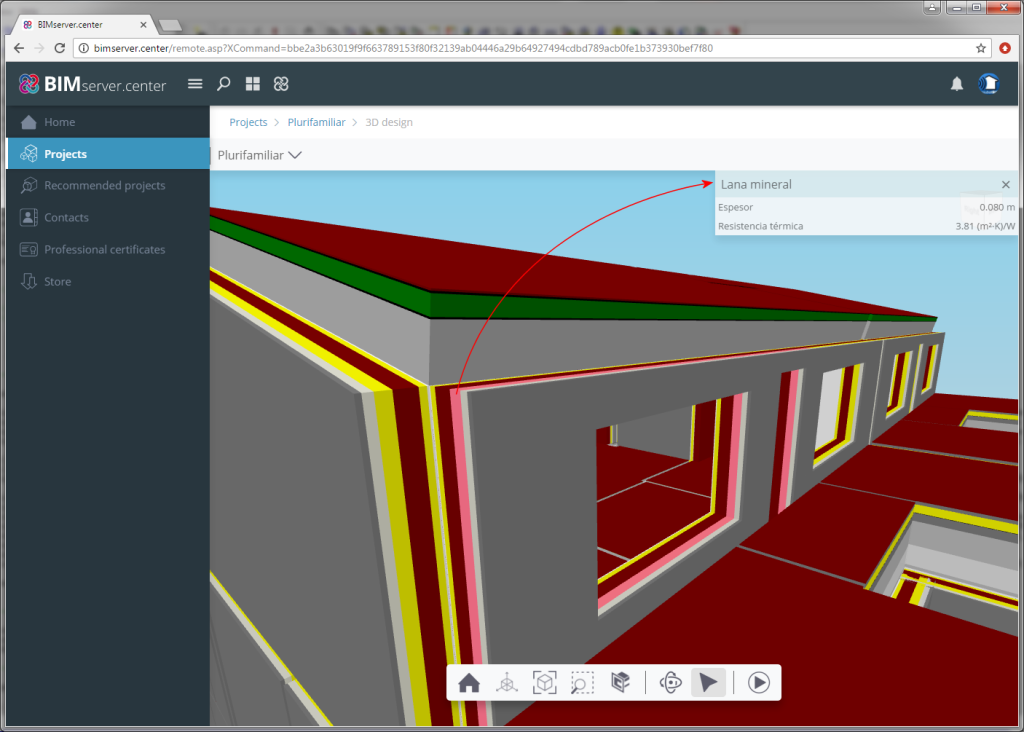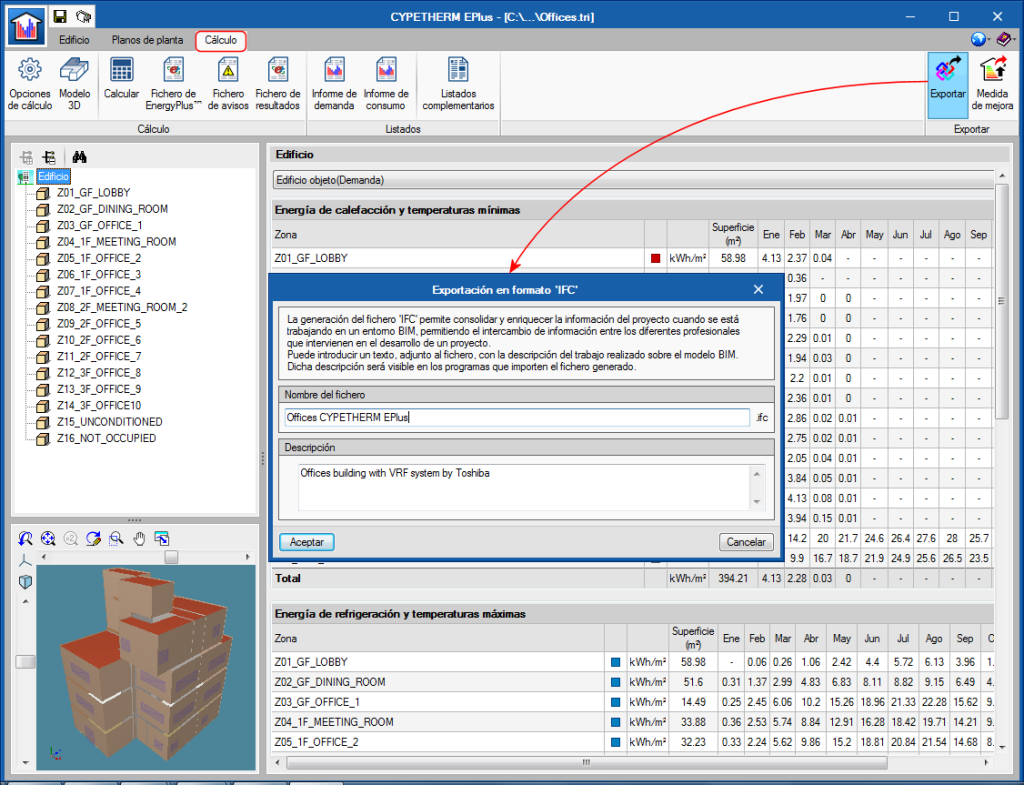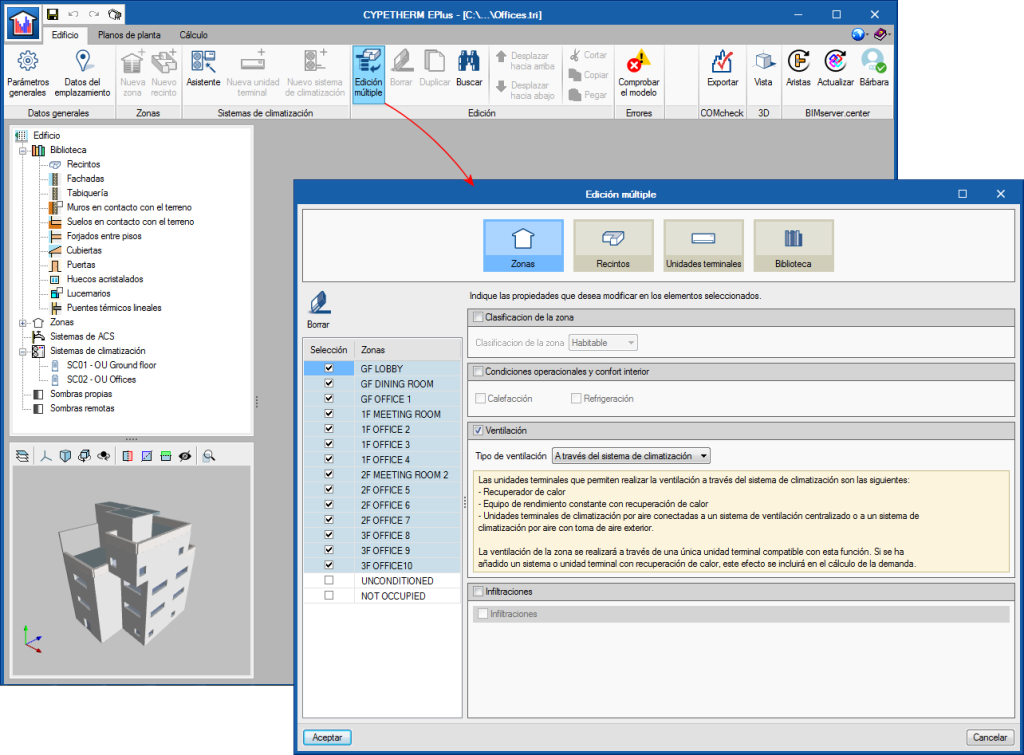An option has been added to define the heating and/or cooling power of "Constant Performance Equipment" type terminal units. If the power is not specified, the equipment will overcome the thermal load of the area where it is located, according to the activation sequence of the terminal units defined in the area.
Furthermore, the equipment operation schedule can be defined. Users can choose the equipment that is always available to overcome the load, as until now, or establish an operating schedule.