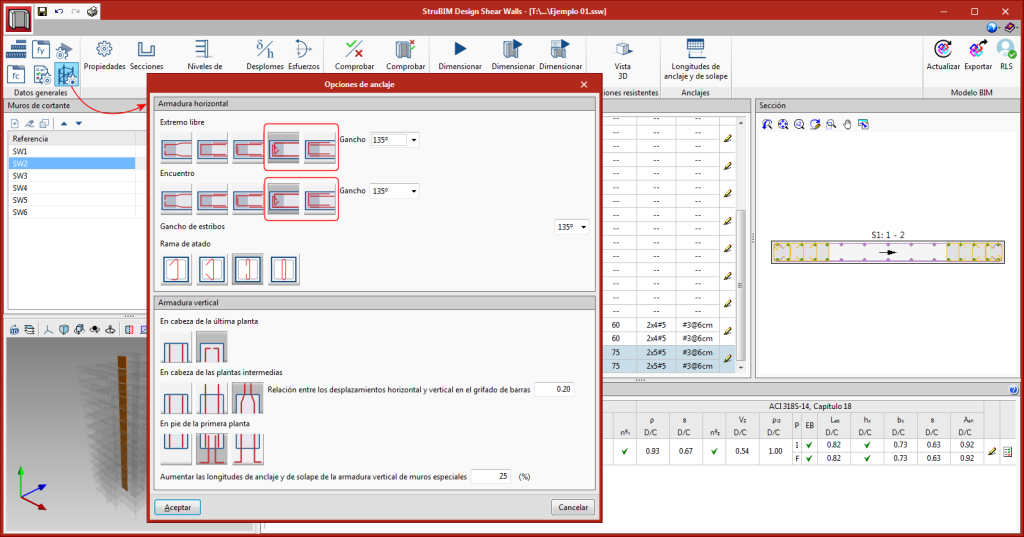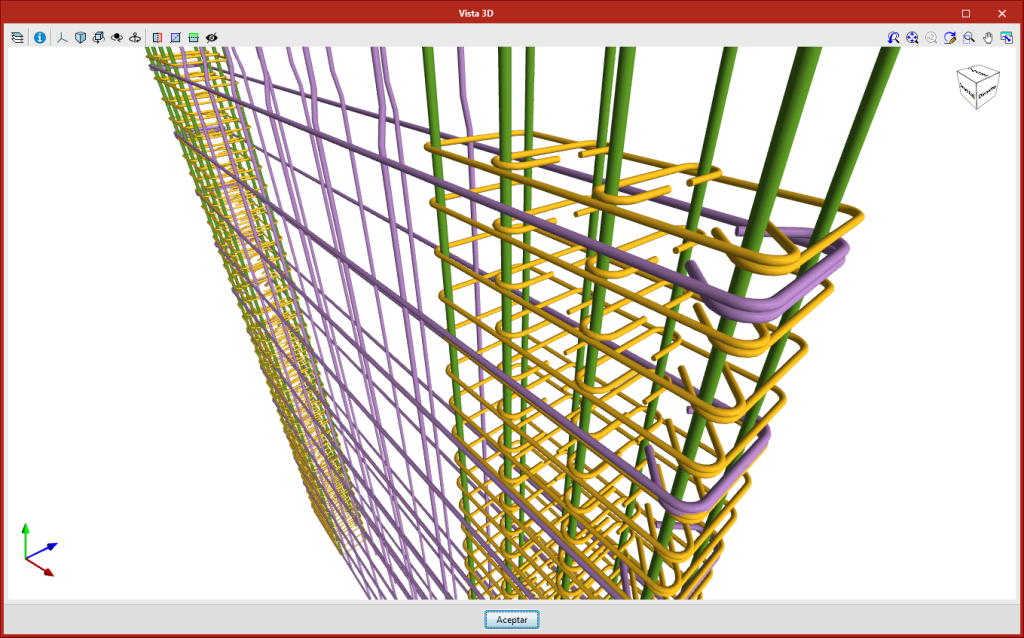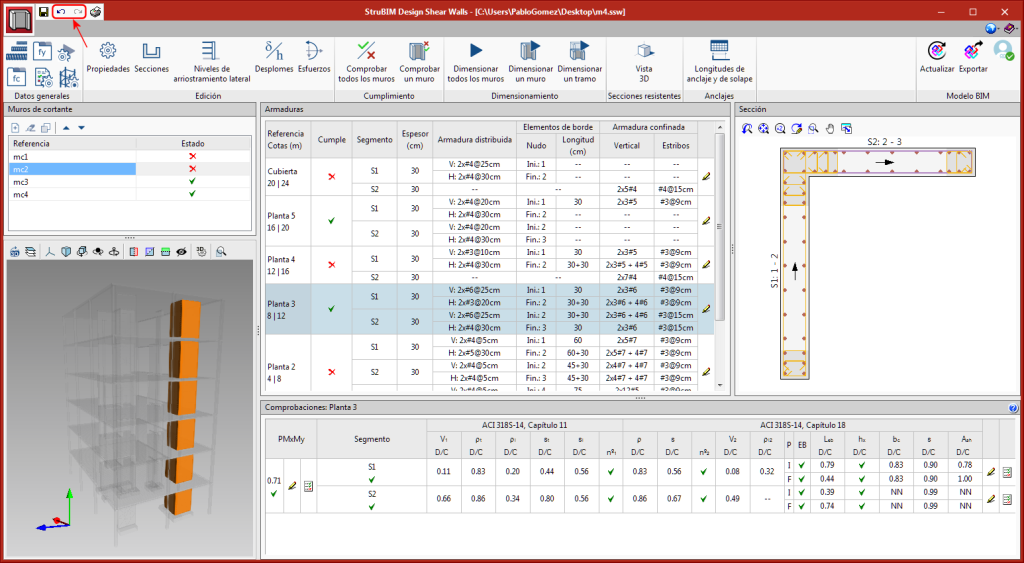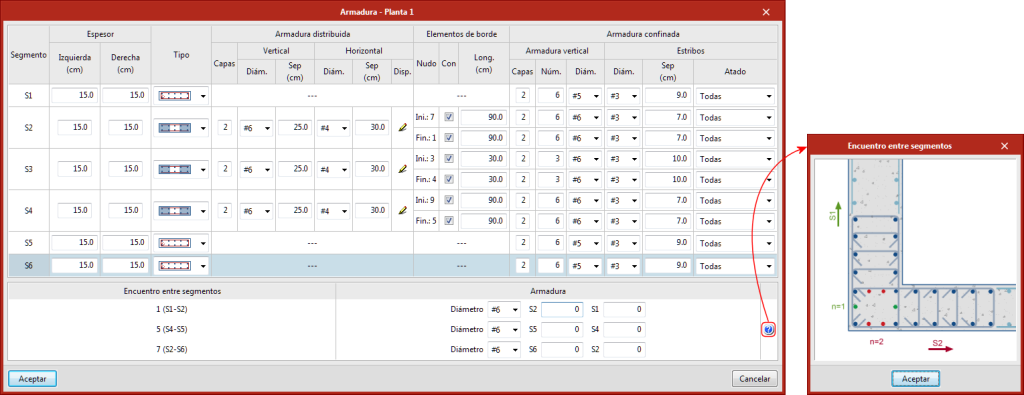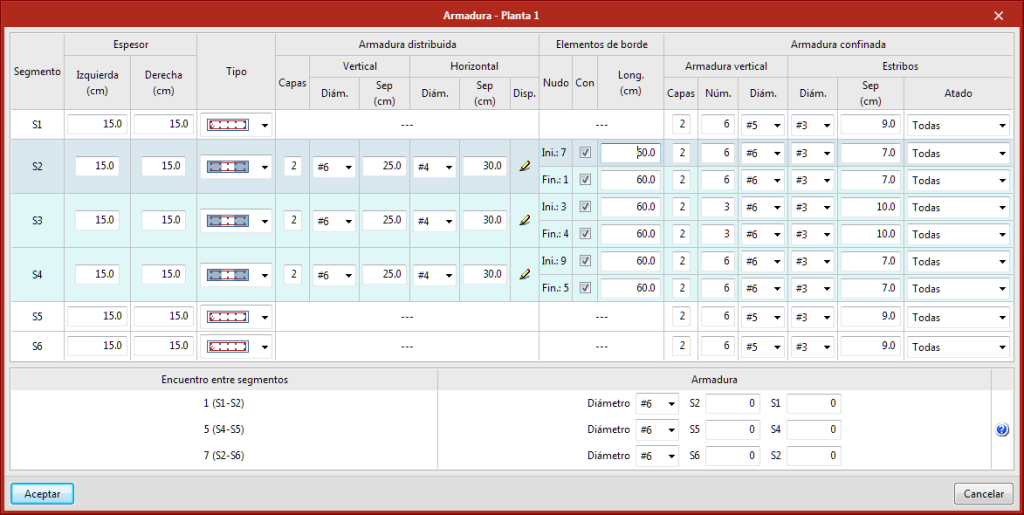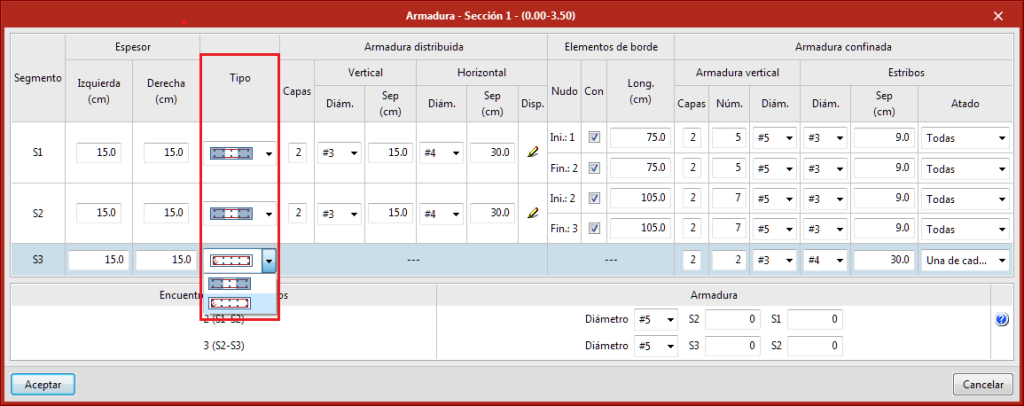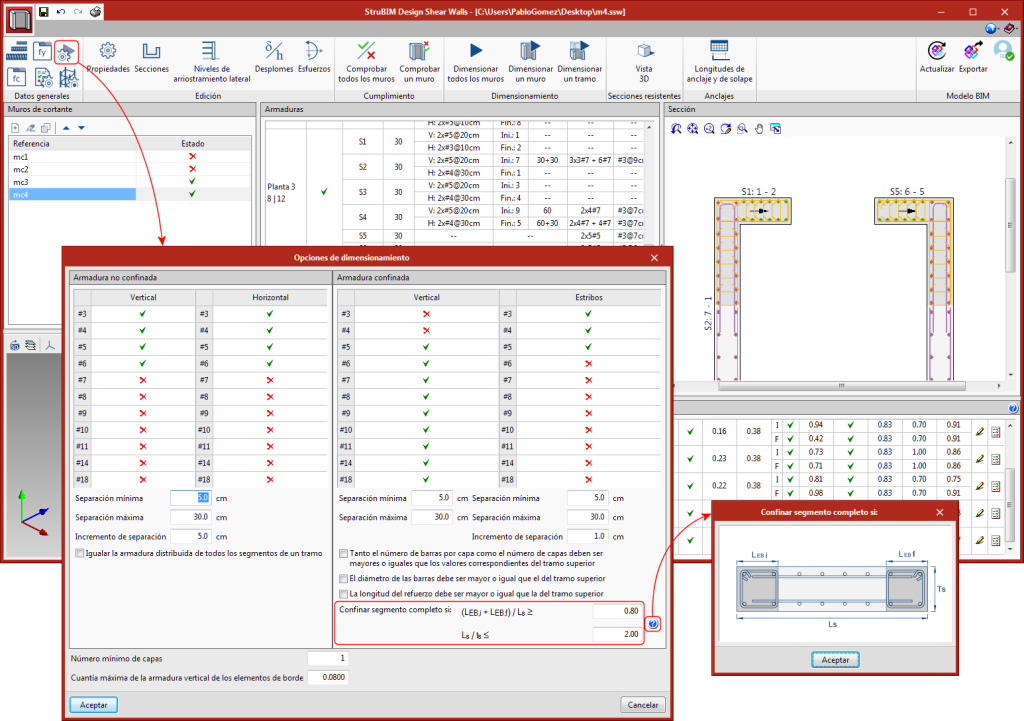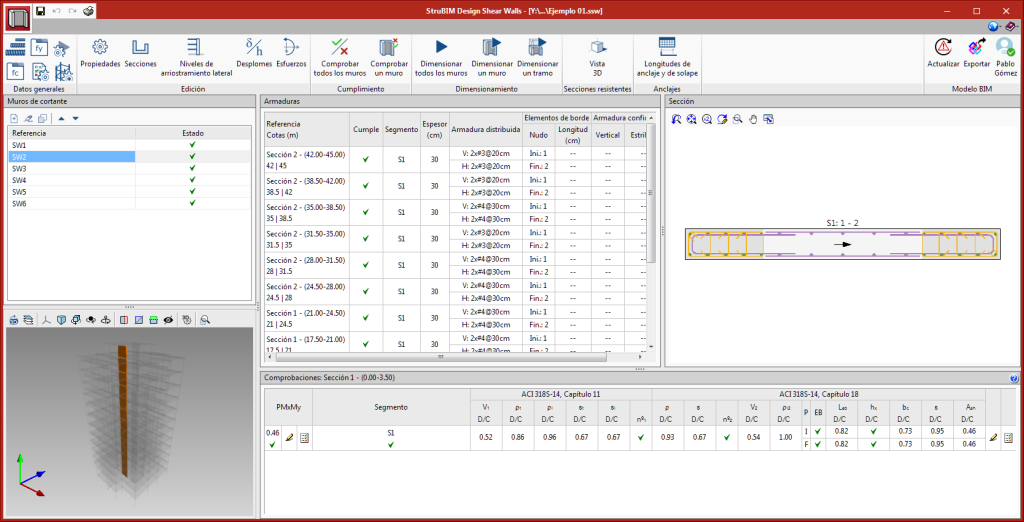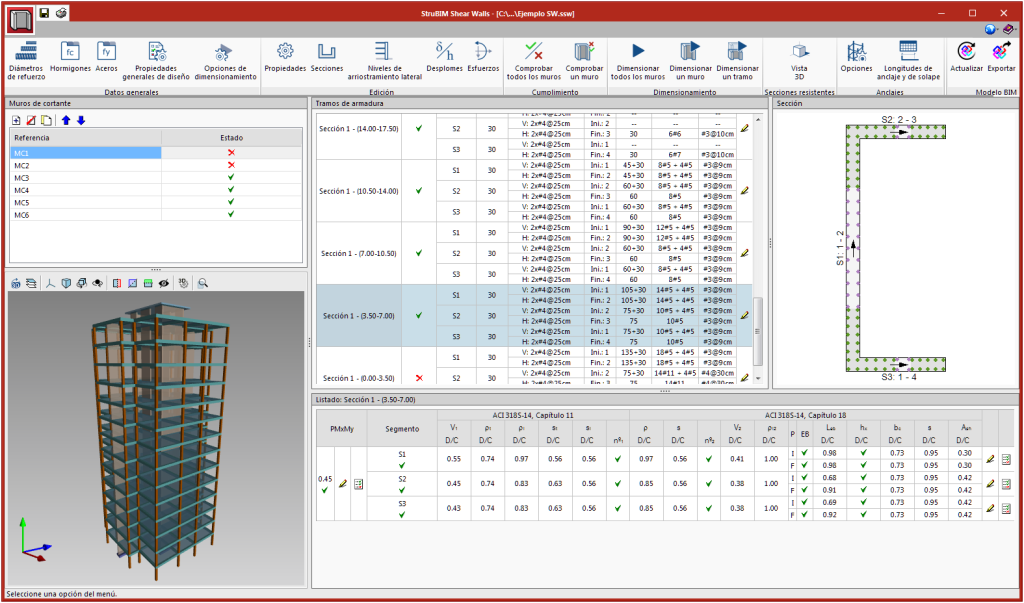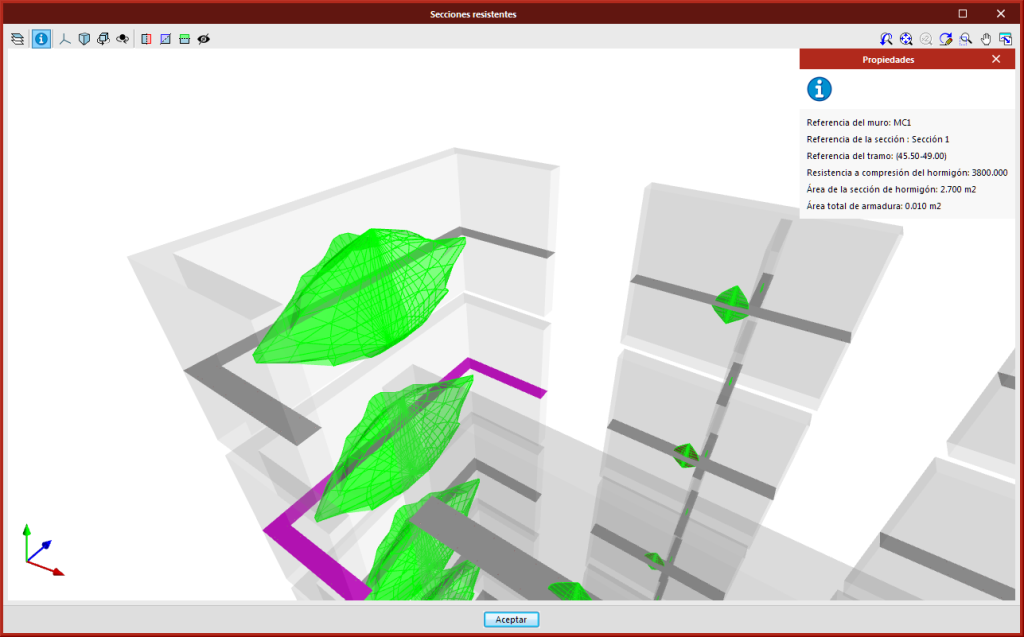Update history
- Solutions
- StruBIM Shear Walls
- Update history

StruBIM Shear Walls
Multiple editing of segment reinforcement is now possible with the 2020.c version. If users select several rows of the reinforcement definition table, any changes carried out on one cell will be reflected in the other cells of the same column that have been included in the selection. In other words, any changes carried out on one segment will be applied to all the selected segments.
In the table, the selected segments will have a shaded background. Segments can be selected by pressing, with the left mouse button and the Control key, any point of the row or using a capture window.
Until the 2020.b version, the reinforcement of the segments was composed of reinforcement that was distributed in layers and additionally could have edge elements at the ends.
In the 2020.c version, users can define confined reinforcement along the whole segment. The length of the edge elements is not checked in this type of segment because the entire segment is considered to be confined.
During the design process, the program analyses, for each segment, whether edge elements must be provided and their required length. In the design options, two limits have been included to determine whether or not confinement reinforcement is to be placed throughout the entire segment; one that depends on the lengths of the edge elements and another that depends on the length to thickness ratio of the segment.
"StruBIM Design Shear Walls" is a program to design and check shear walls in accordance with the ACI 318-14 standard.
"StruBIM Design Shear Walls" imports the shear walls and the analysis results from the Open BIM project to which it is connected. From this data, it is possible to design, edit and check the reinforcement of the different shear wall sections. Once the reinforcement design process is complete, the results can be generated and exported. The program offers reinforcement description reports, check reports (summarized or extended) and a 3D view of results, where the resistant sections and interaction surfaces can be viewed.
The program also exports the information required by “StruBIM Rebar” to create the BIM model of the designed reinforcement, to the Open BIM project.
"StruBIM Design Shear Walls" can be downloaded from the BIMserver.center platform and installed in English or Spanish.
More information on StruBIM Design Shear Walls.