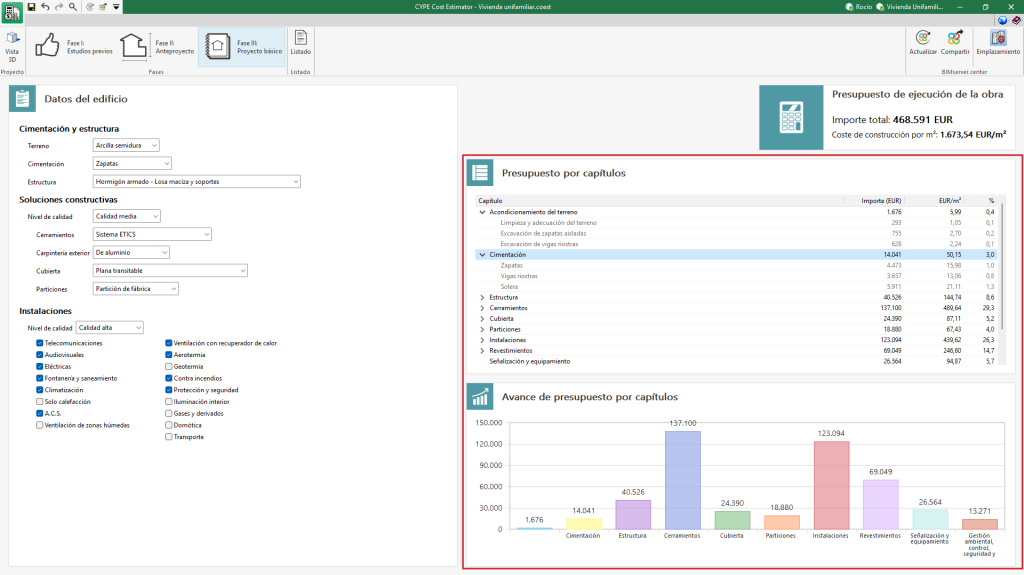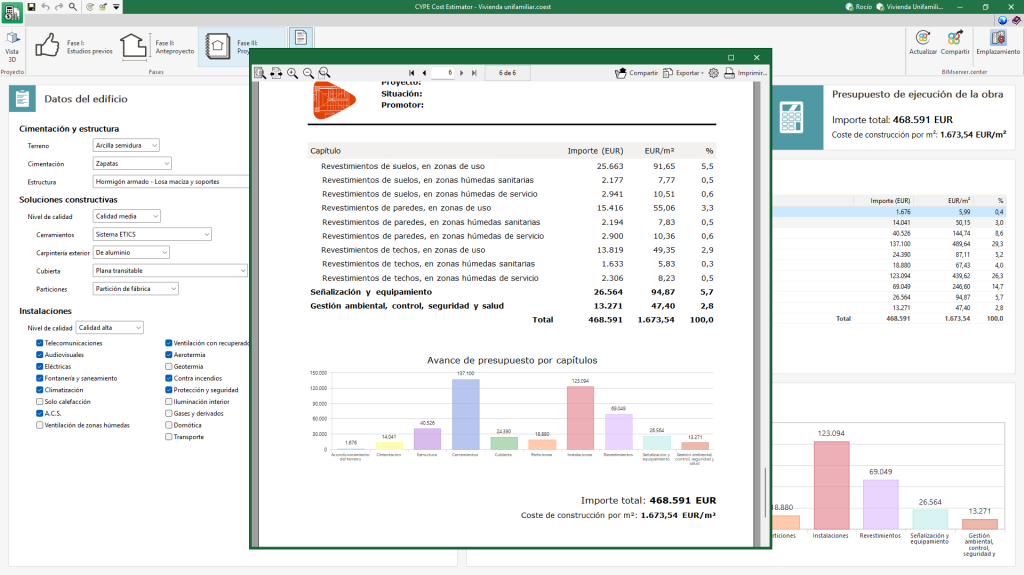Results output
CYPE Cost Estimator has several ways of displaying the values of the magnitudes evaluated so that users can analyse the results in the most efficient way according to their needs.
Project execution budget
The budget determined by the program corresponds to the budget for the execution of the job, which includes the total amount of direct and indirect costs necessary for its execution, understood as follows:
Hard costs
These are those costs directly attributable to the execution of the project's items, which are made up of:
- Materials.
- Machinery and equipment.
- Manual labour.
- Ancillary or complementary hard costs, are determined as a percentage of the cost of the above components (materials, machinery and labour).
Soft costs or construction costs
These include costs that are not directly attributable to units of the job, but to the job as a whole. These include: office facilities on the job site, warehouses, workshops, laboratories, and salaries of technical staff and managers, among others.
Excluded from the project execution budget are the contractor's overheads and industrial profit, which correspond to the contract budget or basic tender budget, as well as taxes.
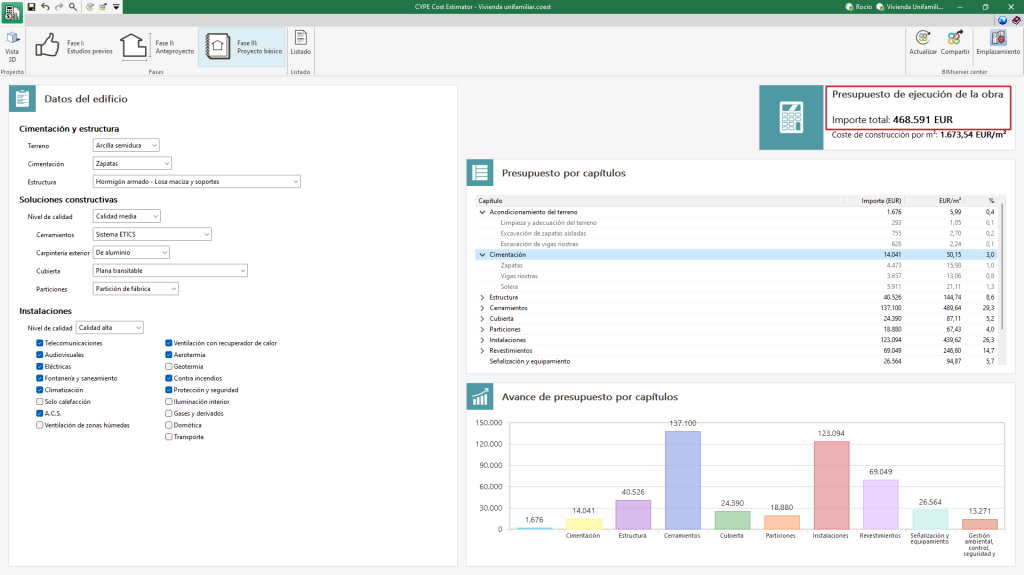
Construction cost per m2
The construction cost per m2 is defined as the result of dividing the total amount of the "Project execution budget" by the "Total built-up area (S)", expressed in square metres.
The "Total built-up area (S)" is the area bounded by the perimeter lines of the external enclosures and, where appropriate, by the axes of the party walls. All overhangs, terraces and balconies covered by roofs shall be counted as 100 % of their floor area when they are enclosed laterally by walls, otherwise only 50 % of their area shall be counted.
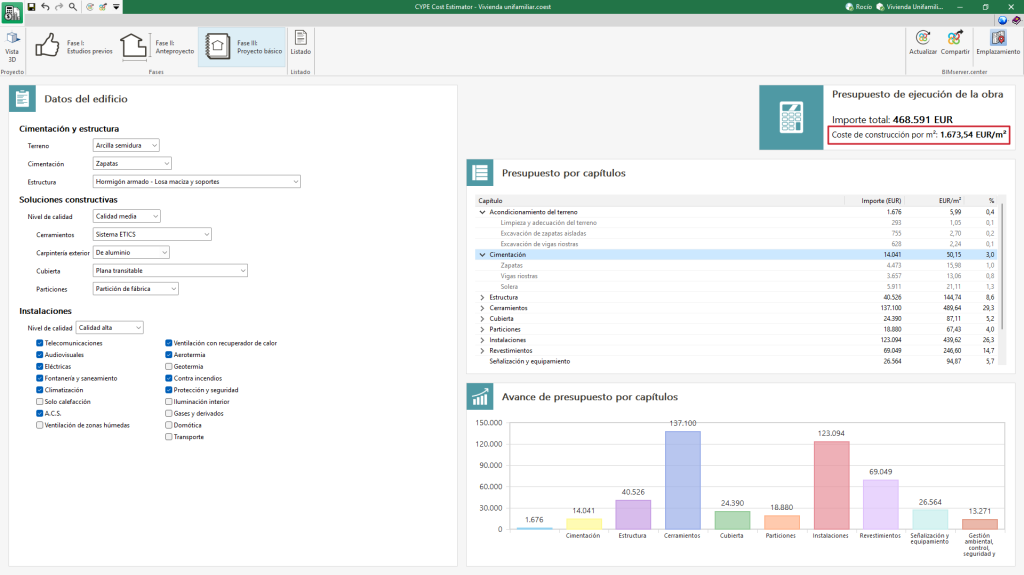
Bill of quantities by work sections
CYPE Cost Estimator can display the breakdown of the project execution budget by chapters in phases II (Draft project) and III (Design project). Additionally, in phase III (Design project) these work sections can be displayed and the sub-work sections can be shown.
For each work section or sub-work section, the amount, the cost per m² and its impact on the project execution budget are indicated.
Preview of the bill of quantities by work sections
At the bottom is a graph that displays the cost of each of the items graphically.
Reports
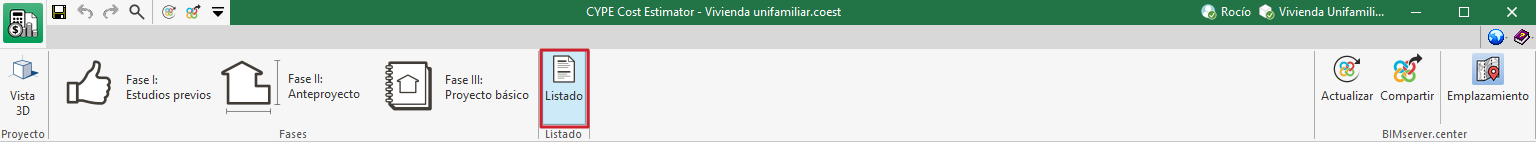
CYPE Cost Estimator can generate a supporting document for each of the preliminary phases of the project covered by the application.
This document includes the project data entered and the results of the calculation of the project execution budget.
The data included in each report, according to the corresponding phase, shall be as follows:
- Phase I: The amount of the project execution budget and the construction cost per m² is shown.
- Phase II: In addition to phase I, the bill of quantities per work section is generated together with a graph to facilitate the visualisation of the budget progress.
- Phase III: As an additional result to phase II, sub-work section are included in the bill of quantities per work sections.
The report can be printed directly from the application and exported to PDF, DOCX, TXT, HTML and RTF formats.