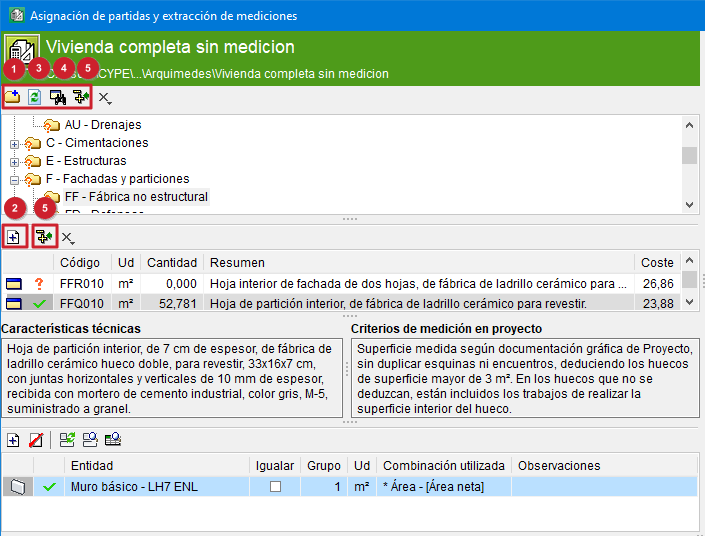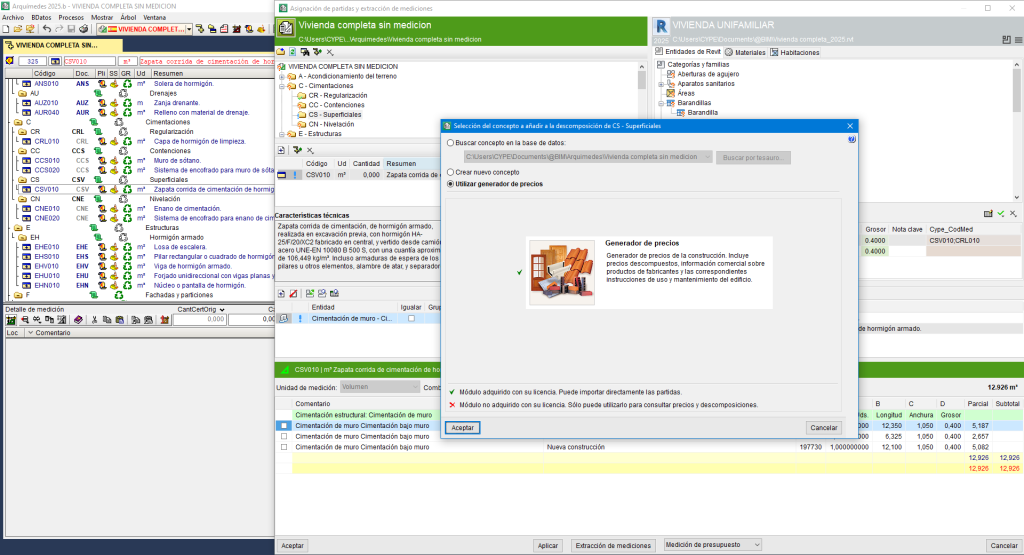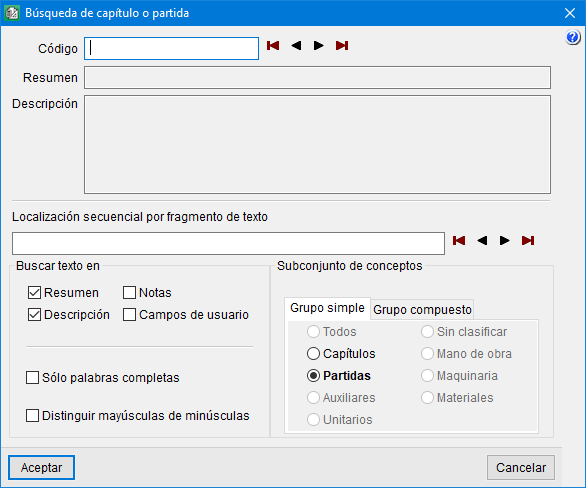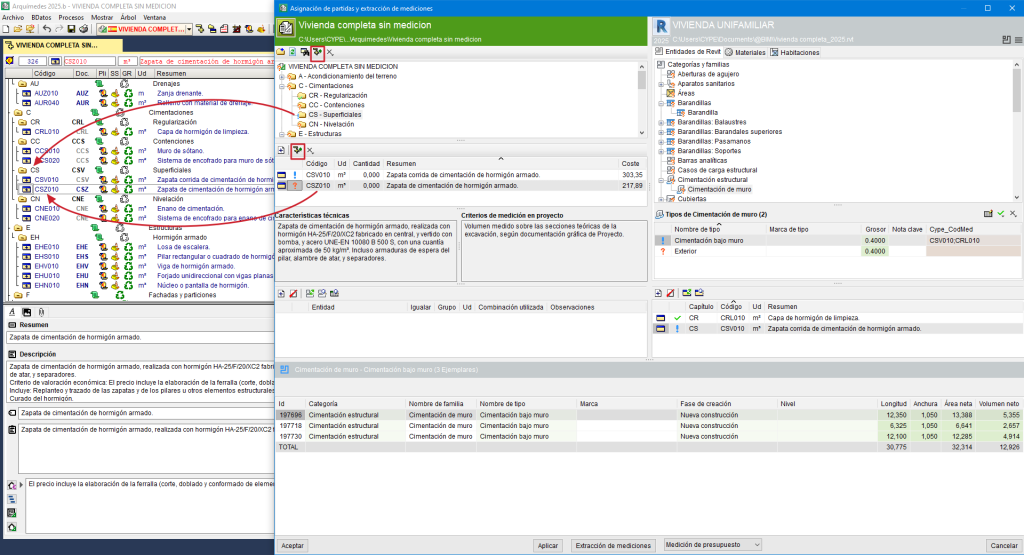Adding new work sections and items
In the green part, from the toolbar of the chapters area, it is possible to add a new work section to the work section structure of the bill of quantities with the "New work section" button (1). In the dialogue box that appears, filling in at least the "Code" and "Summary" fields is required.
To create a sub-work section within an existing work section, simply go to that work section and use the "New work section" option (1).
Then, a new item can be added, within a work section or sub-work section, with the "Add new item to the report" button (2) in the toolbar of the items area. From the dialogue box shown, "Selection of the concept to add to the breakdown of %s", the following is possible:
- Add an item from an open database, using the "Search in" option.
- Create a new line item type concept (with breakdown or lift), from the "Create new concept" option.
To locate a work section or a line, simply click on the "Search work section or item" button (4) on the toolbar in the chapters area. From the "Search for work section or item" dialogue box that appears, users can search for the item by:
- Code
By entering it in the corresponding field and pressing any of the buttons on the right. - Sequential location by text fragment
By typing the complete words or only an initial part of them separated by spaces.