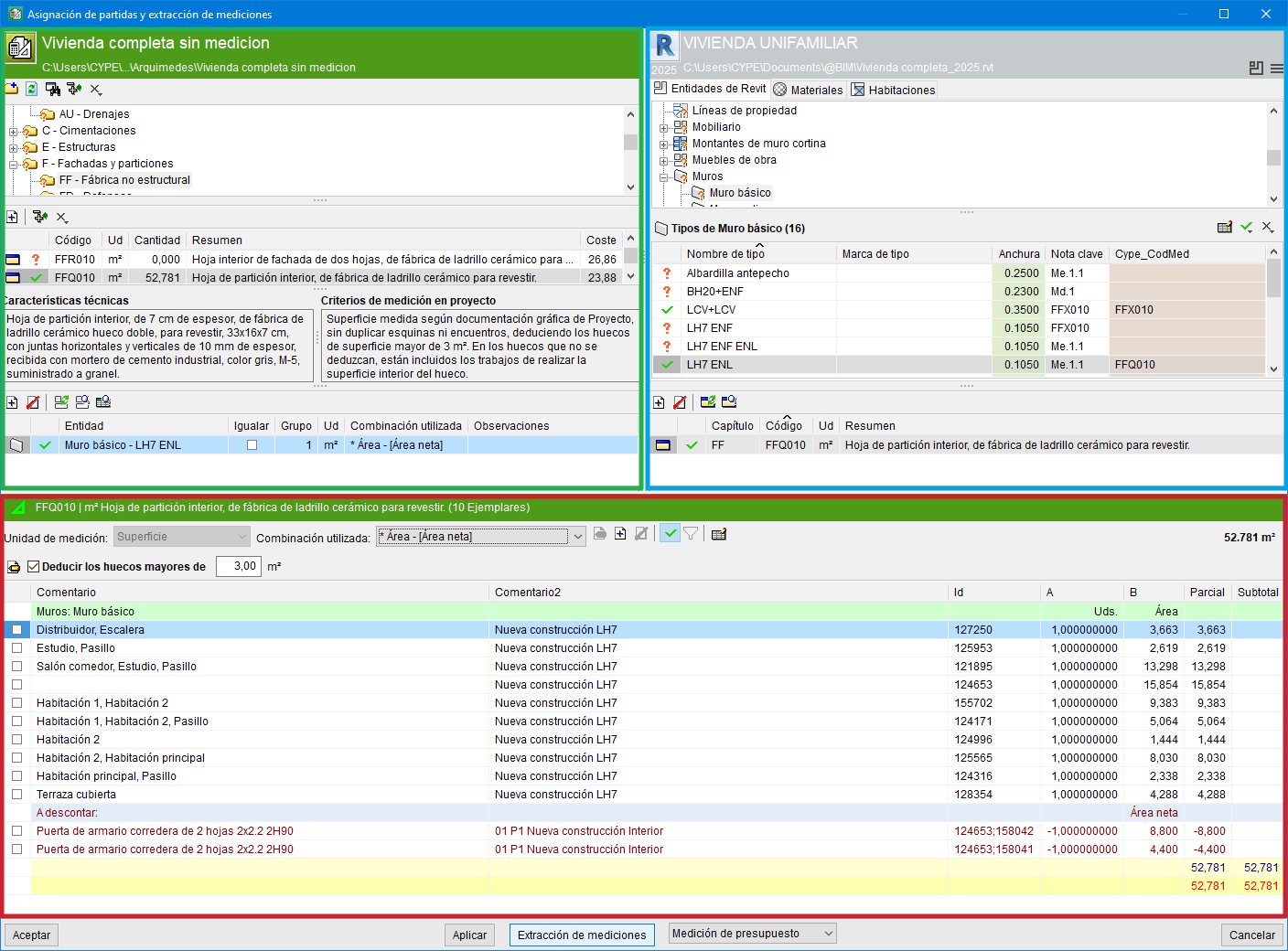"Assign items and quantity extraction" dialogue box
After linking an Arquimedes estimate to a Revit project, if Arquimedes is not currently open, the CYPE plug-in in Revit opens it. Then, the "Assign items and quantity extraction" dialogue box appears. The quantities contained in the Revit model elements can be extracted using this dialogue box.
Work environment
This dialogue box is divided into two main parts, which are framed in green and blue in the image; and a third part, framed in red, which contains the quantity detail table.
- Green part
The green part shows the chapter and line item structure of the bill of quantities linked to the Revit model. From here users can link entities of the Revit model to bill of quantity items. This tree is updated every time there is a change in the work section structure in the "Breakdown tree" window of the Arquimedes budget linked to the Revit model. - Blue part
The blue part uses tabs to display Revit model elements ("Revit entities", "Materials" and "Rooms"). From here it is possible to link budget items to Revit model entities. - Quantity detail table
The lower part of the dialogue box shows the quantity detail table assigned to the selected item in the green area. As long as the item has not been linked to the entity, when hovering over the Revit entity in the blue area, the lower part will not show the detail, but the list of copies of the selected entity.
Between the "Accept" and "Cancel" command buttons in the dialogue box, there are two further buttons to "Apply" changes and to "Extract quantities".