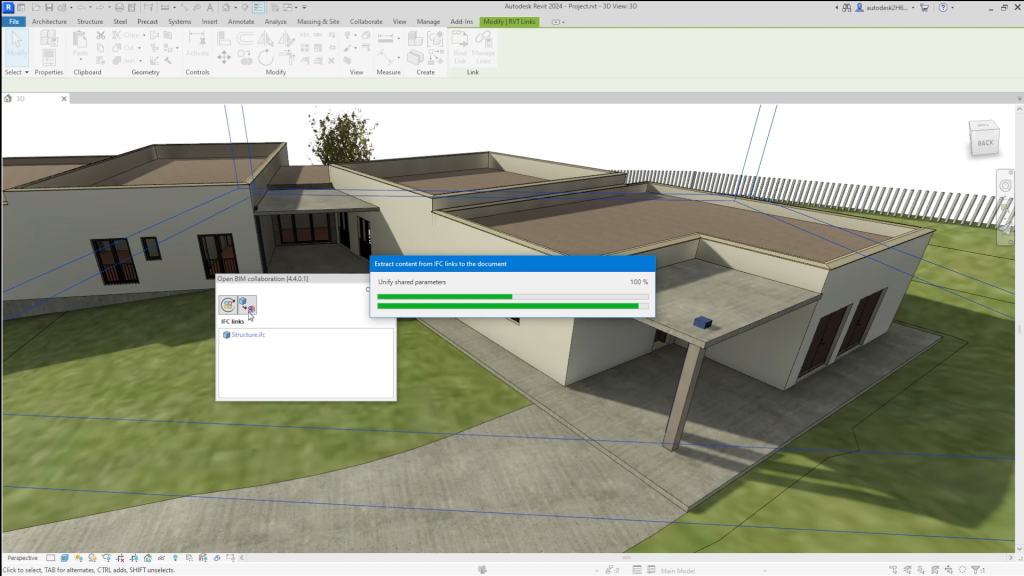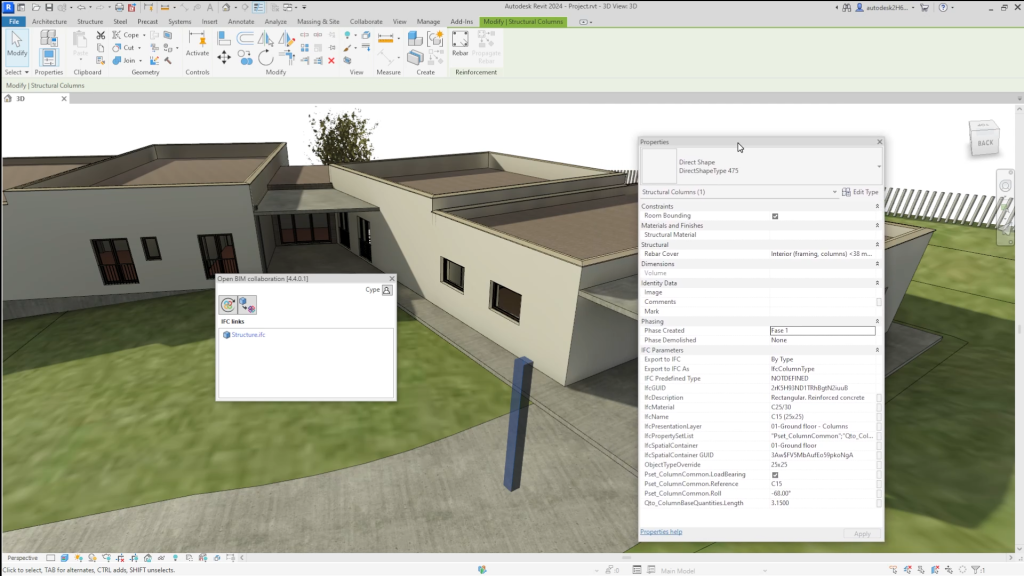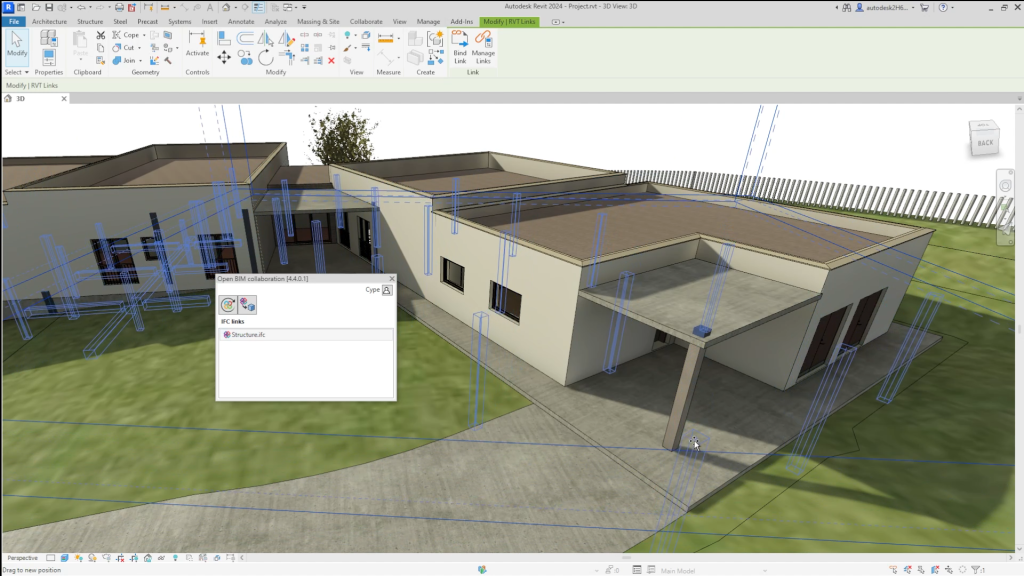Extracting content from IFC links to the document
With the “Extract content from IFC links to the document” tool, users can convert the linked IFC model into a set of individual objects (DirectShape), which makes it possible to delete or modify the position of these objects and, alternatively, to modify the parameters of the associated elements. Furthermore, the linking to native Revit categories allows them to be filtered, tagged and listed in tables.
For the analysis and documentation of models, the conversion process adds a significant advantage: bringing the shared parameters together. Linking IFC models to a Revit project requires the association of individual IDs to each IFC property or attribute. The consequence of this process is that the same attribute or property receives different IDs in different links, requiring the definition of the specific shared parameter file for each operation to be performed on each of the linked models. By extracting the content of the IFC links, this tedious operation is no longer necessary; the plugin takes care of joining the shared parameters so that users are not forced to maintain and manage a set of shared parameter files (one for each linked IFC model). This makes the process transparent to the users, who simply have to locate the attribute or property to be listed by its name.
The conversion process is fully reversible. Users can either “Extract content from the link to the document“ or “Revert the content extraction of the link“. This synchronisation of the different models to the project can be maintained in BIMserver.center and this operation can be defined for the federated set of models or individually for each model. The status of each link shall be shown with an icon and a distinctive colour.