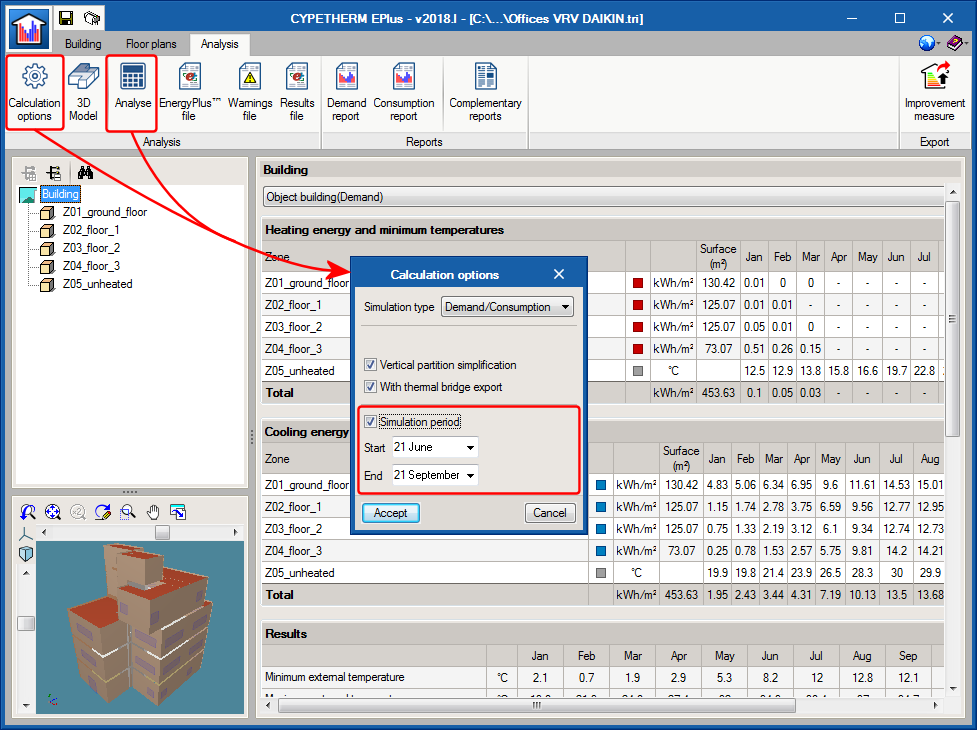The 2018.l version of CYPECAD MEP and CYPETHERM programs with the EnergyPlus™ analysis engine (CYPETHERM EPlus, CYPETHERM HE Plus and CYPETHERM RECS Plus) allows users to define the simulation of the time period of EnergyPlus. In previous versions, users could only simulate the whole year or two design days.
In the “Analysis” tab of CYPETHERM EPlus or in the “Code verification” tab of CYPETHERM HE Plus and CYPETHERM RECS Plus, the “Calculation options” panel appears when the “Analyse” or “Calculation options” buttons are pressed. The option, “Only simulate the design day” that used to appear in previous versions has been substituted in the 2018.l version by “Simulation period”, where users can define the initial and final day and month of the simulation.
More information on how to select the simulation period in CYPECAD MEP can be found in the “Time period simulation with EnergyPlus™ from CYPECAD MEP” section.