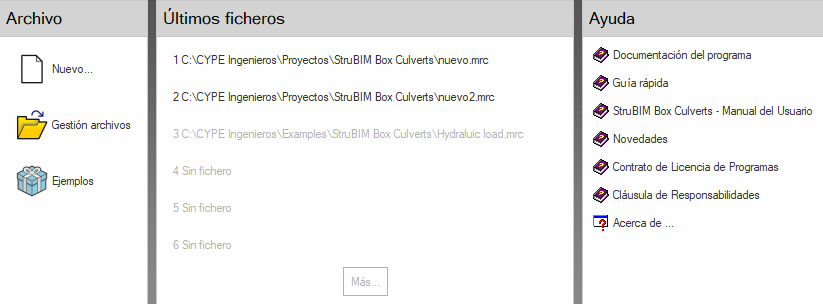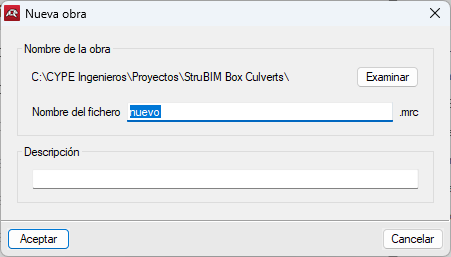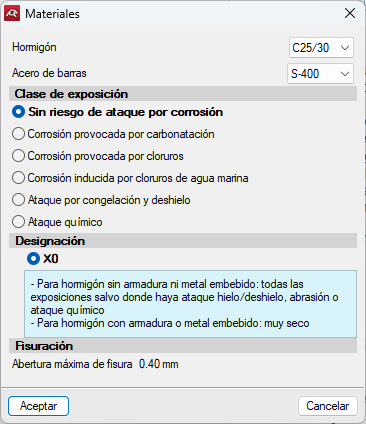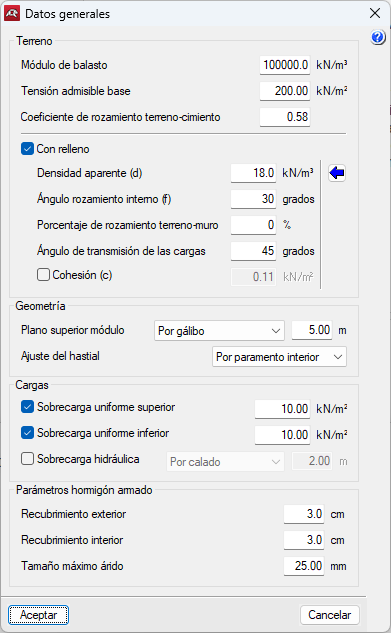Creating a new job
To create a new job, select "New" in the "File" section. Then enter a name for the file and, optionally, a description. The default name is "new".
After clicking on "Accept" the wizard appears. If a project is started without the wizard, the BIMserver.center project selection window will open.
Jobs can be linked to BIMserver.center projects. If a job is started with the wizard, this menu will appear after entering the corresponding data.
The "Materials" options will then appear, where the concrete settings, bar steel and exposure class can be set along with their designation. After configuring the material settings and clicking on "Accept", the "General data" window opens, where the information relating to the terrain, geometry, loads, and reinforced concrete parameters is configured.
The "Materials" and "General data" options can be accessed at any time during the design process via the "Work" button in the toolbar.
Furthermore, tools such as "Options", "Reinforcement tables" and "3D view" can also be accessed at any time in the same menu.