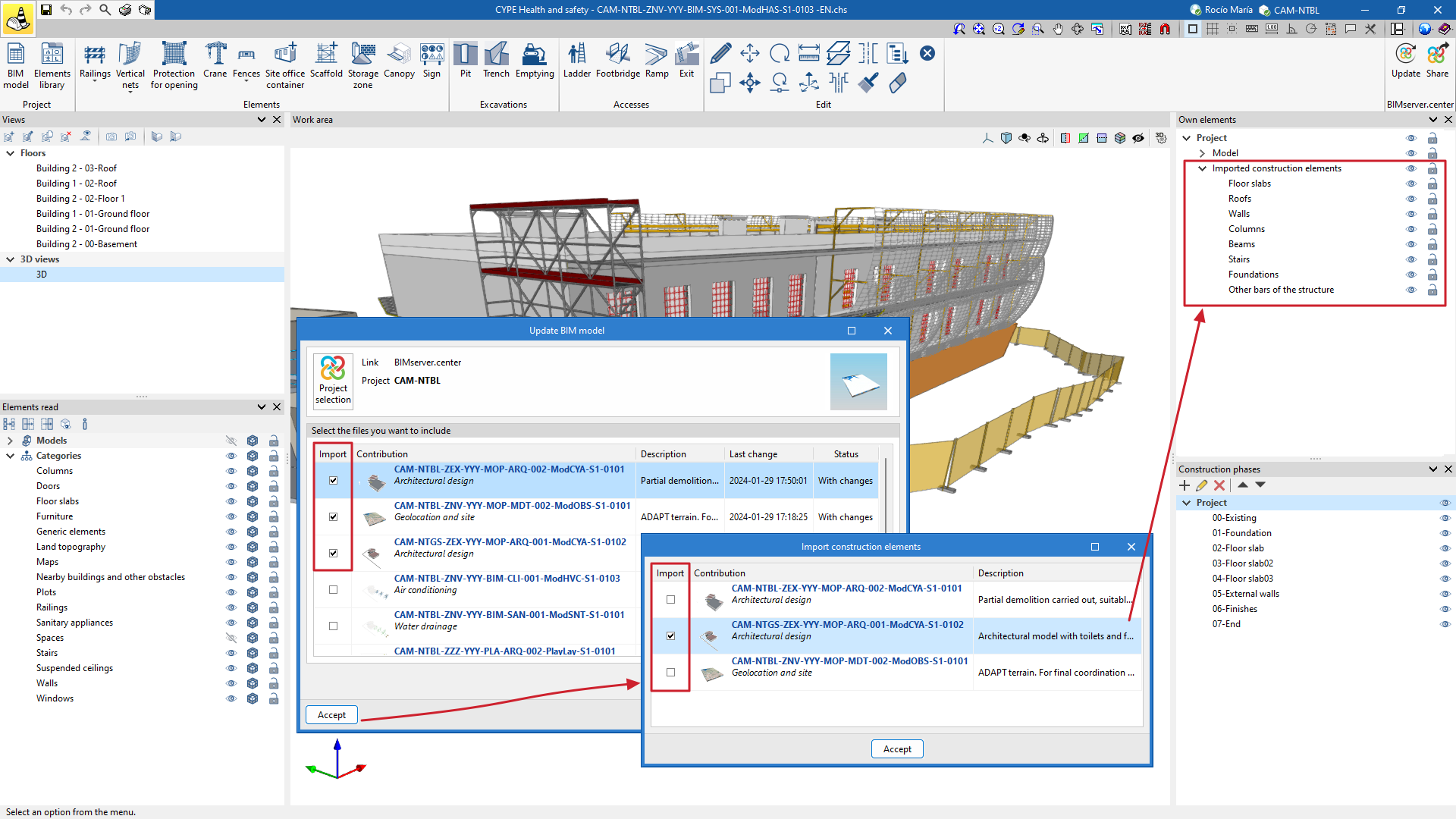Managing own elements
From the "Own elements" section, users can control the visibility and blocking of elements. In CYPE Health and Safety, they are divided into "Model" elements and "Imported building elements."
"Model" elements are all those elements specific to the program that have been entered to generate the Health and safety plan, such as canopies, fences, cranes, ladders, etc.
In CYPE Health and safety, in addition to importing contributions present in the shared project, users can select the contributions from which they wish to import the building elements. These "Imported building elements" will become part of the CYPE Health and safety work file and can be used as their own references, associated with construction phases.
This possibility allows users to decide, for example, whether the building elements to be imported are those from the architectural model or those from the structural model (even if both are visible in the work environment).