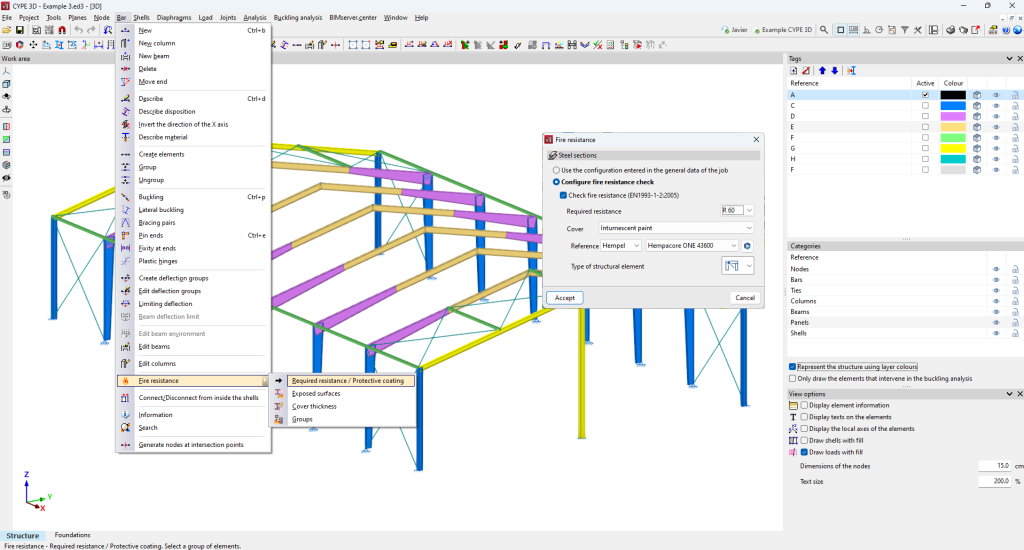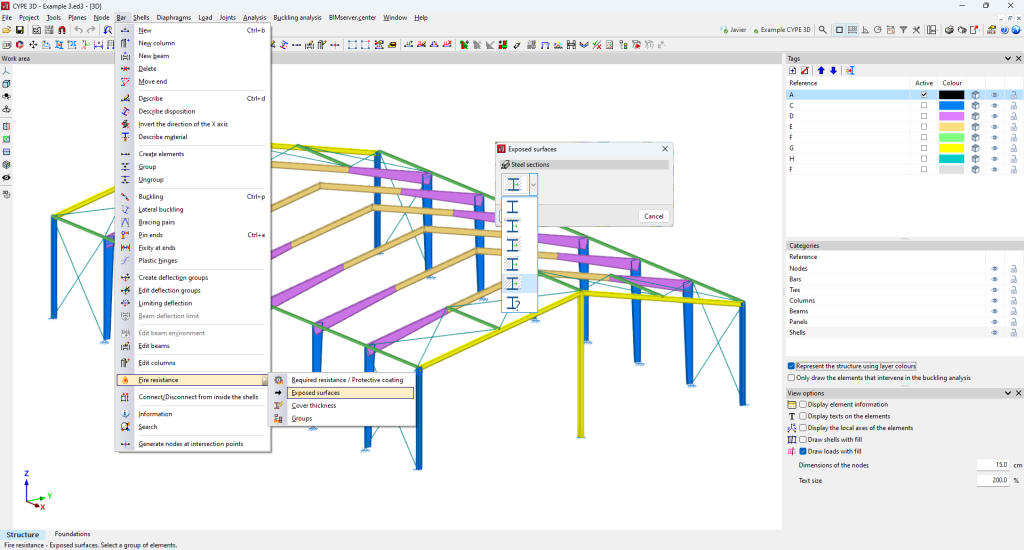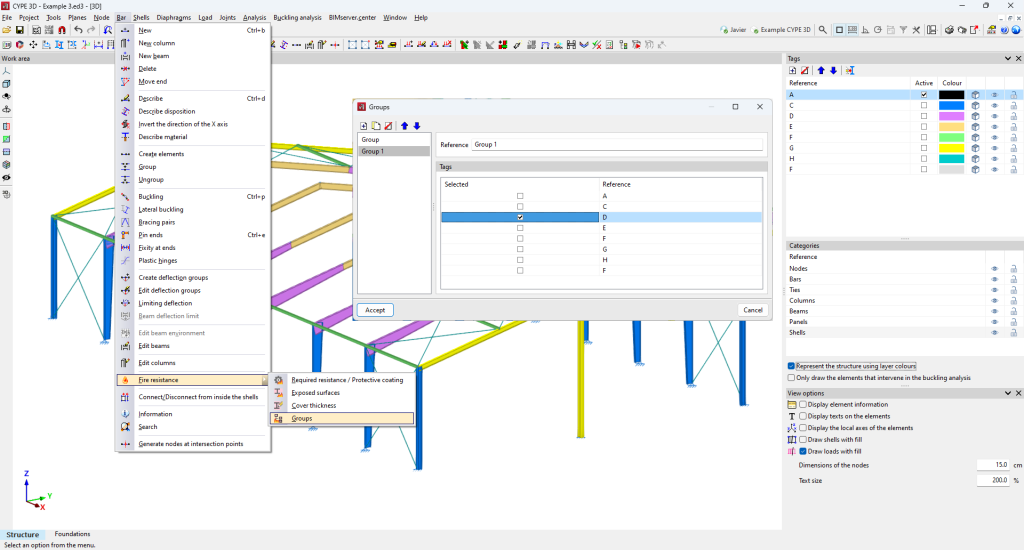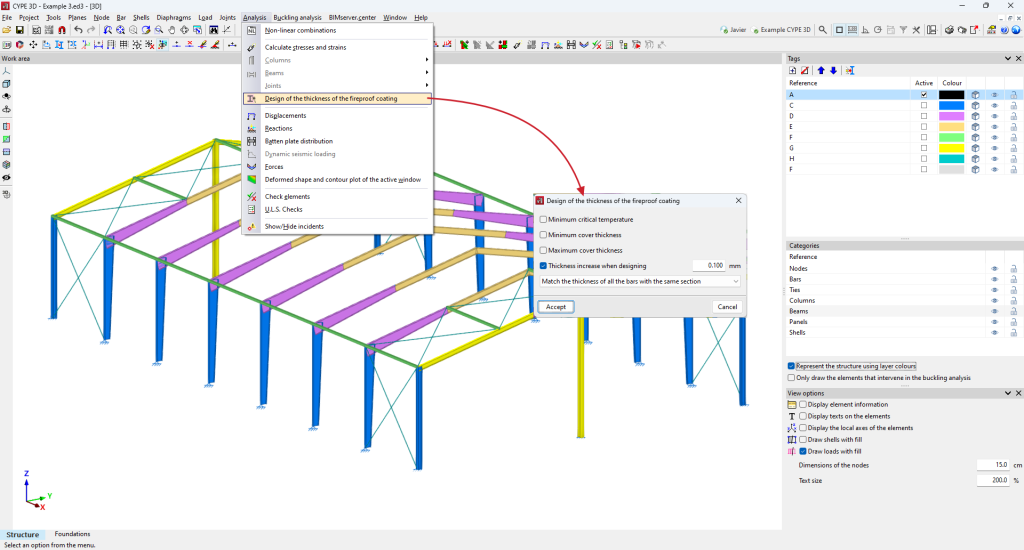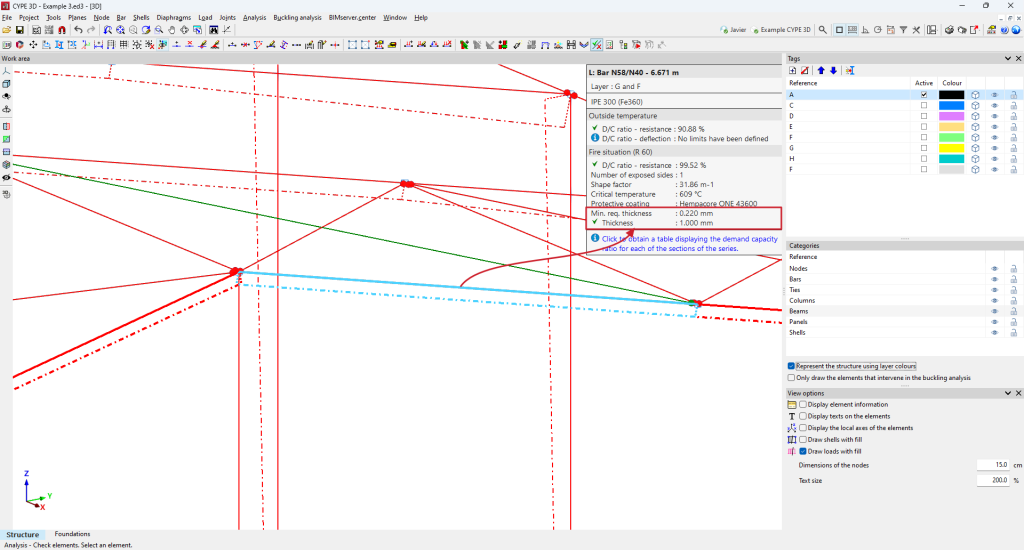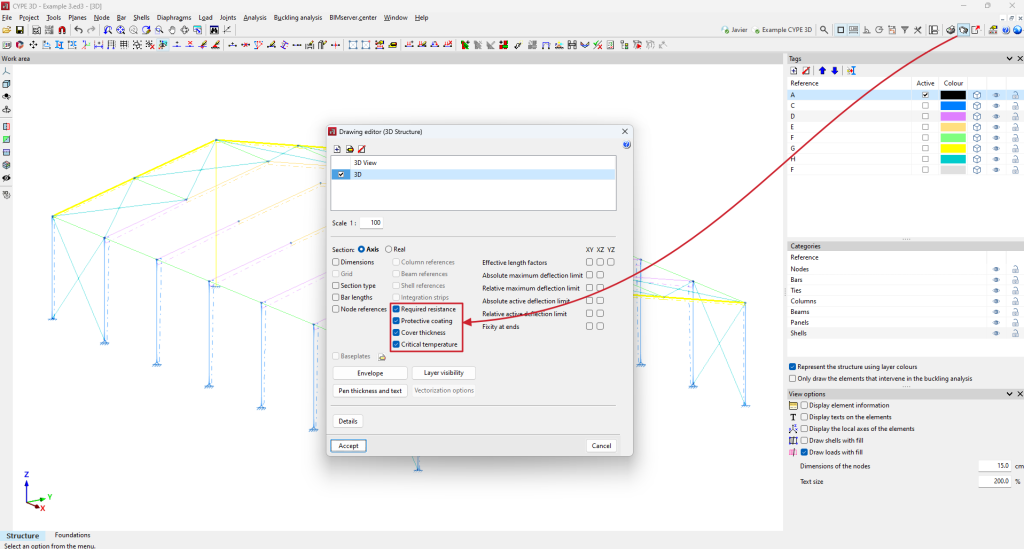Up until version 2025.c, when carrying out the design considering the fire resistance and specifying a type of fireproof cladding, CYPE 3D checked the bars by indicating the minimum required thickness of this cladding. In version 2025.c, tools allowing users to edit, design and check the thicknesses of the fireproof cladding have been implemented.
In the "Bar" menu, in the "Fire resistance" section, the following options can be accessed:
- Required resistance / Protective coating
In this section, the program allows users to define a particular configuration for the fire resistance check of a selection of bars.
- Exposed sides
This section defines the sides of the bars exposed to fire. This section, together with the "Required resistance / Protective coating" section, was combined in a single panel in previous versions. - Coating thickness
This new tool allows users to define the thickness of the fire-resistant coating applied to the bars.
- Groups
This now includes the ability to design the thicknesses of the fireproof coating. The design can be carried out by matching the thickness of the bars belonging to the same group, among other options. This option allows the creation of design groups, which can be composed of one or several tags.
In the "Analysis" menu, the "Design of the thickness of the fireproof coating" tool is added, which includes the following options:
- Minimum critical temperature
Defines a minimum critical temperature for designing the thickness of the coating. - Minimum cover thickness
Sets a minimum thickness for the coating. - Maximum cover thickness
Sets a maximum thickness for the coating. - Thickness increase when designing
Specifies the thickness increment to be used by the program during the design process. - Matching the coating
- Calculates the thickness required for each bar. When this option is selected, the program assigns the required coating thickness to each bar.
- Levels the thickness of all the bars. When this option is activated, the program matches the thickness of the coating on all the bars, taking as a reference the thickness of the most unfavourable bar
- Matches the thickness of the bars with the same section. With this option, the program matches the thickness of the cladding of the bars with the same section, applying the thickness of the most unfavourable bar.
- Matches the thickness of bars belonging to the same group. This option allows users to match the thickness of the cladding of the bars belonging to the same group, using the thickness of the most unfavourable bar.